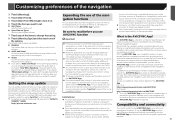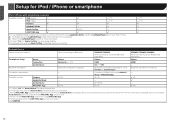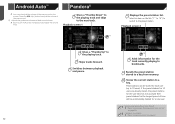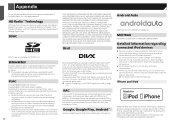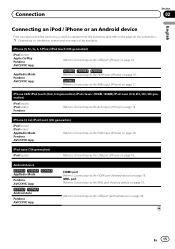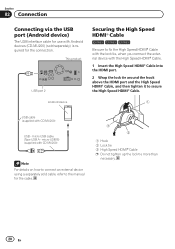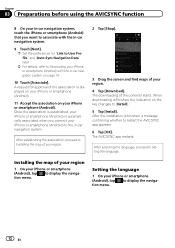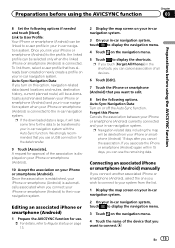Pioneer AVIC-8200NEX Support Question
Find answers below for this question about Pioneer AVIC-8200NEX.Need a Pioneer AVIC-8200NEX manual? We have 3 online manuals for this item!
Question posted by bakerwilliam0072 on August 16th, 2022
Navigation Don't Work And Android Auto Don't Work
The person who posted this question about this Pioneer product did not include a detailed explanation. Please use the "Request More Information" button to the right if more details would help you to answer this question.
Current Answers
Answer #1: Posted by SonuKumar on August 16th, 2022 9:21 PM
https://www.youtube.com/watch?v=JqXkiLVV5_w
https://www.manualslib.com/manual/1123973/Pioneer-Avic-8200nex.html?page=76
Please respond to my effort to provide you with the best possible solution by using the "Acceptable Solution" and/or the "Helpful" buttons when the answer has proven to be helpful.
Regards,
Sonu
Your search handyman for all e-support needs!!
Related Pioneer AVIC-8200NEX Manual Pages
Similar Questions
Navigation Not Working On My Avic-6000nex Keep Getting A Message
Navigation doesn't work on avic-6000nex
Navigation doesn't work on avic-6000nex
(Posted by Luisvalle7928 10 years ago)
Can A Nav On Avic X930bt Work Without Gps Antenna
(Posted by oresagar 10 years ago)
Why My Car Overhead Tv Not Working With Pioneer Avic X930bt
(Posted by taNFS42 10 years ago)