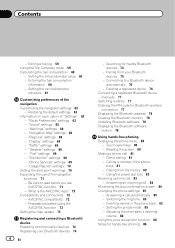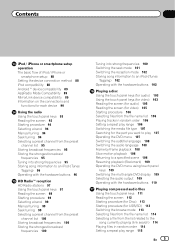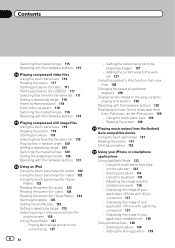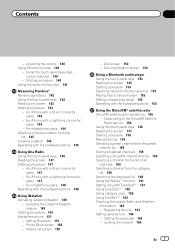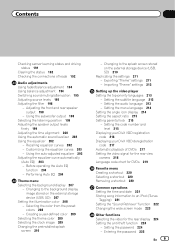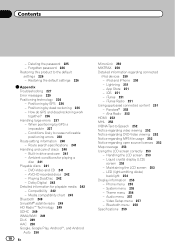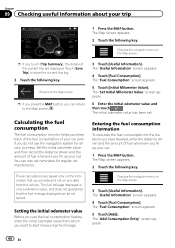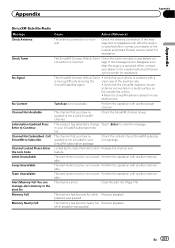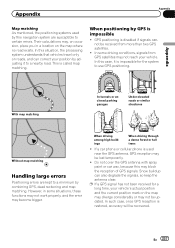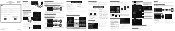Pioneer AVIC-6100NEX Support Question
Find answers below for this question about Pioneer AVIC-6100NEX.Need a Pioneer AVIC-6100NEX manual? We have 3 online manuals for this item!
Question posted by katistein98 on September 19th, 2017
The Batttery Went Out On Car My Radio Locked Up Asking For Password It's A Used
My car battery died my radio system is asking for password I'm not the first owner I don't know the password how do I reset the password?
Current Answers
Answer #1: Posted by Odin on September 20th, 2017 7:33 AM
If you can't get the password from the previous owner, Pioneer's instructions are "Contact the nearest authorized Pioneer Service Station." For referral, use the contact information here--https://www.contacthelp.com/pioneer/customer-service.
Hope this is useful. Please don't forget to click the Accept This Answer button if you do accept it. My aim is to provide reliable helpful answers, not just a lot of them. See https://www.helpowl.com/profile/Odin.
Related Pioneer AVIC-6100NEX Manual Pages
Similar Questions
Battery Died Forgot Password
How do I reset if it stuck on password sre
How do I reset if it stuck on password sre
(Posted by Eulondamalone36 4 years ago)
After I Changed My Car Battery I Lost Connection To My Pioneer Avic-z140bh.
after I changed my car battery I lost connection to my pioneer AVIC-Z140BH. Is there a reset button.
after I changed my car battery I lost connection to my pioneer AVIC-Z140BH. Is there a reset button.
(Posted by georgeishay 5 years ago)
Why Does It Ask For A Password On My Pioneer Avic 930bt When Battery Is Changed
(Posted by vivnav 10 years ago)
I Changed My Car Battery And My Avic-u220 Will Not Turn On .
the unit and screen does not turn on . How do I turn it on?
the unit and screen does not turn on . How do I turn it on?
(Posted by shanks135 11 years ago)