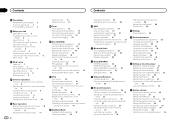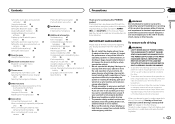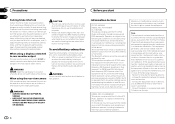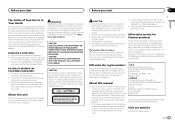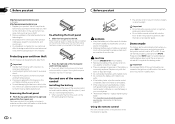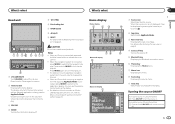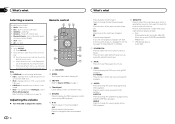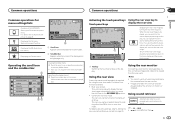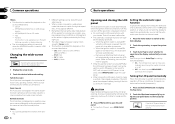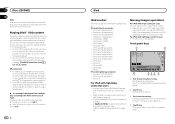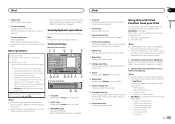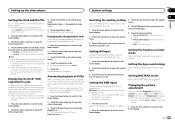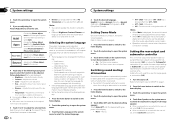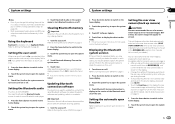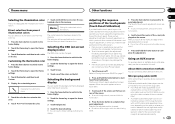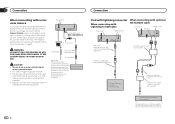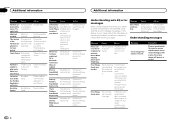Pioneer AVH-X7500BT Support Question
Find answers below for this question about Pioneer AVH-X7500BT.Need a Pioneer AVH-X7500BT manual? We have 1 online manual for this item!
Question posted by Squash9 on April 1st, 2019
My Satnav Won't Show Picture On Screen
My satnav won't show the picture on screen?
Current Answers
Related Pioneer AVH-X7500BT Manual Pages
Similar Questions
The Screen Doesn't Flip Up. It Come Out But Doesn't Flip Up Or Retract
(Posted by Tio16 1 year ago)
How Do I Pair My New Device When My Radio Saya Memory Full?
(Posted by juantovar3003 4 years ago)
Front Seat Video Viewing
I just had the Pioneer AVH-X7500BT installed in my car - and when a passenger tries to view a video ...
I just had the Pioneer AVH-X7500BT installed in my car - and when a passenger tries to view a video ...
(Posted by pdaly 9 years ago)
How To Play Video Video On Avh P4400bh While Car Is In Motion
(Posted by NEVAferna 10 years ago)