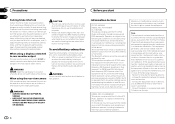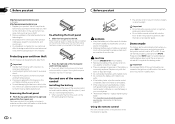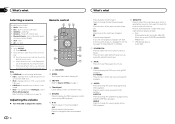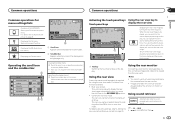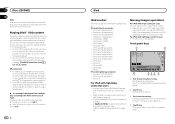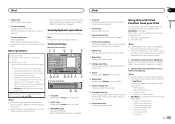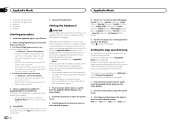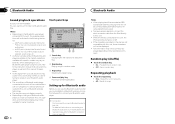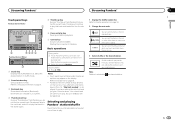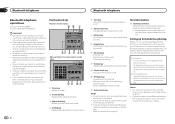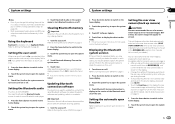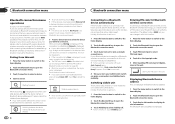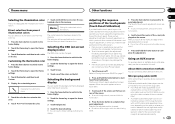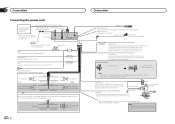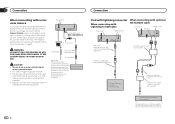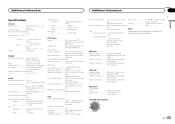Pioneer AVH-X7500BT Support Question
Find answers below for this question about Pioneer AVH-X7500BT.Need a Pioneer AVH-X7500BT manual? We have 1 online manual for this item!
Question posted by snooksr3 on October 9th, 2016
Replacable Faceplate
Current Answers
Answer #1: Posted by TommyKervz on October 9th, 2016 11:11 PM
Consumer Retail Parts Sales & Inquiries:
Visit PacParts, Inc online.
Toll-free in the United States:
1 800 421 5080
Monday - Friday: 8:00am - 5:00pm PST
Saturday: 10:00am - 3:00pm PST
Closed on Sundays and major holidays.
Related Pioneer AVH-X7500BT Manual Pages
Similar Questions
I just had the Pioneer AVH-X7500BT installed in my car - and when a passenger tries to view a video ...