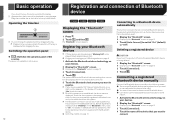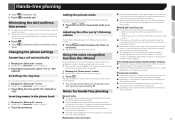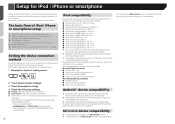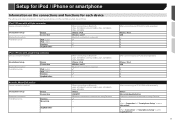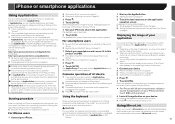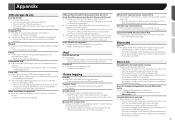Pioneer AVH-X4700BS Support Question
Find answers below for this question about Pioneer AVH-X4700BS.Need a Pioneer AVH-X4700BS manual? We have 1 online manual for this item!
Question posted by augienovales25 on October 24th, 2022
Bluetooth Doesn't Work Or No Connecting
The person who posted this question about this Pioneer product did not include a detailed explanation. Please use the "Request More Information" button to the right if more details would help you to answer this question.
Current Answers
Answer #1: Posted by SonuKumar on October 24th, 2022 10:11 PM
https://www.youtube.com/watch?v=c5KG962ckmE
https://www.manualslib.com/manual/1076098/Pioneer-Avh-X5700bhs.html#product-AVH-X4700BS
reset
Please respond to my effort to provide you with the best possible solution by using the "Acceptable Solution" and/or the "Helpful" buttons when the answer has proven to be helpful.
Regards,
Sonu
Your search handyman for all e-support needs!!
Related Pioneer AVH-X4700BS Manual Pages
Similar Questions
Bluetooth Button Not Working On Touchscreen Avh-270bt
I just got a new phone and went to connect it to the radio but the Bluetooth light on the touchscree...
I just got a new phone and went to connect it to the radio but the Bluetooth light on the touchscree...
(Posted by Manuellrj 8 years ago)
The Loudness Button In The Audio Selection
my AVH X4700BS won't let me use the loudness function in the audio selection. It just says 'off '. A...
my AVH X4700BS won't let me use the loudness function in the audio selection. It just says 'off '. A...
(Posted by ayoreginald28 8 years ago)
Sound Does Not Work
i bought a avh-x4700bs it came with the wire hardness and a lg-gmrc-lan-03. I wired everything toget...
i bought a avh-x4700bs it came with the wire hardness and a lg-gmrc-lan-03. I wired everything toget...
(Posted by amaliog13 8 years ago)
Bluetooth Won't Work, Tried Everything Help
Hello,I have problems with the bluetooth of this poineer system. i have tried a bunch of things such...
Hello,I have problems with the bluetooth of this poineer system. i have tried a bunch of things such...
(Posted by rynwllmsn 8 years ago)