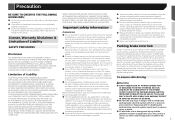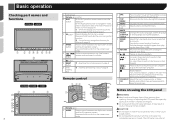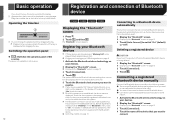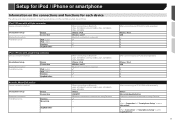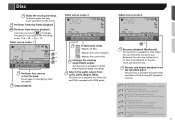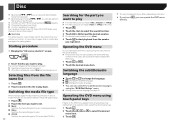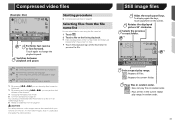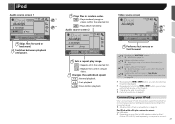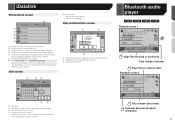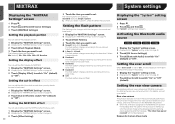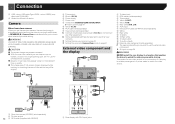Pioneer AVH-X4700BS Support Question
Find answers below for this question about Pioneer AVH-X4700BS.Need a Pioneer AVH-X4700BS manual? We have 1 online manual for this item!
Question posted by adrian58752 on October 31st, 2015
Avhx4700bs Adding A Wireless Rearview Camera.
pleaae tell me the right way to hookup a backup camera wirelessly with Magellan 2.4 g transmitter and receiver to a pioneer avh-x4700bs. I keep getting a black blank screen when put into reverse
Current Answers
Related Pioneer AVH-X4700BS Manual Pages
Similar Questions
Black Screen Caution Screen Reversed
my screen suddenly goes black and gives caution message that screen image is reversed!!help !I have ...
my screen suddenly goes black and gives caution message that screen image is reversed!!help !I have ...
(Posted by clfritter 3 years ago)
How To Play Video Video On Avh P4400bh While Car Is In Motion
(Posted by NEVAferna 10 years ago)
My Pioneer- Avh-p3100dvd-is Showing Caution- Screen May Appear Reversed
(Posted by masheezy32 10 years ago)