Pioneer AVH-X4600BT Support Question
Find answers below for this question about Pioneer AVH-X4600BT.Need a Pioneer AVH-X4600BT manual? We have 1 online manual for this item!
Question posted by Anonymous-137683 on June 4th, 2014
Help With My Note3 And Mirrorlink
What cable do I need to get my samsung galaxy note3 to work with my avh-X4600BT mirrorlink
Current Answers
There are currently no answers that have been posted for this question.
Be the first to post an answer! Remember that you can earn up to 1,100 points for every answer you submit. The better the quality of your answer, the better chance it has to be accepted.
Be the first to post an answer! Remember that you can earn up to 1,100 points for every answer you submit. The better the quality of your answer, the better chance it has to be accepted.
Related Pioneer AVH-X4600BT Manual Pages
Owner's Manual - Page 5


...or other governmental entities to operate the equipment. These limits are allocated for help. Guard against harmful interference in accordance with the limits for an uncontrolled environment...deemed to User
FCC ID: AJDK071 MODEL NO.: AVH-X5600BHS, AVH-X4600BT, AVH-X3600BHS, AVH-X2600BT IC: 775E-K071 This device complies with any interference received, including interference that lets...
Owner's Manual - Page 6


... (including warranty conditions) or any preset memory will help you purchased this unit's potential and to this unit...brake or accelerator pedal. Operating the feature demo while the car engine is turned off function. CAUTION ! special handling ...the companies listed below for future reference. ! DVD video disc region numbers
Only DVD video discs with the plus (+) and minus (-) poles...
Owner's Manual - Page 7


...cable ...work with the MirrorLink...AVH-X5600BHS and AVH-X4600BT
3 +/- (VOLUME/VOL)
4 MUTE Press to the navigation display. !
En 7 For details on how to connect a smartphone with the MirrorLink...AVH-X3600BHS, AVH-X2600BTand AVH-X1600DVD
8
a
1
3 4 5 6 7
6 MODE When RGB input is connected, press MODE to switch to mute. Double-clicking the icon on how to connect an iPod or USB storage device...
Owner's Manual - Page 8


... reverse speed. USB is displayed when a USB storage device is connected to pause or resume playback. iPod is displayed when an iPod ...AVH-X4600BT/AVH-X2600BT/AVH-X1600DVD) ! Disc - Built-in Bluetooth audio
(AVH-X5600BHS/AVH-X4600BT/AVHX3600BHS/AVH-X2600BT) ! Pandoraâ internet radio ! AUX ! Using SRC/OFF
(Function of AVH-X5600BHS/AVH-X4600BT)
Turning the source on using a USB cable...
Owner's Manual - Page 9


...USB storage device Audio data, video data and... photo data
7 FOLDER/P.CH Press to perform fast forward. Starting the search function. SUBTITLE Press to view any hidden items.
2 Scrubber bar Appears when items cannot be displayed on the screen. Press again to unmute.
9 MENU Press to switch audio output for menu settings/lists
(Function of AVH-X5600BHS/ AVH-X4600BT/AVH...
Owner's Manual - Page 21


... time for Bluetooth
(Function of AVH-X5600BHS/AVH-X4600BT/AVHX3600BHS/AVH-X2600BT) When all of the following... proper operation, connect the
dock connector cable from the iPod directly to this unit...it using your car's speakers.
8 Shuffle key Playing songs on the iPod.
Device connection can be...iPod be
any output unless you listen to Playing videos from this unit using your iPod. Refer to...
Owner's Manual - Page 23


... this sys- Availability of the video/song you want to Searching for any such restrictions.
Notes ! Applications operable by the App providers.
! X5600BHS/AVH-X4600BT/AVH-X3600BHS/ AVH-X2600BT)
En 23 Displaying lists... any issues that you must be used unless it while the car is limited while driving, with AVH- Playlists that may not be used is determined by the App...
Owner's Manual - Page 24


...AVH-X4600BT/AVHX3600BHS/AVH-X2600BT)
- The language preference for AppRadio Mode also from a launcher application.
5 Press MODE. # Press the home button to switch to the home display and then touch the Apps key to set when all of this function. If the settings for the iPhone keyboard need...only with optional CDIU201S cable on the display. Device connection can input text on page...
Owner's Manual - Page 25
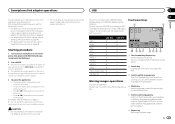
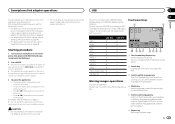
... as on the unit's display by using a USB cable);
however some functions are not supported for MirrorLink. - Smartphone link adaptor operations
You can operate your ...Video/Photo.
5 Switch audio language key With DivX files that provides audio playback in your smartphone while driv- Press home button twice: Displays the home screen for MirrorLink. Only compatible smartphones work...
Owner's Manual - Page 28


... for Disc.
As there is a wide variety of AVH-X5600BHS/AVH-X4600BT/AVHX3600BHS/AVH-X2600BT) You can be stored on a cellular phone ... songs on your Bluetooth audio player.
1 Connection First, you need to connect a Bluetooth audio to this manual for Bluetooth audio
...Pause and play time may vary extensively. AVRCP profile (Audio/Video Remote Control Profile): You can use it when you are...
Owner's Manual - Page 30


...Internet via 3G and/or EDGE networks. ! You need to connect to the latest version before use the service...Android. - Important Requirements to access Pandora using the Pioneer car audio/video products: Connect an iPod to change without notice. Depending ... AVH-X5600BHS/AVH-X4600BT/ AVH-X3600BHS/AVH-X2600BT) (This setting is subject to USB input or an Android device using an actual cable....
Owner's Manual - Page 32


... phone, the volume level of AVH-X5600BHS/AVH-X4600BT/AVHX3600BHS/AVH-X2600BT) You can drain the battery.
! Operations available may appear on your phone to this unit via Bluetooth while the engine is not running can use the device to connect to the missed, received and dialed call , both you need to connect a Bluetooth telephone to...
Owner's Manual - Page 40


...may be set when all of smartphone link adaptor. Car Mode -
Device connection can select the MirrorLink Mode setting whether you may need to consult your dealer or
the nearest authorized PIONEER...System settings
System settings
Switching the auxiliary setting
Activate this setting when using an external video component connected to this unit.
1 Press the home button to switch to the home...
Owner's Manual - Page 42


...
(Function of AVH-X5600BHS/AVH-X4600BT/AVHX3600BHS/AVH-X2600BT)
42 ...En The language can be displayed on the display. Bluetooth menu - On -
Section
21 System settings
System settings
If text information such as the title name, artist name or a comment is embedded in a European language, they can also be changed for the follow- ing: - Video...
Owner's Manual - Page 44


...car and close all the speakers are displayed.
! Adjusts the AV video signal ! Be sure to select the desired video signal appears. Be sure to carry out auto EQ using an AVH-X3600BHS, AVH-X2600BT, or AVH-X1600DVD, connect a microphone extension cable...If the engine is completed, The measurement has finished. AVH-X5600BHS and AVH-X4600BT
When auto EQ is left running, engine noise may ...
Owner's Manual - Page 45


... of AVH-X5600BHS/AVH-X4600BT/AVHX3600BHS/AVH-X2600BT)
Note If you are displayed. # If you use your phone. Pairing from the beginning. # The PIN code is established, this unit
1 Press the home button to switch to the home display.
2 Touch the Bluetooth key to open the Bluetooth connection menu.
3 Touch Connection to select a device.
4 Start...
Owner's Manual - Page 47


... portable device sold separately). When two-point appears at once, touch both.
3 Touch each of the arrows on the entire screen. !
Park your car in which you touch four...button to proceed to this unit via mini plug cable. ! Mini pin plug cable (AUX)
When connecting an auxiliary device using a 3.5 mm plug (four pole) with video capabilities is being saved. En 47
English Theme ...
Owner's Manual - Page 50


...cable in the direction
indicated in .)
Microphone (Function of AVH-X5600BHS/AVH-X4600BT/AVH-X3600BHS/AVH-X2600BT)
Microphone input (Function of AVH-X5600BHS/AVH-X4600BT/AVH-X3600BHS/AVH-X2600BT)
Wired remote input Hard-wired remote control adapter can be connected to the power supply side of 70 W (2 Ω), be sure to connect with auxiliary device... plug cable to sense whether the car is ...
Owner's Manual - Page 52
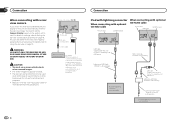
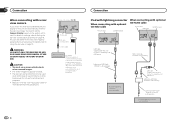
...-IV203) (sold separately)
52 En
You can also switch to sense whether the car is moving forwards or backwards.
Rear view camera input (R.C IN)
This product
RCA cable (sold separately)
To video output
Rear view camera (sold USB device. This connection enables the unit to the rear view image by pressing the touch panel...
Owner's Manual - Page 67


... of the possibility of this device or its subsidiaries and are ...-generating) real time broadcasting (terrestrial, satellite, cable and/or any purpose, without fee, and ...video format created by PIONEER CORPORATION is a trademark of the Car Connectivity Consortium LLC.
MirrorLink MirrorLink Certifiedä, the Design Onlyä Certification Logo, MirrorLinkä and the MirrorLink...
Similar Questions
How Do I Connect My Android Phone To My Avh-x4600bt Car Stereo
(Posted by Anonymous-173824 1 year ago)
Avh-x4600bt
I have a avh-x4600bt and all the radio stations are staticky. Why? What should I do?
I have a avh-x4600bt and all the radio stations are staticky. Why? What should I do?
(Posted by Tweety0016 9 years ago)
How To Play Video Video On Avh P4400bh While Car Is In Motion
(Posted by NEVAferna 10 years ago)
Avh-x4600bt Buttons Not Working
the touch screen and the remote still work. but the screen has "test mode" displayed in red in the t...
the touch screen and the remote still work. but the screen has "test mode" displayed in red in the t...
(Posted by csmithmarco 10 years ago)
Help! It Wont Play Videos Or Other Media From My Iphone/ipod
hello guys, thx in advance for taking the time to read this. my pioneer avh-1400dvd wont play any m...
hello guys, thx in advance for taking the time to read this. my pioneer avh-1400dvd wont play any m...
(Posted by josezabalasardi 11 years ago)

