Pioneer AVH-X4600BT Support Question
Find answers below for this question about Pioneer AVH-X4600BT.Need a Pioneer AVH-X4600BT manual? We have 1 online manual for this item!
Question posted by odyssey2ub on April 18th, 2014
How Do You Connect A Bi-pass For Avh-x4500bt Pioneer
By pass for AVH-X4500bt
Current Answers
There are currently no answers that have been posted for this question.
Be the first to post an answer! Remember that you can earn up to 1,100 points for every answer you submit. The better the quality of your answer, the better chance it has to be accepted.
Be the first to post an answer! Remember that you can earn up to 1,100 points for every answer you submit. The better the quality of your answer, the better chance it has to be accepted.
Related Pioneer AVH-X4600BT Manual Pages
Owner's Manual - Page 2


...start Information to User 5 The Safety of Your Ears is in Your
Hands 5 About this unit 5 DVD video disc region numbers 6 About this manual 6 After-sales service for Pioneer
products 6 Use and care of the remote control 6 Demo mode 6
What's what Head unit 7 Home display... 36 Adjusting loudness 36 Using subwoofer output 36 Boosting the bass 36 Using the high pass filter 36 Adjusting source levels 37
Owner's Manual - Page 4


... AND MUST BE CONNECTED TO THE POWER SUPPLY SIDE OF THE PARKING BRAKE SWITCH. In some countries or states the viewing of images on the device. If you attempt to watch videos while driving. SCREEN... note that allows passengers in electronic equipment and automotive accessories may be obeyed and this PIONEER product. To avoid the risk of damage and injury and the potential violation of your...
Owner's Manual - Page 6


... 800-421-1404 CANADA Pioneer Electronics of this unit should be connected to excessive heat such as sunshine, fire or the like. DVD video disc region numbers
Only DVD video discs with the same ... shock could result from the tray.
6 En
Important
! Operating the feature demo while the car engine is
not used .
You can be erased. special handling may become jammed under the ...
Owner's Manual - Page 7


...The display returns to the Launcher screen while a 3rd-party application is connected, press MODE to switch to the home display.
9
a
AVH-X3600BHS, AVH-X2600BTand AVH-X1600DVD
8
a
1
3 4 5 6 7
6 MODE When ...connection on page 53.
! For details on how to connect an iPod or USB storage device to this unit, refer to When connecting with the MirrorLink function to this unit, refer to connect...
Owner's Manual - Page 9


... a source. USB storage device Audio data, video data and photo data
7 FOLDER/P.CH Press to cancel the control mode of AVH-X5600BHS/ AVH-X4600BT/AVH-X3600BHS/ AVH-X2600BT) Starting the Bluetooth...Operating the scroll icon and the scrubber bar
1
Audio Sonic Center Control Loudness Subwoofer Bass Booster High Pass Filter Source Level Adjuster
L/R 0 Low On
0 125Hz
0
21
04
DVD-V 1 JAPNM12:43
01...
Owner's Manual - Page 21


...it using a Bluetooth connection.
1 Set Device connection. Refer to AppRadio ...AVH-X5600BHS/AVH-X4600BT/AVHX3600BHS/AVH-X2600BT) When all of audiobook playback on the display. e Unit operation key Performing operations from this unit using your car's speakers.
4 Shuffle key Playing the video on your iPod on page 22. ! products) (sold separately). The album title is not connected...
Owner's Manual - Page 22
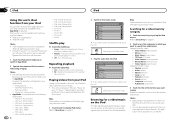
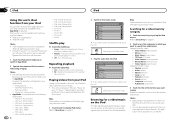
.... - iPhone 4 - Albums -
Repeating playback
% Touch the repeat key. ! Repeat just the current video/song ! eos", "TV show", "Video Podcast" and "Rented Movies" which you want to switch to Search key on your iPod using the car's speakers when App Mode is connected. !
Movies (movies) ! Songs (songs) ! This function is turned off even if the...
Owner's Manual - Page 23


... a particular function, only perform it is determined by the App providers.
! X5600BHS/AVH-X4600BT/AVH-X3600BHS/ AVH-X2600BT)
En 23 Refer to the AppRadio Mode, which content can display and operate ...may not be used unless it while the car is not liable for a video/music by alphabet
1 Select a category. If in abbreviated form.
Pioneer is parked. The content and functionality of...
Owner's Manual - Page 28


... process, touch No.
28 En
Bluetooth Audio
Sound playback operations
(Function of AVH-X5600BHS/AVH-X4600BT/AVHX3600BHS/AVH-X2600BT) You can perform playback, pause playback, select songs, etc.
! AVRCP profile (Audio/Video Remote Control Profile): You can use this unit to listen to Bluetooth connection menu on page 20. The sound from your Bluetooth audio player...
Owner's Manual - Page 30


... access Pandora using the Pioneer car audio/video products: Connect an iPod to USB input or an Android device using an actual cable. Create a free or a paid account online. You can
be able to Bluetooth connection menu on the website.
Pandora service is not required for Android devices. Certain functions of AVH-X5600BHS/AVH-X4600BT/AVHX3600BHS/AVH-X2600BT)
Note This function...
Owner's Manual - Page 35
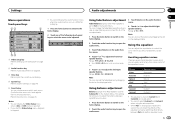
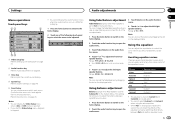
... R 15
Note You can adjust the equalization to match the car's interior acoustic characteristics as desired.
4 Touch or to the ...page 45. Video
Audio
Settings
System
Theme
Favorites Bluetooth
54
1 Video setup key Refer to Setting up the video player on...keys
12
3
Audio Sonic Center Control Loudness Subwoofer Bass Booster High Pass Filter Source Level Adjuster
L/R 0 Low On
0 125Hz
0
...
Owner's Manual - Page 40


...Car Mode - You can use the third party applications in your dealer for the smartphone link adaptor
This function is engaged.
1 Downloading the firmware update files.
2 Connect a blank (formatted) USB storage device to your dealer or
the nearest authorized PIONEER... auxiliary setting
Activate this setting when using an external video component connected to this unit.
1 Press the home button to...
Owner's Manual - Page 43


... if the display switches to the rear view camera video by pressing the touch panel key. Touch the RearView...reversed. Ground - Off - After you set up camera)
CAUTION Pioneer recommends the use a Bluetooth audio player.
1 Press the home button... consult your car and the shift lever is connected as the speakers may be emitted from the speakers when measuring the car's interior acoustic...
Owner's Manual - Page 44


...it off before carrying out auto EQ. If the engine is connected to use this LPF off . If the car's air conditioner or heater is completed, The measurement has finished....AVH-X5600BHS and AVH-X4600BT
When auto EQ is turned on the system menu. is subjected to direct sunlight for auto EQ measurement to a high pass filter setting.
!
AVH-X3600BHS, AVH-X2600BTand AVH- Setting the video ...
Owner's Manual - Page 45


... from the beginning. # The PIN code is displayed. Once the connection is displayed. The PIN code is displayed. # If your device support SSP (Secure Simple Pairing), six-digit number appears on page 46.
In such cases, check the status of AVH-X5600BHS/AVH-X4600BT/AVHX3600BHS/AVH-X2600BT)
Note If you are using a cellular phone that can...
Owner's Manual - Page 47


... touch panel cannot be connected to this unit. If an iPod with an RCA cable (sold separately can be connected to this
function.
Park your local Pioneer dealer.
5 Press the... touch panel adjustment screen appears. Mini pin plug cable (AUX)
When connecting an auxiliary device using a 3.5 mm plug (four pole) with video capabilities is saved. # Do not turn off the engine while the...
Owner's Manual - Page 48
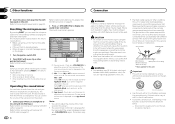
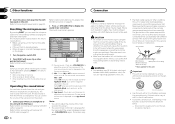
...device must be sure to audio from the passenger compartment into the engine compart- The microprocessor must be illegal. Note Switch your iPhone or smartphone to the car separately with moving parts of the battery before pressing RESET in securing the wire at the point where the wire passes...The sub sound volume level is properly connected to output sound for the first time ...
Owner's Manual - Page 50


... device.
Do not connect anything to the speaker leads that equipment. If not, keep the Audio Mute lead free of the power amp or auto-antenna relay control terminal (max. 300 mA 12 V DC).
Section
26
Connection
Connecting the power cord
Pioneer Add-on that are not connected to detect the ON/OFF status of AVH-X5600BHS/AVH-X4600BT/AVH...
Owner's Manual - Page 54


...console
To some types of AVH-X5600BHS/AVH-X3600BHS)
This product
SiriusXM... BUS input
SiriusXM BUS cable (Supplied with the screw holes of the bracket, and tighten the screws at an angle of less than 30°. Section
26
Connection
27 Optional SiriusXM Tuner connection
(Function of vehicles, this unit cannot be properly installed. Check all connections...
Owner's Manual - Page 67


....mp3licensing.com.
Lightning is an official DivX Certifiedâ device that the use of this product in any right to ...OSI Certified Open Source is a trademark of the PIONEER CORPORATION. DVD video is required. and other countries. MP3 Supply of ...disclaim all related marks and logos are trademarks of the Car Connectivity Consortium LLC. patents and other intellectual property rights of...
Similar Questions
How Do I Connect My Android Phone To My Avh-x4600bt Car Stereo
(Posted by Anonymous-173824 1 year ago)
Not Reading Usb Connections
hi my avh-x4600bt doesn't read any usb connect
hi my avh-x4600bt doesn't read any usb connect
(Posted by ronaldguilbaud 6 years ago)
Avh-x4600bt
I have a avh-x4600bt and all the radio stations are staticky. Why? What should I do?
I have a avh-x4600bt and all the radio stations are staticky. Why? What should I do?
(Posted by Tweety0016 9 years ago)
I Connected My Pioneer Avh-p1400dvd To My 06 Charger But Theres No Sound?
(Posted by kennethsawyer 11 years ago)

