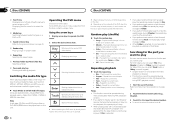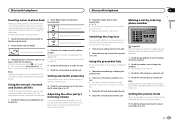Pioneer AVH-X4500BT Support Question
Find answers below for this question about Pioneer AVH-X4500BT.Need a Pioneer AVH-X4500BT manual? We have 1 online manual for this item!
Question posted by dq1970 on March 28th, 2015
Pioneer Dxt X2769ui
rebuilding 68 chevelle and found no adapter to fit this....is there a universal adapter I can use? Should I cancel my order for this package
Current Answers
Answer #1: Posted by TechSupport101 on March 28th, 2015 11:29 PM
There is a wiring tutorial here https://answers.yahoo.com/question/index?qid=20131219192934AAK190q which should be of great help.
Related Pioneer AVH-X4500BT Manual Pages
Similar Questions
Can I Install Pioneer Dxt-x2769ui In A 1978 Mercedes Benz 300cd
(Posted by sable5 9 years ago)
Will A Pioneer Dxt-x2769ui Fit In 1993 Ford F150
(Posted by Anonymous-145954 9 years ago)
How To Play Video Video On Avh P4400bh While Car Is In Motion
(Posted by NEVAferna 10 years ago)