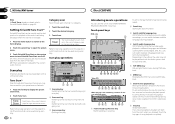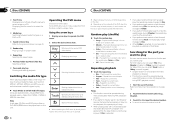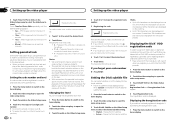Pioneer AVH-X4500BT Support Question
Find answers below for this question about Pioneer AVH-X4500BT.Need a Pioneer AVH-X4500BT manual? We have 1 online manual for this item!
Question posted by Saguirre97 on February 21st, 2013
How To Bypass Feature To See Movies While Driving
bypass feature so i can view movies when driving
Current Answers
Related Pioneer AVH-X4500BT Manual Pages
Similar Questions
How To Play Video Video On Avh P4400bh While Car Is In Motion
(Posted by NEVAferna 10 years ago)
How To Bypass Feature To See Movies While Driving On My Pioneer Avh-x4500bt Dvd
(Posted by tkoDDESt 10 years ago)
What I Need To Bypass The Pioneer Avh 4500bt.
(Posted by jerralthomas50 11 years ago)