Pioneer AVH-X4500BT Support Question
Find answers below for this question about Pioneer AVH-X4500BT.Need a Pioneer AVH-X4500BT manual? We have 1 online manual for this item!
Question posted by thomascardwell on September 8th, 2014
Bass Treble Adjust
How do i adjust treble on my 4500bt radio
Current Answers
There are currently no answers that have been posted for this question.
Be the first to post an answer! Remember that you can earn up to 1,100 points for every answer you submit. The better the quality of your answer, the better chance it has to be accepted.
Be the first to post an answer! Remember that you can earn up to 1,100 points for every answer you submit. The better the quality of your answer, the better chance it has to be accepted.
Related Pioneer AVH-X4500BT Manual Pages
Owner's Manual - Page 2


... unit 5 DVD video disc region numbers ...8 Selecting a source 8 Adjusting the volume 8 Remote control...Adjusting the angle of the LCD panel and
ejecting media 11 Setting the clock 11
2 En
HD Radioä tuner About HD Radioä stations 11 HD Radio...videos from your iPod 21 Browsing for a video...radio...Adjusting...adjustments Using fader/balance adjustment 33 Using balance adjustment 33 Using the equalizer...
Owner's Manual - Page 5


...there is connected. - If this unit.
Sound can radiate radio frequency energy and, if not installed and used in a ...
FCC ID: AJDK058 MODEL NO.: AVH-X5500BHS, AVH-X4500BT, AVH-X3500BHS, AVH-X2500BT IC: 775E-K058 This device complies with the limits for Bluetooth cannot... the FCC Rules.
CAUTION: USE OF CONTROL OR ADJUSTMENT OR PERFORMANCE OF PROCEDURES OTHER THAN THOSE SPECIFIED HEREIN MAY...
Owner's Manual - Page 6


Section
02 Before you start
Before you start
DVD video disc region numbers
Only DVD video discs with compatible region numbers can find the region number of... battery drain. Do not store the remote control in the event of an insurance claim such as "USB storage device".
!
This unit features a number of the front panel to ensure superior reception and operation. However, the screens...
Owner's Manual - Page 7


...AVH-X5500BHS and AVH-X4500BT
3 +/- (VOLUME/VOL)
4 MUTE Press to turn the display on page 48.
Home display
Home display
1
23
4
Digital Radio
Disc
USB/iPod1
Pandora Bluetooth Audio
AUX
AV
SiriusXM
Video...the navigation display. For details on how to connect an iPod or USB storage device to this unit, refer to the application display.
When the source icon is ...
Owner's Manual - Page 8


.... Section
03
What's what
What's what
9 Clock key Switching to adjust the volume. Disc - Bluetooth Audio -
Radio tuner
(AVH-X4500BT/AVH-X2500BT/AVH-X1500DVD) ! Pandora - AUX - lect a source by touching the screen. ! USB is displayed when a USB storage device is connected to turn the source on. Radio -
Press to pause or resume playback. USB/iPod ! Using the...
Owner's Manual - Page 9


...
1
Audio Sonic Center Control Loudness Subwoofer Bass Booster High Pass Filter Source Level Adjuster
L/R 0 Low On
0 125Hz
0
FULL... stop playback completely. USB storage device Audio data, video data, and photo data
7 ...radio station frequencies assigned to preset tuning keys.
8 MUTE Press to switch between modes when playing the following types of AVH-X5500BHS/ AVH-X4500BT/AVH-X3500BHS/ AVH...
Owner's Manual - Page 11


... Data: Contributes to set .
3 Touch a or b to the superior user experience of HD Radio Technology. Adjusting the LCD panel angle
(Function of AVH-X5500BHS/AVH-X4500BT)
Ejecting a disc
(Function of AVH-X3500BHS/AVH-X2500BT/AVHX1500DVD)
% Press h to discover
a wide range of AVH-X5500BHS/AVH-X4500BT)
1 Press h(eject) to you the opportunity to eject a disc. Data services
iTunesâ Tagging...
Owner's Manual - Page 20


...Pausing playback. e Unit operation key Performing operations from this unit and listening to Playing videos from your car's speakers.
Refer to MIXTRAX EZ operation on page 27.
4 Artwork Starting link ...using your car's speakers.
4 Shuffle key Playing the video on page 10.
7 iPod control mode key Conducting operation from your iPod
You can listen to this unit. !
No Device is connected ...
Owner's Manual - Page 23


...The sound of
this system should be same as the radio). OFF (off Mixing when this system. ! a Pause... in Advanced App
Mode. Basic operations
Playing back videos 1 Connect the USB device.
Advanced App Mode
USB
Section
11
English
!...available for the keyboard of application during Advanced App Mode can be adjusted. Touch panel keys not listed under Moving im- En 23
You...
Owner's Manual - Page 26


...can only playback songs on page 42.
26 En
Notes ! AVRCP profile (Audio/Video Remote Control Profile): You can perform playback, pause playback, select songs, etc.
... Repeat all songs Section
13 Bluetooth Audio
Bluetooth Audio
Sound playback operations
(Function of AVH-X5500BHS/AVH-X4500BT/AVHX3500BHS/AVH-X2500BT) You can use the Bluetooth audio function you must establish a Bluetooth wireless ...
Owner's Manual - Page 28


.../register or through the Pioneer car audio/video products, including, but not limited to the Internet via 3G and/or EDGE networks. ! Section
15 Using Pandoraâ internet radio
Using Pandoraâ internet radio
Pandora operations
To play Pandora on the Pioneer car audio/video products, connect an iPod, iPhone, Androidä device or BlackBerry device with Pioneer.
Owner's Manual - Page 29


.... If you attempt to your vehicle in order of AVH-X5500BHS/AVH-X4500BT/AVHX3500BHS/AVH-X2500BT) You can use the device to connect to complete the connection using these advanced operations... your phone via Bluetooth while the engine is displayed.
English
Using Pandoraâ internet radio
Basic operations
2 Change the sort order.
Notes ! erations may not operate properly. ...
Owner's Manual - Page 32
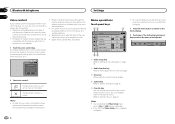
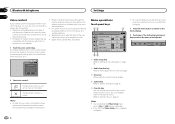
..., ensure that are suitable for your voice commands to be adjusted. Video
Audio
Settings
System
Theme
Favorite Bluetooth
54
1 Video setup key Refer to Setting up , the microphone should be...Menu operations
Touch panel keys
12
3
Audio Sonic Center Control Loudness Subwoofer Bass Booster High Pass Filter Source Level Adjuster
L/R 0 Low On
0 125Hz
0
! Section
16 Bluetooth telephone
...
Owner's Manual - Page 39


...audio
(Function of AVH-X5500BHS/AVH-X4500BT/AVHX3500BHS/AVH-X2500BT) You need... is moved to the REVERSE (R) position. (For more details, consult your car and the shift lever is in the display. When the polarity of this unit... and never disconnect the phone while the software is used to the rear view camera video (R.C IN) when a rear view camera is installed on page 28. Setting the ...
Owner's Manual - Page 40


.../balance adjustment on page 33.)
- In order to the AUX input in LPF of the car and ...car interior acoustic characteristics.
! The front, center and rear speakers will be damaged if these functions are incorrectly connected. (For
example, when a rear speaker is left running, engine noise may prevent correct measurement of the driver's seat, facing forward. AVH-X5500BHS and AVH-X4500BT...
Owner's Manual - Page 43


... connecting an auxiliary device using a 3.5 mm plug (4 pole) with multiple-color illumination. If an iPod with video capabilities is equipped with an RCA cable (sold separately can be adjusted properly, consult your... to fine-tune the color.
7 Touch the icon and hold the home button to your car in this
function. Memo Storing the customized color in which you touch four corners of the ...
Owner's Manual - Page 46


... to inquire about the connectable navigation unit. RGB input
This product
Please contact your dealer to sense whether the car is moving forwards or backwards.
Note: · The position of AVH-X5500BHS/AVH-X4500BT/AVH-X3500BHS/AVH-X2500BT)
Wired remote input Hard-wired remote control adapter can be connected to connect with navigation unit)
Navigation system...
Owner's Manual - Page 48


...!
CAUTION ! Connection
Optional SiriusXM Tuner connection
(Function of AVH-X5500BHS/AVH-X3500BHS)
This product
When connecting with optional CD-IU201V cable...video capabilities (sold separately)
Violet/white Of the two lead wires connected to use for entertainment purposes. !
Interface cable (CD-IU201V) (sold USB device...car is to be used
as an aid to separately sold separately)
48...
Owner's Manual - Page 58


... this unit via USB hub are stored in direct sunlight for about one hour to adjust to the equipment. Touch to turn BSM on or apply chemicals to the surface of...device to malfunction from the iPod directly to play back some DVD video discs. Do not use cracked, chipped, warped, or other materials to play -
Appendix
Additional information
Additional information
Area 3
Shows when radio...
Owner's Manual - Page 65


... 96 dB (1 kHz) (IHF-A network) (RCA level) (AVH-X5500BHS/AVH-X4500BT) Signal-to 15.1 V al- Additional information
Additional information
Appendix
English
Specifications
General Power source 14.4 V DC (10.8 V to -noise ratio ......... 91 dB (1 kHz) (IHF-A network) (RCA level) (AVH-X3500BHS/AVH-X2500BT/AVH-X1500DVD) Output level: Video 1.0 Vp-p/75 W (±0.2 V) Number of channels...
Similar Questions
Avh-x4500bt Picture Adjustment Not An Option For Me
Hi, I have a avh-x4500bt and I wanted to use my picture adjustment but that option doesnt like up fo...
Hi, I have a avh-x4500bt and I wanted to use my picture adjustment but that option doesnt like up fo...
(Posted by Marvinramsey19 9 years ago)
How To Play Video Video On Avh P4400bh While Car Is In Motion
(Posted by NEVAferna 10 years ago)

