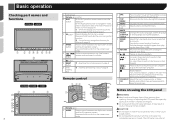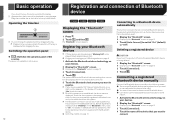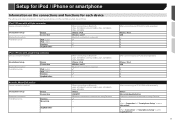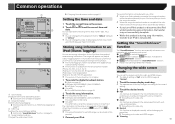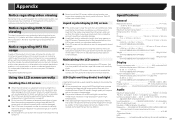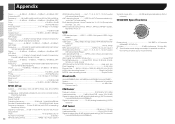Pioneer AVH-X3700BHS Support Question
Find answers below for this question about Pioneer AVH-X3700BHS.Need a Pioneer AVH-X3700BHS manual? We have 1 online manual for this item!
Question posted by billguthrie89 on September 28th, 2015
Wiring Harness Diagram
just purchased a new pioneer avh-x3700bhs head unit. There was nothing included to tell me what wires went to what on the wiring harness for it. Tried to find the info on the pioneer website but had no luck. I know the usual colors and what they usually go to. But ive had some experiances with wiring harnesses where they did not follow the usual color coding. I just want to make sure im tieing all the wires to the correct locations.
Current Answers
Answer #1: Posted by TommyKervz on September 29th, 2015 1:27 AM
Please click here and read from page 53.
Related Pioneer AVH-X3700BHS Manual Pages
Similar Questions
Wireing Harness Diagram For My Pioneer Avh-p1400dvd
(Posted by Anonymous-165274 5 years ago)
How Do I Clear The Memory On My Pioneer Avh-x3700bhs
How do I clear the memory so I can connect my phone to the Bluetooth
How do I clear the memory so I can connect my phone to the Bluetooth
(Posted by joshuamedeiros38 7 years ago)
Avh-3700bhs Parking Assist Lines
Hi,Does the AVH-X3700BHS have parking assist lines that are adjustable like the NEX decks?Your web s...
Hi,Does the AVH-X3700BHS have parking assist lines that are adjustable like the NEX decks?Your web s...
(Posted by adamlogue 8 years ago)
How Do I Play Video From My Hard Drive To My Pioneer Avh-p1400dvd Head Unit
(Posted by tyfoprom 10 years ago)