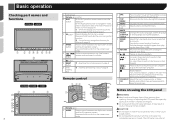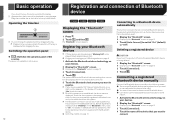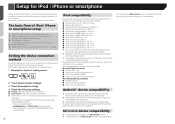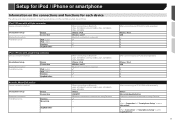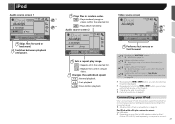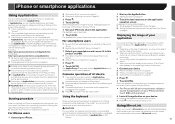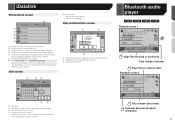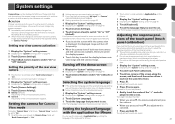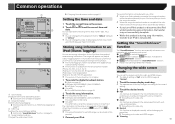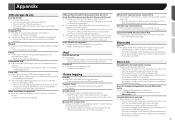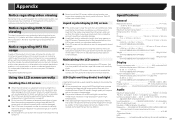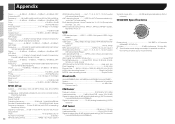Pioneer AVH-X3700BHS Support Question
Find answers below for this question about Pioneer AVH-X3700BHS.Need a Pioneer AVH-X3700BHS manual? We have 1 online manual for this item!
Question posted by joshuamedeiros38 on April 7th, 2017
How Do I Clear The Memory On My Pioneer Avh-x3700bhs
How do I clear the memory so I can connect my phone to the Bluetooth
Current Answers
Answer #1: Posted by Odin on April 8th, 2017 10:01 AM
See Clearing the Bluetooth memory at https://www.manualslib.com/manual/1076098/Pioneer-Avh-X5700bhs.html?page=13.
Hope this is useful. Please don't forget to click the Accept This Answer button if you do accept it. My aim is to provide reliable helpful answers, not just a lot of them. See https://www.helpowl.com/profile/Odin.
Related Pioneer AVH-X3700BHS Manual Pages
Similar Questions
Is There A Way To Make A Pioneer Avh P1400dvd Compatible With Android Phone
I was wondering if there was an app or if there was a way that I can make my Android phone compatibl...
I was wondering if there was an app or if there was a way that I can make my Android phone compatibl...
(Posted by Randytoole65 4 years ago)
Service Manual Of Pioneer Avh-x3700 Bhs
i have HU Pioneer AVH-X3700BHS, but it always hanging after 3 minute. FX: if i turn power and use FM...
i have HU Pioneer AVH-X3700BHS, but it always hanging after 3 minute. FX: if i turn power and use FM...
(Posted by tranvantuan 7 years ago)
Avh-3700bhs Parking Assist Lines
Hi,Does the AVH-X3700BHS have parking assist lines that are adjustable like the NEX decks?Your web s...
Hi,Does the AVH-X3700BHS have parking assist lines that are adjustable like the NEX decks?Your web s...
(Posted by adamlogue 8 years ago)
Pioneer Avh-x3700bhs Microphone Problem
When making phone call I can hear them but they can't hear me. Checked mic connection seem ok.
When making phone call I can hear them but they can't hear me. Checked mic connection seem ok.
(Posted by garypperez 9 years ago)
Pioneer Avh P1400dvd How To Connect To Bluetooth
(Posted by karmatiki 10 years ago)