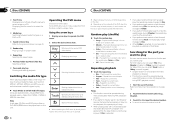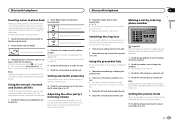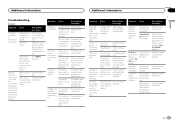Pioneer AVH-X3500BHS Support Question
Find answers below for this question about Pioneer AVH-X3500BHS.Need a Pioneer AVH-X3500BHS manual? We have 1 online manual for this item!
Question posted by nagprakash on January 11th, 2016
How To Remove Caution Note “screen Image May Appear Reversed Pioneer Avp3300
Recently By mistake i selected rear camera polarity mode and after that am getting a Caution Note "Screen image may appear reversed"
Current Answers
Answer #1: Posted by TommyKervz on January 11th, 2016 1:58 AM
https://www.youtube.com/watch?v=gKuApzb9W0o Follow the instructions on the video.
Related Pioneer AVH-X3500BHS Manual Pages
Similar Questions
Dvd Does Not Display The Video
The pioneer AVH-X3500 does not display video but the audio plays good. The screen displays the warni...
The pioneer AVH-X3500 does not display video but the audio plays good. The screen displays the warni...
(Posted by gwgab 8 years ago)
Why Does My Radio Show A Blank Screen? Only Cd Plays But Does't Eject
(Posted by hectorrtorres57 10 years ago)
My Pioneer- Avh-p3100dvd-is Showing Caution- Screen May Appear Reversed
(Posted by masheezy32 10 years ago)
Rear Camera Screen Is Locked On My Display And I Dont Have Rear Camera??
display screen is locked on rear camera ??
display screen is locked on rear camera ??
(Posted by chefonthewater 11 years ago)
I Own A Avh-p5700dvd, Recently After 6 Yrs My Screen Went Black..help Help!
(Posted by gmckenzie4u 12 years ago)