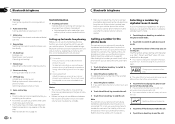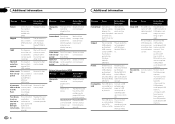Pioneer AVH-X3500BHS Support Question
Find answers below for this question about Pioneer AVH-X3500BHS.Need a Pioneer AVH-X3500BHS manual? We have 1 online manual for this item!
Question posted by Suhey on September 27th, 2014
Pioneer X3500bh Bluetooth Wont Connect
Hi i have a pioneer x3500, i tried connecting my new iphone 6 to the Bluetooth but it says memory full. And it wont give me the option to delete the other devices. I need help please!"
Current Answers
Answer #1: Posted by TechSupport101 on September 27th, 2014 9:59 PM
Hi. Refer to paage 42 of the Owner's Manual here for assistance with deleteting paired devices.
Related Pioneer AVH-X3500BHS Manual Pages
Similar Questions
Try To Connect My Phone Via Bt And Memory Full, How Do I Format System?
I bought a used car with this deck installed in it. When I go to connect my phone via BT it says: Me...
I bought a used car with this deck installed in it. When I go to connect my phone via BT it says: Me...
(Posted by curtisramsum 9 years ago)
Pioneer Avh-x3500bhs Stuck On Mute!
I recently puchaced a Pioneer AVH-X3500BHS and it was working fine, until this morning. I used my ca...
I recently puchaced a Pioneer AVH-X3500BHS and it was working fine, until this morning. I used my ca...
(Posted by AlexandreRoy1011 10 years ago)
Pioneer Avh-x3500bhs Not Playing Sound
I recently installed a AVH-X3500BHS into my 2006 honda civic. The stereo is working fine, but there ...
I recently installed a AVH-X3500BHS into my 2006 honda civic. The stereo is working fine, but there ...
(Posted by redhotmustang92 10 years ago)
My Apps Menu Isn't Available When I Connect My Iphone 4s, How Do I Fix This?
I have downloaded the AppRadio application to my phone and have done all of the steps listed in the ...
I have downloaded the AppRadio application to my phone and have done all of the steps listed in the ...
(Posted by lildiabla 10 years ago)
My Avh-x3500bhs Deck Won't Play Audio Thru My Speakers
I recently bought an avh-x350bhs, I installed it like it said..I didn't hook up the DVD wire to the ...
I recently bought an avh-x350bhs, I installed it like it said..I didn't hook up the DVD wire to the ...
(Posted by KyleBruce35 11 years ago)