Pioneer AVH-X3500BHS Support Question
Find answers below for this question about Pioneer AVH-X3500BHS.Need a Pioneer AVH-X3500BHS manual? We have 1 online manual for this item!
Question posted by scottsundberg73 on March 27th, 2014
Avhx3500bhs Bluetooth Memory Full Reset
How can I reset the memory full on Bluetooth of my pioneer avh-x3500bhs?
Current Answers
There are currently no answers that have been posted for this question.
Be the first to post an answer! Remember that you can earn up to 1,100 points for every answer you submit. The better the quality of your answer, the better chance it has to be accepted.
Be the first to post an answer! Remember that you can earn up to 1,100 points for every answer you submit. The better the quality of your answer, the better chance it has to be accepted.
Related Pioneer AVH-X3500BHS Manual Pages
Owner's Manual - Page 3


... connect mode 39 Setting the Bluetooth audio 39 Clearing Bluetooth memory 39 Updating Bluetooth connection
software 39 Displaying the Bluetooth system
version 39 Setting the rear view camera (back up
camera) 39 Auto EQ (auto-equalizing) 40 Setting the video signal 41
Favorite menu Using the Favorite menu 41
Bluetooth connection menu Bluetooth connection menu
operations 42
Theme...
Owner's Manual - Page 5


...(s). Before you start
Before you start
Section
02
English
Information to User
FCC ID: AJDK058 MODEL NO.: AVH-X5500BHS, AVH-X4500BT, AVH-X3500BHS, AVH-X2500BT IC: 775E-K058 This device complies with liquids. This transmitter must accept any preset memory will not occur in Your Hands
Get the most importantly, without appropriate authorization may cause undesired operation...
Owner's Manual - Page 6


... your unit to the companies at the following instructions, USB memory sticks and USB audio players are not self-explanatory. In this..."USB storage device".
!
Section
02 Before you start
Before you start
DVD video disc region numbers
Only DVD video discs with ... feature demo while the car engine is set to ACC or ON. After-sales service for a month or longer. ! Pioneer Electronics (USA) Inc...
Owner's Manual - Page 7


AVH-X3500BHS, AVH-X2500BTand AVH-X1500DVD
8
a
1
3 4 5 6 7
1 RESET For details refer to turn the display off .
5 Bluetooth key Displaying the Bluetooth connection menu.
6 Theme key Displaying the Theme menu.
7 Menu icon Displaying the menu.
8 Source key Displaying the source menu. Notes ! Press MODE again to Resetting the microprocessor on . ! For details on how to connect an iPod or ...
Owner's Manual - Page 8


...Bluetooth audio
(AVH-X5500BHS/AVH-X4500BT/AVHX3500BHS/AVH-X2500BT) !
nected.
8 En
Adjusting the volume
% Press +/- (VOLUME/VOL) to change as follows: ! USB/iPod - lect a source by touching the screen. ! Radio - Turning the source ON/OFF
(Function of AVH-X5500BHS/AVH-X4500BT) 1 Press SRC/OFF. ! AV -
SiriusXM tuner
(AVH-X5500BHS/AVH-X3500BHS) ! Radio tuner
(AVH-X4500BT/AVH...
Owner's Manual - Page 9


...stop playback. Touch the key again to the previous track (chapter). ANGLE Press to Bluetooth telephone on a single page only. For details refer to change the audio language ...of AVH-X5500BHS/ AVH-X4500BT/AVH-X3500BHS/ AVH-X2500BT) Starting the Bluetooth telephone menu.
Also used to select the tuner band when tuner is grayed out.)
21
En 9 USB storage device Audio data, video data,...
Owner's Manual - Page 20


...Search key Displaying iPod menus.
3 iPod control mode key Conducting operation from your car's speakers.
4 Shuffle key Playing the video on the next page. ! Refer to it may not display correctly. While ...Displaying the Artists list on the iPod. d Pause and play . Be sure to this unit. ! No Device is not displayed, it using the buttons 1 Press and hold c or d (TRK). Notes !
Note ...
Owner's Manual - Page 24


... operations
Playing back tracks 1 Connect the USB device. When the source icon is not displayed, it can also switch between languages/ audio systems using Video Setup menu. You can use this unit. ... on this unit, the iPod cannot be displayed. ! Disconnect the USB portable audio player/ USB memory when you select Speana on Selecting the background display on page 35.
! Touch panel keys
12...
Owner's Manual - Page 26


... order. !
Off - One - Repeat all songs Section
13 Bluetooth Audio
Bluetooth Audio
Sound playback operations
(Function of AVH-X5500BHS/AVH-X4500BT/AVHX3500BHS/AVH-X2500BT) You can use the Bluetooth audio function you must establish a Bluetooth wireless connection between the unit and your Bluetooth audio to this unit via Bluetooth wireless technology.
! Depending on page 42.
26 En...
Owner's Manual - Page 28


... ! Only iPods can be compatible with future firmware versions of the Pandora music service by Pandora; Bluetooth: An Android device or a BlackBerry device is available at http://www.pandora.com/register or through the Pioneer car audio/video products, including, but not limited to the Pandora service will depend on the screen. Android compatibility Android OS...
Owner's Manual - Page 29


...to your phone via Bluetooth while the engine is not running can drain the battery.
! You can sort the items in the list in order of AVH-X5500BHS/AVH-X4500BT/AVHX3500BHS/AVH-X2500BT) You can ... list. Connecting one of skips allowed on the monitor, etc., are unable to select one device at a time, connected device may be selected while driving.
! Notes ! If you touch and hold down ", the ...
Owner's Manual - Page 31
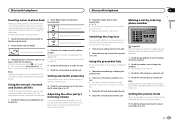
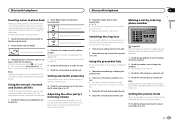
... to the phone book in reverse order.
Touch Yes to turn private mode on your Bluetooth device.
Switching the ring tone
You can be stored for this unit will sound.
1 Connect... to on, the ring tone for each device. Displaying the received call . While the names are stored in the memory.
English
Bluetooth telephone
Bluetooth telephone
Section
16
Inverting names in phone book...
Owner's Manual - Page 36
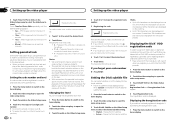
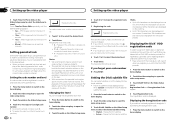
... home button to switch to the home display.
2 Touch the video setup key to your provider. ! Displaying the deregistration code
If your device is possible (initial setting)
! 7 to 42 characters can be... files exist.
2 Touch the video setup key to input the registered code number.
5 Registering the code. Custom - Playback of your code number
% Press RESET. Display the DivX subtitles ! We...
Owner's Manual - Page 39


... to clear the memory, touch Cancel.
Touch the source icon again to this unit with the latest Bluetooth software. When the polarity of a camera which outputs mirror-reversed images. When a rear view camera is not connected to turn Bluetooth audio on or off. Setting the Bluetooth audio
(Function of AVH-X5500BHS/AVH-X4500BT/AVHX3500BHS/AVH-X2500BT) You need...
Owner's Manual - Page 42


... between the device names and Bluetooth device addresses.
# To cancel searching, touch Stop. # If three devices are already paired, Memory Full is displayed...Bluetooth wireless connection, a connection to on your phone as the device name. Section
22 Bluetooth connection menu
Bluetooth connection menu
Bluetooth connection menu operations
(Function of AVH-X5500BHS/AVH-X4500BT/AVHX3500BHS/AVH...
Owner's Manual - Page 43


... connected iPod. ! and 16-point adjustment, in the memory.
Do not use this unit via 3.5 mm plug (4...video player can be connected by flicking the display.
Selecting the background display
You can connect auxiliary devices... and yellow (video) cable may be adjusted properly, consult your car in JPEG files... cannot select photo. Park your local Pioneer dealer.
1 Turn the source off ...
Owner's Manual - Page 44
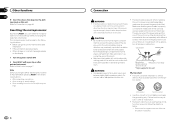
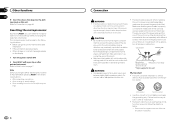
... different screws.
Disconnect the negative terminal of smoke or malfunction.
Resetting the microprocessor
By pressing RESET, you can reset the microprocessor to its initial (factory) set the ignition switch to the car separately with a pen tip or other device must be obeyed and this unit or power amp (sold commercially. The microprocessor must be connected...
Owner's Manual - Page 48


...AVH-X3500BHS)
This product
When connecting with optional CD-IU201V cable
USB/iPod input This product
SiriusXM BUS input
SiriusXM BUS cable (Supplied with SiriusXM tuner)
SiriusXM tuner (sold separately)
AUX input (AUX)
iPod with video...can also switch to sense whether the car is moving forwards or backwards. Interface cable (CD-IU201V) (sold USB device. This connection enables the unit to ...
Owner's Manual - Page 55


... or an
authorized
Pioneer Service
Station.
Error...memory used for any
sound.
cable from the iPod.
VOD contents
provider.
Bluetooth...Video frame DivX file's frame Select a file that contains songs.
The inserted external storage device contains expired DivX VOD content.
Memory used as the temporary storage area is displayed, reconnect the iPod and reset...
Owner's Manual - Page 58


...device
Connections via USB hub. Do not let the USB storage device fall onto the floor, where it may not be recognized. ! You cannot connect a USB portable audio player/ USB memory to play back some DVD video... Indicates that a Bluetooth telephone is on . Do not insert anything other than a USB storage device.
DB
Shows when creating the data-
Do not use , the device may not be ...
Similar Questions
Dvd Does Not Display The Video
The pioneer AVH-X3500 does not display video but the audio plays good. The screen displays the warni...
The pioneer AVH-X3500 does not display video but the audio plays good. The screen displays the warni...
(Posted by gwgab 8 years ago)
Pioneer X3500bh Bluetooth Wont Connect
Hi i have a pioneer x3500, i tried connecting my new iphone 6 to the Bluetooth but it says memory fu...
Hi i have a pioneer x3500, i tried connecting my new iphone 6 to the Bluetooth but it says memory fu...
(Posted by Suhey 9 years ago)
Pioneer Avh-x3500bhs Stuck On Mute!
I recently puchaced a Pioneer AVH-X3500BHS and it was working fine, until this morning. I used my ca...
I recently puchaced a Pioneer AVH-X3500BHS and it was working fine, until this morning. I used my ca...
(Posted by AlexandreRoy1011 10 years ago)
How To Play Video Video On Avh P4400bh While Car Is In Motion
(Posted by NEVAferna 10 years ago)

