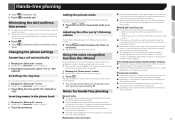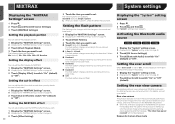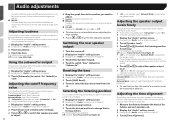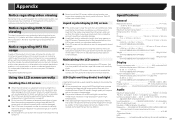Pioneer AVH-X2700BS Support Question
Find answers below for this question about Pioneer AVH-X2700BS.Need a Pioneer AVH-X2700BS manual? We have 1 online manual for this item!
Question posted by leachrichard on April 29th, 2022
What Are The Wire Colors For The Rear Speakers
What are the wire colors for the rear speakers
Current Answers
Answer #1: Posted by SonuKumar on April 30th, 2022 12:06 AM
https://www.youtube.com/watch?v=-bF3uzzaT30
https://www.manualslib.com/manual/1246425/Pioneer-Avh-X2700bs.html?page=12
Please respond to my effort to provide you with the best possible solution by using the "Acceptable Solution" and/or the "Helpful" buttons when the answer has proven to be helpful.
Regards,
Sonu
Your search handyman for all e-support needs!!
Related Pioneer AVH-X2700BS Manual Pages
Similar Questions
My Avh-x2700bs
My 2700bs turns on but then right back off how do I fix
My 2700bs turns on but then right back off how do I fix
(Posted by goonermollymax47 8 years ago)
Bluetooth Icon Grayed Out And Preventing Me From Pairing Device
I just finished installing my AVH-X2700BS and was attempting to test out the bluetooth streaming. I ...
I just finished installing my AVH-X2700BS and was attempting to test out the bluetooth streaming. I ...
(Posted by xjeffclark 8 years ago)
Can't Connect S5 To Mirror Link Says Reset Smart Device Help?
(Posted by treyliles1973 9 years ago)
How To Play Video Video On Avh P4400bh While Car Is In Motion
(Posted by NEVAferna 10 years ago)