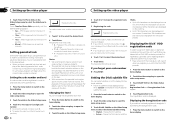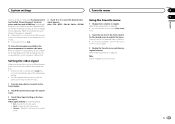Pioneer AVH-X2500BT Support Question
Find answers below for this question about Pioneer AVH-X2500BT.Need a Pioneer AVH-X2500BT manual? We have 1 online manual for this item!
Question posted by mrsavant71 on March 29th, 2013
Why Do All My Settings, Including The Clock, Get Wiped Every Week Or So?
The person who posted this question about this Pioneer product did not include a detailed explanation. Please use the "Request More Information" button to the right if more details would help you to answer this question.
Current Answers
Related Pioneer AVH-X2500BT Manual Pages
Similar Questions
How Do I Reset A Pioneer Avh-x2500bt To Factory Settings
(Posted by tkent1965impalass 1 year ago)
How To Set Up Pandora On Pioneer Car Avh-x2500bt From Iphone
(Posted by epAcoxpa 10 years ago)
What Type Of Usb Video Format Does My Pioneer X3500bhs Car Stereo Play?
What Type Of Usb Video Format Does My Pioneer x3500bhs Car Stereo Play?
What Type Of Usb Video Format Does My Pioneer x3500bhs Car Stereo Play?
(Posted by Anonymous-120961 10 years ago)
How To Set The Clock On Pioneer Premier Deh P480mp
(Posted by Hueyellis 11 years ago)
How Do You Set The Clock?
I need to set the clock on my radio. How do you set it?
I need to set the clock on my radio. How do you set it?
(Posted by Lance4amber 12 years ago)