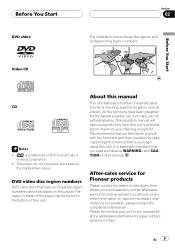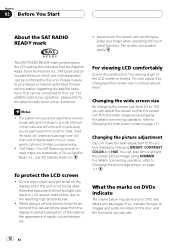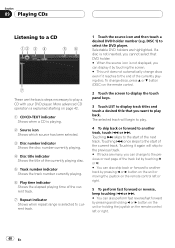Pioneer AVH-P6800DVD Support Question
Find answers below for this question about Pioneer AVH-P6800DVD - DVD Changer With LCD Monitor.Need a Pioneer AVH-P6800DVD manual? We have 2 online manuals for this item!
Question posted by willnsly on September 25th, 2011
My Lcd/touchscreen Is Showing Only A Blue Gradient Of Vertical Lines.
The person who posted this question about this Pioneer product did not include a detailed explanation. Please use the "Request More Information" button to the right if more details would help you to answer this question.
Current Answers
Related Pioneer AVH-P6800DVD Manual Pages
Similar Questions
My Pioneer Avh X 6800 Dvd Player With Navigation I Have No Power It Was Working
my Pioneer stereo AVH X 6800 DVD with navigation has no power I have no idea what's wrong all the fu...
my Pioneer stereo AVH X 6800 DVD with navigation has no power I have no idea what's wrong all the fu...
(Posted by olearygeorge 7 years ago)
Dvd Does Not Display The Video
The pioneer AVH-X3500 does not display video but the audio plays good. The screen displays the warni...
The pioneer AVH-X3500 does not display video but the audio plays good. The screen displays the warni...
(Posted by gwgab 8 years ago)
Why Is My Dvd Player Not Working On My Pioneer Avh-p4400bh
(Posted by coopein 9 years ago)
How To Make A Dvd To Play On A Pioneer Avh-p6800dvd
(Posted by ATTshayho 9 years ago)
Lcd Screen On Avh-p6800dvd
My lcd screen start blinkin 1 day then went black, ever since then it has lines that run up an down ...
My lcd screen start blinkin 1 day then went black, ever since then it has lines that run up an down ...
(Posted by jnrown2123 12 years ago)