Pioneer AVH-P6300BT Support Question
Find answers below for this question about Pioneer AVH-P6300BT.Need a Pioneer AVH-P6300BT manual? We have 1 online manual for this item!
Question posted by erickriley42 on March 26th, 2013
How Do You Bypass To Make The Movie Play
how do you bypass to make the movie play
Current Answers
There are currently no answers that have been posted for this question.
Be the first to post an answer! Remember that you can earn up to 1,100 points for every answer you submit. The better the quality of your answer, the better chance it has to be accepted.
Be the first to post an answer! Remember that you can earn up to 1,100 points for every answer you submit. The better the quality of your answer, the better chance it has to be accepted.
Related Pioneer AVH-P6300BT Manual Pages
Owner's Manual - Page 3


... 34
Random play (shuffle) 35 Playing all songs in random order (shuffle
all) 35 Repeating playback 35 Playing videos from your iPod 35 Browsing for a video/music on ...Making a call by entering phone number 49 Setting the private mode 49 Pairing from this unit 49 Using a Bluetooth device to pair 50 Connecting to a Bluetooth device
automatically 51 Switching visible unit 51 Displaying Bluetooth Device...
Owner's Manual - Page 19


... Using the arrow keys
on your
a
back during
DivX file playback. Refer to op-
Playing the video on page 34. motion, or frame-by -frame play (shuf-
iPod function from
your car's speakers.
file type on page 36. Skipping to Random play -
En 19 speed in a random order.
fle) on page 34. Refer to Selecting...
Owner's Manual - Page 20


...RW. (Please see the following section for playback to Playing DivXâ VOD content on , the unit will automatically resume. No Device is not displayed, it may not be available while... 1 Press and hold c or d (TRACK/SEEK). ! For more de- Section
06 Playing moving images
Playing back videos 1 Insert the disc into the disc loading slot.
! Playback will automatically start playback from ...
Owner's Manual - Page 22


... lists
related to the currently
playing song (Link Search)
on the
iPod in random order. Playing all songs on page 39. d
Refer to Playing all ) on page 16.
No Device is not displayed, it may.... Artwork display
Starting Album Link Search on page 36.
Refer to Searching for a video/music by touching the screen. !
Playback will not be turned on page 34. ...
Owner's Manual - Page 23


...the iPhone, downloaded to your device. (Search Apple iTunes App ...play the Pandora by connecting your iPod which was installed the Pandora application.
8 12
3
Pandora
S.Rtrv
Abcdeabcdeabcdeabcde Abcdeabcdeabcdeabcde Abcdeabcdeabcdeabcde Abcdeabcdeabcdeabcde
Wed 28 May
12:45 PM
01:45
4
-02:45
567
Important
Requirements to access the Pandora music service using the Pioneer car audio/video...
Owner's Manual - Page 33


... When you cannot use this function normally, update your iPod firmware. Make sure to confirm the song before or after the currently playing song may be different. When your iPod is stored, the tag information... while the desired song is being broadcast. # While storing the tag data on an SD device is stored on your iPod. # Tag information cannot be transferred to the iPod when a ...
Owner's Manual - Page 34


... is in use the touch panel keys to the sound from the disc contents using your car's speakers, when App Mode is selected. Operating this unit's iPod function from your iPod
... for DVD video) Some DVDs allow you to select a video/song and play. Using the arrow keys
1 Display arrow keys to operate. Refer to Playing moving images on page 21.
2 Operate the connected iPod to make a selection ...
Owner's Manual - Page 35


... to Disc.
Repeat the current chapter ! iPod touch 1st generation (software version 3.1.3 or later)
Random play (shuffle)
Videos/songs/files can play . Disc - On - Cancel random play back "Movies", "Music vi- Chapter - All - If you display the video screen, be played on the iPod Repeat all songs on the iPod so that folder. Repeat the current folder...
Owner's Manual - Page 36


... Starting playback of the selected list.
36 En Browsing for iPod) To make operating and searching easy, operations to control an iPod with a different letter, touch Cancel.
4 Touch the title of the list that you want to play . Video Playlists (video playlists) ! Movies (movies) ! TV Shows (TV shows) ! Playlists (playlists) ! Songs (songs) ! Podcasts (podcasts) ! Genres (genres...
Owner's Manual - Page 37


...language during slow motion play .
En 37 Frame-by-frame playback
(Function for DVD video/video CD/DivX file)
...video) By using the Bookmark function, you can resume playback from that provides audio playback in different languages and different audio systems (Dolby Digital, DTS, etc.), you can also use the search function to find the part you want to play
You can use the DVD menu to make...
Owner's Manual - Page 40


...be played by a DRM (Digital Rights Management) system. Starting playback of still image playback operations on page 25. Capture an image in this image? While storing the image to specific, registered devices.
... En Playing DivXâ VOD content
Some DivX VOD (video on demand) content may load the disc into your player and play the content as often as you like, and no limit to play .
...
Owner's Manual - Page 55


... iPod and USB storage device are based on the HPF... ! En 55 Range: 0 to +6
Using the high pass filter
When you wish to play from the front or rear speakers.
1 Display the audio function menu. External unit 1 and ...
2 Touch c or d next to Frequency to the same source level adjustment volume. Video CD, CD, compressed audio and DivX
are automatically set to select a desired level.
Menu...
Owner's Manual - Page 59


... chapter of menu operations on page 52.
2 Touch DVD Auto Play to turn automatic playback on one screen.
Some DVDs may not operate properly. If
this function off ,... can be displayed.
Up to the DivX VOD provider.
1 Display the Video Setup menu. En 59
Displaying the deregistration code If your device is inserted, this unit, the unit must first be registered with a ...
Owner's Manual - Page 68


...Hue -
Adjusts the color tempera- The video and sound from the DVD AV -
Adjusts the contrast ! Adjusts the brightness of images making the difference between bright and dark more ... ! ture, resulting in a better white balance ! play DivX files on or off . Contrast - RGB Dot Adjust - Temperature -
The video and sound from AV input AUX- NAVI Rear View
...
Owner's Manual - Page 69


...Do not turn off . Mini pin plug cable (AUX)
When connecting an auxiliary device using a 3.5 mm plug (4 pole) with video capabilities is being saved.
6 Press MENU to proceed to complete the adjustment. Refer... mechanical pen. When connected, the auxiliary device is assigned to be required in which you make fine-adjustments on the entire screen. !
However, depending on the screen....
Owner's Manual - Page 71


.... Do not drill a hole into the engine compartment. Make sure that it could result in securing the wire at ...video should ever occur while the vehicle is ground.
CAUTION ! Secure all installation and servicing of electric shock or other device...or states the viewing of car's body
(Another electronic
device in a location where they must be in the car)
En 71 Refer all ...
Owner's Manual - Page 87


....
Additional Information
Appendix
Additional Information
Message
Cause
Action
Rental Expired.
Flash memory ble to play this unit. Video frame DivX file's frame Select a file that can be played. not supported on this unit registration code to the external storage device and connect. Transfer the audio files to the DivX VOD has not been contents...
Owner's Manual - Page 88
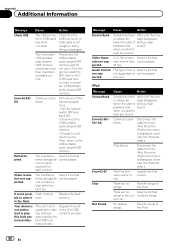
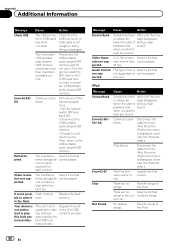
...can be played. Your device is not authorized to play this unit registration code to the DivX VOD has not been contents provider. This unit's DivX Register this DivX protected video. Audio Format...memory and do not use it . Rental Expired. vice contains expired DivX VOD content. Video resolution not supported
The inserted ex-
sage disappears tween the start of the following operations...
Owner's Manual - Page 93
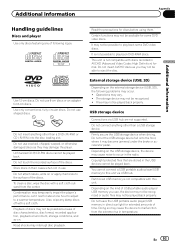
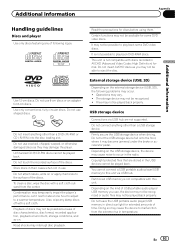
... possible to the surface of the discs. Do not insert AVCHD discs as they may not be played back. Firmly secure the USB storage device when driving.
Depending on or apply chemicals to play back some DVD video discs. Depending on the kind of disc characteristics, disc format, recorded application, playback environment, storage conditions...
Owner's Manual - Page 99


...SD-3C, LLC.
SD memory card SD Logo is an official DivX Certifiedâ device that plays DivX video. About the SAT RADIO READY mark
The SAT RADIO READY mark indicates that can .... For satellite radio tuner operation, please refer to play purchased DivX Video-on-Demand (VOD) movies. ABOUT DIVX VIDEO-ON-DEMAND: This DivX Certifiedâ device must be controlled by DivX, Inc.
Visit divx....
Similar Questions
How To Play Video Video On Avh P4400bh While Car Is In Motion
(Posted by NEVAferna 10 years ago)

