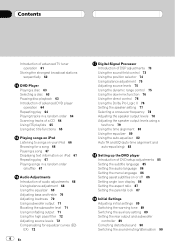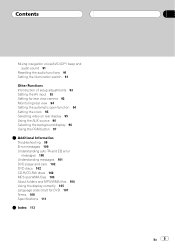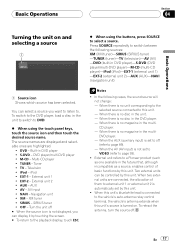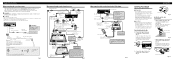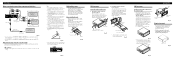Pioneer AVHP5700DVD Support Question
Find answers below for this question about Pioneer AVHP5700DVD - In-Dash 6.5 Monitor DVD Player.Need a Pioneer AVHP5700DVD manual? We have 2 online manuals for this item!
Question posted by igringo688 on June 16th, 2013
Functions On A Pioneer Avh P 5700 Dvd
I cannot get my auxiliary to play an iPod using an auxiliary RCA jack plug not understanding why the icons for iPod TV SDV the MCD external one external to a TV navigation XM Sirius will not light up do not understand how to turn all them on please help
Current Answers
Related Pioneer AVHP5700DVD Manual Pages
Similar Questions
My Pioneer Avh X 6800 Dvd Player With Navigation I Have No Power It Was Working
my Pioneer stereo AVH X 6800 DVD with navigation has no power I have no idea what's wrong all the fu...
my Pioneer stereo AVH X 6800 DVD with navigation has no power I have no idea what's wrong all the fu...
(Posted by olearygeorge 7 years ago)
What Navigation Units Are Compatible With Pioneer Avh-p5700dvd
(Posted by grpashor 9 years ago)
Trying To Get My Avh To Play Dvds. And Music Videos From My Iphone
i dont have the owners manial for the AVH-P-5900dvd. Im trying to get it to play movies and music vi...
i dont have the owners manial for the AVH-P-5900dvd. Im trying to get it to play movies and music vi...
(Posted by Anonymous-142015 9 years ago)
Pioneer Avh-p5700dvd Where Is Aux Plug In
(Posted by vrbsul 10 years ago)
How To Calibrate Pioneer Avh-p5700dvd
(Posted by bourgua 10 years ago)