Pioneer AVHP5700DVD Support Question
Find answers below for this question about Pioneer AVHP5700DVD - In-Dash 6.5 Monitor DVD Player.Need a Pioneer AVHP5700DVD manual? We have 2 online manuals for this item!
Question posted by deedewb on May 7th, 2014
How To Connect Ipod To Pioneer Avh P5700dvd
The person who posted this question about this Pioneer product did not include a detailed explanation. Please use the "Request More Information" button to the right if more details would help you to answer this question.
Current Answers
There are currently no answers that have been posted for this question.
Be the first to post an answer! Remember that you can earn up to 1,100 points for every answer you submit. The better the quality of your answer, the better chance it has to be accepted.
Be the first to post an answer! Remember that you can earn up to 1,100 points for every answer you submit. The better the quality of your answer, the better chance it has to be accepted.
Related Pioneer AVHP5700DVD Manual Pages
Owner's Manual - Page 1


Operation Manual
AV Receiver/DVD Player with 6.5 inch Wide Display
AVH-P5700DVD
English
Owner's Manual - Page 4
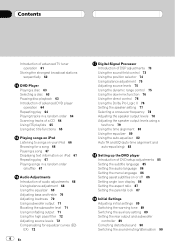
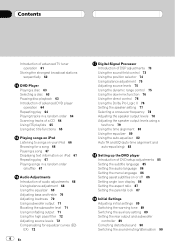
... TA and EQ (auto-time alignment and
auto-equalizing) 82
Setting up the DVD player Introduction of DVD setup adjustments 85 Setting the subtitle language 85 Setting the audio language 86 Setting the menu language 86 Setting assist subtitles on iPod 67 Repeating play 67 Playing songs in a random order 64 Scanning tracks of...
Owner's Manual - Page 11


... (terrestrial, satellite, cable and/or any commercial (i.e. When connecting other components to play back MP3 files recorded on -demand applications. boratories.
Dolby
,
Pro Logic
, and the double-D symbol are compatible with a Pioneer iPod adapter (CD-IB100), you can play back DVD video, DVD-R (video mode) and DVD-RW (video mode).
Dolby Digital/DTS compatibility When using this...
Owner's Manual - Page 12


...and is prohibited. Depending on the version of Windows Media Player used to provide listeners in the United States and/or ...in their cars and at home with crystal-clear sound seamlessly from coast to your dealer or nearest authorized Pioneer service ... trademarks, or registered trademarks of this unit may not be connected to an audio compression technology that this unit can be correctly...
Owner's Manual - Page 14


... Notes ! When using with a pen tip or other pointed instrument. Section
02 Before You Start
2 Press RESET with a Pioneer navigation unit, if you press RESET, be sure ACC OFF is selected, correct operation may not be possible even if you want...ON or set the ignition switch to ACC ON before pressing RESET.
14 En If ACC ON is selected. After completing connections or when you press RESET. !
Owner's Manual - Page 17
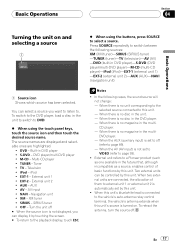
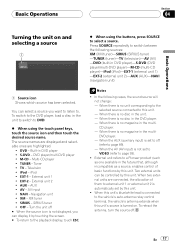
... using the touch panel keys, touch the source icon and then touch the desired source name. S-DVD DVD player/multi-DVD player ! Basic Operations
Section
04
Basic Operations
Turning the unit on . The source names are displayed and selectable ones are connected, the allocation of basic functions by this units source is set to VIDEO (refer to . iPod iPod !
Owner's Manual - Page 18


...Pioneer Vehicle Dynamics Processor (AVG-VDP1) is on page 8.
! The DVD player plays one, standard, 12-cm or 8-cm (single) disc at a time. If you cannot insert a disc completely or if after you can be displayed on the rear display. (Refer to page 95.)
Displaying the navigation image
You can watch a DVD/Video...When the automatic playback function is connected to Error messages on this ...
Owner's Manual - Page 19


...operation manual. You can operate these functions only when a Pioneer navigation unit is connected to this unit.
Basic Operations
Section
04
Basic Operations
!...video of your surroundings. Displaying navigation map
% Press WIDE to the display of the map of sources, press V.ADJ again.
You can operate this function only when a
Pioneer Vehicle Dynamics Processor (AVGVDP1) is connected...
Owner's Manual - Page 22


... the amount of enlargement increases horizontally to this system for each video source.
! ideal for a cinema-sized picture (wide screen picture) where captions lie outside. When video is connected to the ends, enabling you a 4:3 TV picture (normal picture) without sensing any omissions. Video will appear grainy when viewed in the display.
22 En
Press...
Owner's Manual - Page 63


...also skip back or forward to select the DVD player. # When the source icon is sold separately. Pausing disc playback
% Touch f during DVD video playback.
5 Chapter/track number indicator Shows ...LIST. # You can operate this function only when a multi-DVD player is connected to this unit to control a DVD player or multi-DVD player, which source has been selected.
2 Disc type indicator Shows the...
Owner's Manual - Page 65


... titles and display the titles. For details, refer to 10 letters long into the multi-DVD player. You can operate these functions only when a multi-DVD player is connected to this unit. You can operate this function only when a
multi-DVD player is connected to this unit.
! Then you input CD titles up to Using ITS playlists on...
Owner's Manual - Page 66


...perform fast reverse/fast forward by pressing SOURCE repeatedly. # When the iPod is not connected to this unit, you cannot select the iPod as possible for easy operation and song search.
1 Touch TOP ... GENRES (genres) ! Note
If the playback is stopped for any reason, touch TOP and refine your iPod
12
3
65 4
1 Source icon Shows which source has been selected.
2 Song number indicator Shows ...
Owner's Manual - Page 87


... up the DVD player
Section
18
Setting up the DVD player
Setting the aspect ratio
There are two kinds of the entire disc is possible (initial setting)
! Setting the parental lock
Some DVD video discs let...level, you use parental lock. Be sure to select the correct TV aspect for the display connected to the discs instructions. Some discs do not register a code number, parental lock will...
Owner's Manual - Page 90


...can cause distortion. Normally, leave the setting at HIGH to normal when the phone connection or the voice guidance is muted, attenuated or mixed automatically in the display.
...appears in the following order: HIGHLOW
Switching the sound muting/attenuation
Sound from a
Pioneer navigation unit connected to select full-range speaker and FULL appears in the display.
! Even if you...
Owner's Manual - Page 91


... turned to properly mix the beep sound and the audio sound. ! When the multi-channel processor (e.g., DEQ-P8000) is connected to this unit, you can operate this function only when a
Pioneer navigation unit is connected to this unit, you cannot use this unit switch on the initial menu.
2 Touch RESET.
3 Touch RESET.
4 Touch...
Owner's Manual - Page 93


... display changes to a rear view camera video when the gear shift is installed on the setup menu. En 93 Touch AV IN until the desired setting appears in the future) # When a multi-DVD player is connected with
RCA cable ! M-DVD Multi-DVD player connected with an AV-BUS cable, do not select M-DVD otherwise no picture will be displayed...
Owner's Manual - Page 97


... Pioneer .... When a list is not connected to select the desired channel select setting when selecting XM or SIRIUS as the source. iPod iPod # To turn pause off, press...on when selecting the following sources:
! M-CD Multi-CD player ! DVD Built-in DVD player ! S-DVD DVD player/multi-DVD player ! Other Functions
Section
20
Other Functions
Note
In the following channel...
Other Manual - Page 1


... becoming damaged. • When this unit's DVD features should not be used while the vehicle ...car features a glass antenna, connect to the amp's power terminal. INSTALLATION MANUAL OF OF
AVH-P5700DVD
This product conforms to an external power amp's system remote control or the car...If you install or service your display to authorized Pioneer service personnel.
• Secure all wiring so ...
Other Manual - Page 3
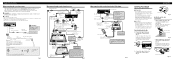
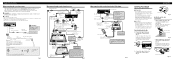
... accident. • Fix this unit securely with a rear view camera, automatic switching to video from a rear view camera when the gear shift is moved to REVERSE (R) position is ...connecting with a navigation unit and an iPod adapter
26 pin cable input
This unit 15 cm (5-7/8 in such a location where the operation of safety devices such as airbags is loose, it does not protrude from DVD player...
Other Manual - Page 4
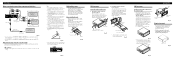
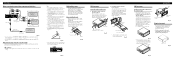
Installation
When connecting the external video component and the display
Audio input
Video input
To audio outputs
Video output
RCA cables (sold separately)
To video output
External video component (sold separately)
Audio output Multi-DVD Player (sold separately)
Video output
RCA cable (sold separately)
To video input
Display with a groove downwards and attach it.)
30°
Fig. 12
&#...
Similar Questions
Ipod Not Playing Sound When Connected To Avh-p1400dvd
(Posted by Lyalan12 10 years ago)
How To Bypass Pioneer Avh-p5700dvd
(Posted by PatOskar2 10 years ago)
How To Connect Ipod To Avh-p1400dvd From The Rear?
(Posted by jose1jfjet 10 years ago)
How To Calibrate Avh-p5700dvd
(Posted by misswAn 10 years ago)
Pioneer Model Avh-p5700dvd How To Calibrate Screen
(Posted by nhv201 10 years ago)

