Pioneer AVHP5700DVD Support Question
Find answers below for this question about Pioneer AVHP5700DVD - In-Dash 6.5 Monitor DVD Player.Need a Pioneer AVHP5700DVD manual? We have 2 online manuals for this item!
Question posted by PatOskar2 on March 12th, 2014
How To Bypass Pioneer Avh-p5700dvd
The person who posted this question about this Pioneer product did not include a detailed explanation. Please use the "Request More Information" button to the right if more details would help you to answer this question.
Current Answers
There are currently no answers that have been posted for this question.
Be the first to post an answer! Remember that you can earn up to 1,100 points for every answer you submit. The better the quality of your answer, the better chance it has to be accepted.
Be the first to post an answer! Remember that you can earn up to 1,100 points for every answer you submit. The better the quality of your answer, the better chance it has to be accepted.
Related Pioneer AVHP5700DVD Manual Pages
Owner's Manual - Page 1


Operation Manual
AV Receiver/DVD Player with 6.5 inch Wide Display
AVH-P5700DVD
English
Owner's Manual - Page 2


...23
Tuner Listening to the radio 25 Storing and recalling broadcast
frequencies 26 Introduction of advanced DVD video
operation 33 Repeating play 33 When an operation is prohibited 13
Precautions IMPORTANT SAFEGUARDS 6 To...For Canadian model 8 About this unit 8 About this manual 10 After-sales service for Pioneer products 10 Product registration 10 Features 10 About WMA 12 About the SAT RADIO READY ...
Owner's Manual - Page 5
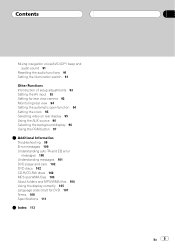
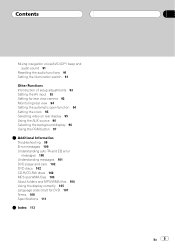
...view camera 93 Monitoring rear view 94 Setting the automatic open function 94 Setting the clock 95 Selecting video on rear ...display 95 Using the AUX source 96 Selecting the background display 96 Using the PGM button 97
Additional Information Troubleshooting 98 Error messages 100 Understanding auto TA and EQ error
messages 100 Understanding messages 101 DVD player and care 102 DVD...
Owner's Manual - Page 9


...-21 or later. When combined with a Pioneer navigation unit
When you use this unit with DVD video playback, cannot be selected. ! NAVI (navigation unit), such as DVD video from the combined Pioneer navigation unit with the Pioneer DVD navigation unit, make sure that have some failures or inconveniences as follows: ! This player can be used, but use an older...
Owner's Manual - Page 10
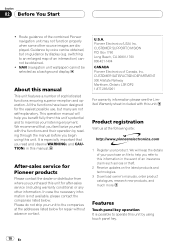
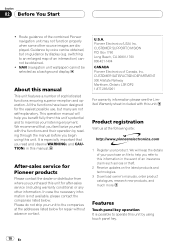
... (including warranty conditions) or any other source images are not self-explanatory.
Box 1760 Long Beach, CA 90801-1760 800-421-1404 CANADA Pioneer Electronics of the combined Pioneer navigation unit may not function properly when some other information. switching to the companies at the following site:
1 Register your listening enjoyment. We...
Owner's Manual - Page 11


... a Pioneer multichannel processor, you can play back MP3 files recorded on the authors rights protected by DVD movie and music software featuring 5.1 channel recordings. !
Remember that use of Apple Computer,
Inc., registered in any right to use is required. Video CDs featuring PBC compatibility It is possible to play back DVD video, DVD-R (video mode) and DVD-RW (video...
Owner's Manual - Page 12


... viewing uses only unless otherwise authorized by method claims of Microsoft Corporation in their cars and at home with crystal-clear sound seamlessly from coast to an audio compression ... inquire to your dealer or nearest authorized Pioneer service station regarding the satellite radio tuner that can be authorized by using Windows Media Player version 7 or later. Satellite radio will...
Owner's Manual - Page 14


.... ! RESET button Notes !
When using with a pen tip or other pointed instrument. If ACC ON is selected. Section
02 Before You Start
2 Press RESET with a Pioneer navigation unit, if you press RESET, be sure ACC OFF is selected, correct operation may not be possible even if you want to erase all...
Owner's Manual - Page 17
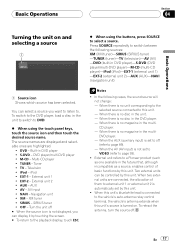
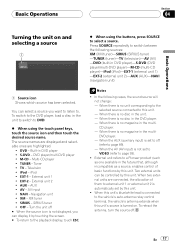
... incompatible as one available in DVD player ! Press SOURCE repeatedly to switch between the following cases, the sound source will not change: When there is not set by this unit. En 17 The source names are displayed and selectable ones are connected, the allocation of them to a Pioneer product (such as a source, enables...
Owner's Manual - Page 18


...NAVI Display the navigation image or AVG-VDP1 on page 8.
!
The DVD player plays one, standard, 12-cm or 8-cm (single) disc at a ... on, this unit, the navigation or the AVGVDP1 can watch a DVD/Video CD/TV/AV on the rear display.
1 Press A.MENU button...listed on Playable discs on rear display
Note
When a Pioneer navigation unit or a Pioneer Vehicle Dynamics Processor (AVG-VDP1) is on page 34...
Owner's Manual - Page 19


...ENT) buttons when you display the AVG-VDP1. Note
You can operate these functions only when a Pioneer navigation unit is connected to this unit. Switching to the navigation image
% Press V.ADJ to switch... # To return to the video of sources, press V.ADJ again. Dsiplaying AVG-VDP1
% Press V.ADJ to switch the display to the AVG-VDP1. # To return to the video of your surroundings. En 19...
Owner's Manual - Page 22


... for enlarging a 4:3 picture to a 16:9 one.
% Press WIDE to this system for each video source.
! Remember that of enlargement increases horizontally to the ends, enabling you to enjoy a 4:3 picture...: FULL (full)JUST (just)CINEMA (cinema) ZOOM (zoom)NORMAL (normal) # When a Pioneer navigation unit is enlarged slightly at the center and the amount of the normal picture. JUST (just...
Owner's Manual - Page 54


... information on the next page.)
Notes
! Channels that described in the channel category on XM operations with this unit to control a XM satellite digital tuner (Pioneer`s GEX-P910XM or GEXP10XMT), which is sold separately.
Owner's Manual - Page 90


... the equalizer curve settings. Touch TEL/GUIDE until the desired setting appears in the following order: HIGHLOW
Switching the sound muting/attenuation
Sound from a
Pioneer navigation unit connected to this unit, you cannot change the subwoofer controller, subwoofer output and nonfading output in the audio menu return to Using subwoofer...
Owner's Manual - Page 91


... to this unit, you can operate this function only when a
Pioneer navigation unit is connected to this unit, you cannot use this function. !
You can ...channel processor (e.g., DEQ-P8000) is a navigation guidance, you can operate this function only when a
Pioneer Vehicle Dynamics Processor (AVGVDP1) is occasionally outputted from this system.
Setting the illumination switch
You can...
Owner's Manual - Page 93


... on your dealer.) ! nected component as S-DVD source. ! nected DVD player as AV source. ! VIDEO External video component (such
as portable video player) ! To return to the connected component. ! Note If you do not select M-DVD otherwise no picture will be displayed even if you select S-DVD. Setting for rear view camera
CAUTION Pioneer recommends the use of a con- En...
Owner's Manual - Page 95


...Pioneer navigation unit or a Vehicle Dynamics Processor is turned on rear display.
NAVI Display the navigation image or AVG-VDP1 on rear display
!
Each time you touch a it will select one segment of the selected source on . Selecting video... on. # To turn the clock display on the setup menu to display video of the clock display: HourMinute As you wish to set the rear ...
Owner's Manual - Page 97


... pause on when selecting TUNER as the source. When a Pioneer navigation unit or a Vehicle
Dynamics Processor is displayed. ! DVD Built-in DVD player ! Press PGM repeatedly to page 93). ! CH NUMBER ...AV input) is not set to VIDEO
(refer to switch between the following cases, the background display will not change: ! S-DVD DVD player/multi-DVD player ! Other Functions
Section
20
Other...
Owner's Manual - Page 105


... below. Do not use the unit in order to consult your dealer or the nearest authorized PIONEER Service Station for a long period of playback on it as this condition because doing so may...display, turn off the power immediately and consult your dealer or the nearest authorized PIONEER Service Station. However, there is opening or closing. Be careful not to +80 °C
En...
Other Manual - Page 1


... emitting smoke or becoming damaged. • When this unit's DVD features should . • Never feed power to other products ...N STAR
MANUEL D'INSTALLATION
Connecting the Units
CAUTION:
• PIONEER does not recommend that does not have the same function. ...MANUAL OF OF
AVH-P5700DVD
This product conforms to an external power amp's system remote control or the car's Auto-antenna ...
Similar Questions
How Do U Fix The Touch Screen On A Avh-p5700dvd
(Posted by sktcisabul 10 years ago)
Which Wire Goes To Mp3 Player On Avh-p5700dvd Wiring Diagram
(Posted by csunywilyw 10 years ago)
How To Calibrate Avh-p5700dvd
(Posted by misswAn 10 years ago)

