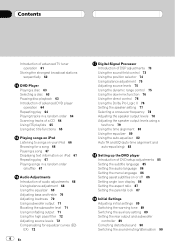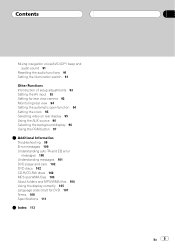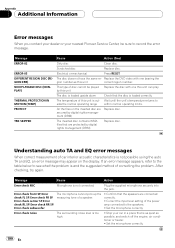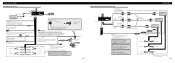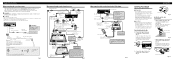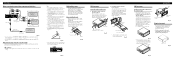Pioneer AVHP5700DVD Support Question
Find answers below for this question about Pioneer AVHP5700DVD - In-Dash 6.5 Monitor DVD Player.Need a Pioneer AVHP5700DVD manual? We have 2 online manuals for this item!
Question posted by jessye on December 29th, 2011
I Need To Know The Prices For The Wireing Plugs On The Back Of The Stereo
please give me the prices for both the plugs on the back of thhe deck.
Current Answers
Related Pioneer AVHP5700DVD Manual Pages
Similar Questions
Just Want To Know Which Wire Is For Memory Everything Else Works But The Setting
and the stations will not stay programed
and the stations will not stay programed
(Posted by Franciscovargas361 7 years ago)
I Have A Pioneer Avh-p5700dvd What Do The Color Wires Mean
(Posted by kazamans 9 years ago)
Pioneer Avh-p5700dvd Where Is Aux Plug In
(Posted by vrbsul 10 years ago)
Which Wire Goes To Mp3 Player On Avh-p5700dvd Wiring Diagram
(Posted by csunywilyw 10 years ago)
I Need A Free Instalation Manuel For A Pioneer Sdv-p7 Dvd Player
(Posted by rmc1 12 years ago)