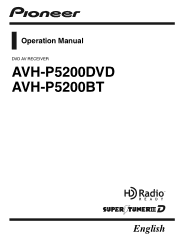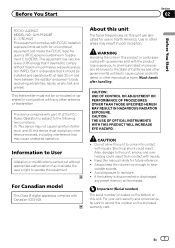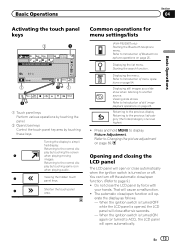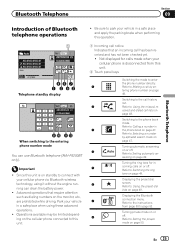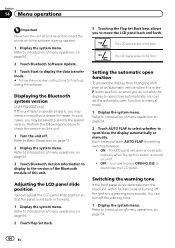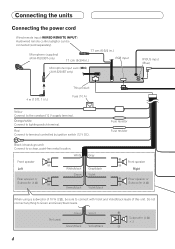Pioneer AVH-P5200BT Support Question
Find answers below for this question about Pioneer AVH-P5200BT.Need a Pioneer AVH-P5200BT manual? We have 2 online manuals for this item!
Question posted by boseandi on July 31st, 2011
No Power.
does not come on, i'm getting the 12 volts on the board but the deck is not coming on, i have tried resetting it many times, took it to a repair shop they told me the board is bad. where can i get a board or a refun or exchange, it is only a few months i ordered it online. help !!
Current Answers
Related Pioneer AVH-P5200BT Manual Pages
Similar Questions
How To Play Video Video On Avh P4400bh While Car Is In Motion
(Posted by NEVAferna 10 years ago)
I Have A Pioneer Avh-p5200bt Will No Longer Display Album/cover Art
I have aAVH-P5200BT and another in dash pioneer radio. Both stopped showing album and cover art. I a...
I have aAVH-P5200BT and another in dash pioneer radio. Both stopped showing album and cover art. I a...
(Posted by adot76 11 years ago)
Having Trouble Playing Still Images On The Avh-p5200bt.
what program do i use if i want to put the pictures on a flash drive to play as a slide show on the...
what program do i use if i want to put the pictures on a flash drive to play as a slide show on the...
(Posted by brensleyannd 12 years ago)
Avh-p5200bt, No Power
the main board is dead, where can i get a board to buy to replace mine ?
the main board is dead, where can i get a board to buy to replace mine ?
(Posted by boseandi 12 years ago)