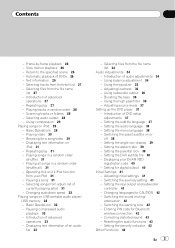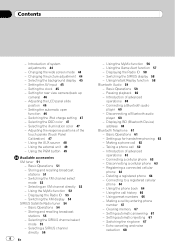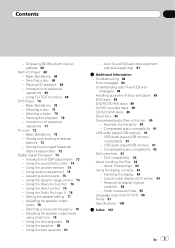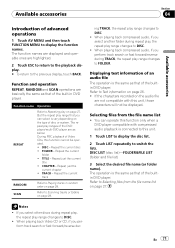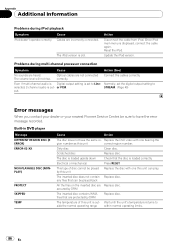Pioneer AVHP5000DVD Support Question
Find answers below for this question about Pioneer AVHP5000DVD - DVD Player With LCD monitor.Need a Pioneer AVHP5000DVD manual? We have 2 online manuals for this item!
Question posted by unpharla on August 1st, 2014
Pioneer Avh-p5000dvd Wont Turn On
The person who posted this question about this Pioneer product did not include a detailed explanation. Please use the "Request More Information" button to the right if more details would help you to answer this question.
Current Answers
Related Pioneer AVHP5000DVD Manual Pages
Similar Questions
Pioneer Avh-p5000dvd 7 In. Car Dvd Player Wont Light
(Posted by gofucnotkid 9 years ago)
How Connect Pioneer Avh P5000dvd Service Manual
(Posted by Manstara 10 years ago)
Hi
I Have A Pioneer Avh-p5000dvd
i would like to be able to use my unit to make and receive telephone calls in my car, I believe ther...
i would like to be able to use my unit to make and receive telephone calls in my car, I believe ther...
(Posted by P4ulclifford 11 years ago)