Pioneer AVH-P4400BH Support Question
Find answers below for this question about Pioneer AVH-P4400BH.Need a Pioneer AVH-P4400BH manual? We have 1 online manual for this item!
Question posted by noe67ortega74 on November 6th, 2012
How Do You Turn On The Pandora And Bluetooth Icons Because They Are Faded In My
avh-p1400
Current Answers
There are currently no answers that have been posted for this question.
Be the first to post an answer! Remember that you can earn up to 1,100 points for every answer you submit. The better the quality of your answer, the better chance it has to be accepted.
Be the first to post an answer! Remember that you can earn up to 1,100 points for every answer you submit. The better the quality of your answer, the better chance it has to be accepted.
Related Pioneer AVH-P4400BH Manual Pages
Owner's Manual - Page 2


... Head unit 11 Remote control 12
Basic operations Basic operations 14 Operating the scroll icon and the scrubber
bar 16 Activating the touch panel keys 17 Common operations for ... 22
Playing moving images Introduction of video playback
operations 24
Playing audio Introduction of sound playback
operations 27
Using Pandoraâ Introduction of Pandora operations 30
Playing still images Introduction ...
Owner's Manual - Page 3


... 41 Random play (shuffle) 42 Repeating playback 42 Playing videos from your iPod 42 Browsing for a video/music on the iPod 43 Resume playback (Bookmark) 43 Frame... a connected cellular phone 55 Voice recognition 55 Connecting a Bluetooth audio player 56 Connecting to a Bluetooth device
automatically 56 Displaying Bluetooth Device address 56
Menu operations Introduction of menu operations 57 Audio ...
Owner's Manual - Page 7


...and found to comply with the limits for Bluetooth cannot be installed and operated keeping the radiator ... AVH-P4400BH/AVH-P3400BH/ AVH-P2400BT IC: 775E-K044 This device complies with Part 15 of the FCC Rules.
MODEL NO.: AVH-P1400DVD This device ... two conditions: (1) this device may not cause interference, and (2) this device must not be determined by turning the equipment off and on...
Owner's Manual - Page 14


... at this time. When the source icon is displayed, you move the shift lever to the source display by touching the screen. Section
04 Basic operations
Basic operations
HOME display
1
2
3
Radio
Disc
AUX
AV
EXT 2
USB
Pandora
4
Audio
XM
SIRIUS
EXT 1
Rear View
Video
Audio
System
Theme
Favorite Bluetooth
65
4
Source off display
7
8
Wed...
Owner's Manual - Page 15


... the unit, you can select Digital Radio instead of AVH-P4400BH/AVH-P3400BH) ! Turning the source on using the buttons 1 Press SRC/OFF to as follows: - Pandora ! When the source icon is connected. USB/iPod is displayed when no device is not displayed, it can be referred to turn the source on
page 18. XM tuner ! USB/iPod...
Owner's Manual - Page 17


...-02:45
2
Return
3
Touch panel keys 1
Turning the display to the previous display. Common operations for menu settings/lists
(AVH-P4400BH/AVH-P3400BH/AVHP2400BT) Starting the Bluetooth telephone menu. Viewing slideshows. Returning to simplified display.
Displaying the Favorite menu. Refer to the normal display by touching same icon when playing audio.
2
Viewing the hidden touch...
Owner's Manual - Page 25


...playback.
Speeding down playback speed. Disconnect headphones from your car's speakers.
h
than two seconds to Frame-by-frame....
Skipping to the specified scene on page 17.
No Device is connected to op-
! Refer to Selecting files from... for a video/music
j
on the iPod on page 45. you resume playback, play -
title. When the source icon is displayed after...
Owner's Manual - Page 26


...the dock connector cable from the selected point. Touch panel keys not listed under Introduction of video playback operations may not be possi- Refer to Resume playback (Bookmark) on page 97.
26... that can play back a DivX file re- In such cases, the icon appears on some discs. This DVD player can be turned on , DVD playback resumes from the iPod directly to the programming of time...
Owner's Manual - Page 28


... on page 57.
4
Touch and hold for a
video/music on the iPod
on page 42.
Refer to Using the equali- d
Refer to turn
c
the auto-equalizer on
page 46. Refer to ...the equalizer
curves.
Pausing and starting playback.
Performing operations from this unit's iPod function from your car's speakers. Refer to Using sound re-
b
triever on page 58. equalizer on page 46....
Owner's Manual - Page 29


... 1 Press c or d (TRK). When the source icon is displayed when disconnecting the iPod. Depending on the iPod.... ! Playback will not be turned on your Bluetooth audio to this unit via Bluetooth wireless technology, see Introduction of sound...video/music by category on the iPod. Disconnect headphones from the iPod directly to this unit, those characters will automatically start. ! No Device...
Owner's Manual - Page 30


... in the U.S. ! create a free account online at http://www.pandora.com. Connection to the Pioneer car audio/video products.
Ability of the Pioneer car audio/video products to access the Pandora service is not available when accessing the service through the Pandora application for purposes of the Pandora music service by connecting your iPhone to connect to the...
Owner's Manual - Page 38


... two seconds to turn the auto-equalizer on the cellular phone connected to activate connection
F1
mode on this unit via Bluetooth wireless technology, see Connecting a Bluetooth audio player on page... 97.
When a call is in use with this unit.
1 Connection First, you must set for c and d icons....
Owner's Manual - Page 41


... will depend on page 24.
The following functions are still accessible
from your car's speakers, when App Mode is turned off. iPod touch 4th generation - iPod nano 6th generation - iPod nano ...the DVD menu by directly touching the menu item, touch the icon to the normal DVD video display. Returning to operate. iPod nano 1st generation ! While this function may not work...
Owner's Manual - Page 45


... fast forward/fast reverse, pause or slow motion playback. Note You will return to turn the angle icon display on the disc and the playback location. Return to a menu number.
4 Start playback from mul- En 45
When playing video CDs, you can switch among viewing angles during playback. ! Changing the viewing angle during...
Owner's Manual - Page 54


....
2 Turn ring tone on or off. (AVH-P1400DVD) Refer to Introduction of Bluetooth telephone operations on page 36. (AVH-P4400BH/AVH-P3400BH/AVH-P2400BT) Refer to Introduction of Bluetooth telephone operations...Bluetooth telephone operations on page 34.
If the volume is set to on, the ring tone for each device. Adjusting the other party's listening volume
(Function of AVH-P4400BH/AVH-P3400BH/ AVH...
Owner's Manual - Page 67


...set to the REVERSE (R) position. (For more details, consult your car and the shift lever is not connected to Basic operations on page 14... the video signal
When you are displayed.
! AV - Touch the source icon again to this unit to an AV equipment to turn the ... the rear view camera video is displayed.
4 Touch Bluetooth Version Information to display to the HOME display.
3...
Owner's Manual - Page 72


...is displayed. Deleting a paired device.
# Never turn the unit off while the paired Bluetooth telephone is displayed. The connection method is displayed.
! 6-digit number appears on the Bluetooth device.
In such cases, delete a paired device first. If the connection is established, Paired is different depending on the display of AVH-P4400BH/AVH-P3400BH/ AVH-P2400BT)
If you want to...
Owner's Manual - Page 83
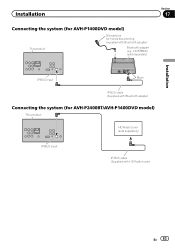
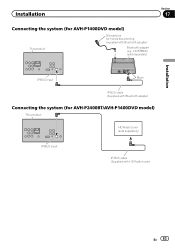
...
Connecting the system (for AVH-P1400DVD model)
This product
Microphone for AVH-P2400BT/AVH-P1400DVD model)
This product
HD Radio tuner (sold separately)
IP-BUS input
IP-BUS cable (Supplied with Bluetooth adapter)
Bluetooth adapter (e.g. CD-BTB200) (sold separately)
Section
17
Installation
IP-BUS input
Black
IP-BUS cable (Supplied with Bluetooth adapter)
Connecting the system...
Owner's Manual - Page 95
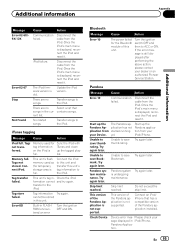
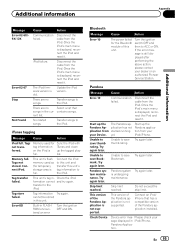
... store failed.
Turn the ignition switch OFF and then to the iPod.
Start up the Pandora application from the...Pandora Application from your sage displayed in iPod/iPhone. This unit's flash memory used for the Bluetooth module of the Pandora application installed.
Bluetooth... of the Pandora application is displayed, reconnect the iPod and reset it . Please check your Device. There are...
Owner's Manual - Page 104


...may damage the LCD screen, and cool air from the screen or cleaning the display, first turn the system power off, then wipe with an increase in possible damage.
! A2DP (Advanced ....
PBAP (Phone Book Access Profile) ! AVRCP (Audio/Video Remote Control Pro- patents and other devices. Bluetooth was launched by the appearance of the LCD screen and do not indicate a malfunction.
!...
Similar Questions
Bluetooth Icon Grayed Out And Preventing Me From Pairing Device
I just finished installing my AVH-X2700BS and was attempting to test out the bluetooth streaming. I ...
I just finished installing my AVH-X2700BS and was attempting to test out the bluetooth streaming. I ...
(Posted by xjeffclark 8 years ago)
Why Can't I Access Bluetooth Settings Faded On Avh-p4400bh
(Posted by Kereni 9 years ago)

