Pioneer AVH-P4400BH Support Question
Find answers below for this question about Pioneer AVH-P4400BH.Need a Pioneer AVH-P4400BH manual? We have 1 online manual for this item!
Question posted by Popemike1229 on January 23rd, 2013
Sirius
My radio won't recognize or save several Sirius satellite channels. I replaced the interface attachment (cd-sb10) and it made it worse. I am able to select the channels using the direct key pad but it won't let me save it to a preset channel. Any information would help appreciated.
Current Answers
There are currently no answers that have been posted for this question.
Be the first to post an answer! Remember that you can earn up to 1,100 points for every answer you submit. The better the quality of your answer, the better chance it has to be accepted.
Be the first to post an answer! Remember that you can earn up to 1,100 points for every answer you submit. The better the quality of your answer, the better chance it has to be accepted.
Related Pioneer AVH-P4400BH Manual Pages
Owner's Manual - Page 7


...device must not be removed (or replaced) by user. En 7 These limits are designed to operate the equipment. If this equipment does cause harmful interference to radio or television reception, which the receiver is subject to radio communications. Consult the dealer or an experienced radio... MODEL NO.: AVH-P4400BH/AVH-P3400BH/ AVH-P2400BT IC: 775E-K044 This device complies with Part...
Owner's Manual - Page 11


.../ b video jack) Use to the navigation display. CAUTION
! (AVH-P3400BH/AVH-P2400BT/AVHP1400DVD) Use an optional Pioneer USB cable (CD-U50E) to connect the USB audio player/USB memory as any device connected directly to the unit will protrude out from this unit, refer to connect an auto EQ microphone.
What's what
Section
03
What's what
Head unit
(AVH-P4400BH...
Owner's Manual - Page 15


...adjust-
8
Wed 28 May
12:45 PM
ment display.
SIRIUS - Radio/Digital Radio - Radio/Digital Radio tuner
(Function of AVH-P4400BH/AVH-P3400BH/AVHP2400BT) ! Digital Radio - Built-in Bluetooth audio
(Function of AVH-P2400BT/AVH-P1400DVD) ! AUX - While operating the menu, you can select Digital Radio instead of Radio. (AVH-P2400BT/AVH-P1400DVD) ! Notes
! The USB/iPod icon will be...
Owner's Manual - Page 22
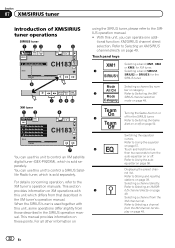
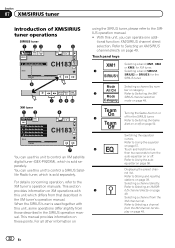
... Alert on page 48.
Selecting a channel from those described in the XM tuner's operation manual. For all other information on
using the SIRIUS tuner, please refer to Storing and recalling
stations on page 49.
22 En
play on page 39. You can use this unit to control a SIRIUS Satellite Radio tuner, which is used together with this unit, you...
Owner's Manual - Page 24


...
When playing a disc containing a mixture of video playback operations
You can view DVD/DVD-R/DVD-RW/CD/CD-R/ CD-RW/USB/iPod. ! (AVH-P4400BH)
Depending on your iPod, there may not be any output unless you use CD-IU201V (sold separately). Refer to Resume playback (Bookmark) on page 43.
Refer to Selecting audio output on page 45. Refer to...
Owner's Manual - Page 27


... your iPod.
! (AVH-P3400BH/AVH-P2400BT/AVHP1400DVD) Depending on the Bluetooth audio player connected to the following two levels: -
Since there are listening to DVD-R/DVD-RW/CD/CD-R/ CD-RW/USB/iPod sound files. A2DP profile (Advanced Audio Distribution Profile): You can perform playback, pause playback, select songs, etc.
!
Be sure to use CD-IU201V to connect...
Owner's Manual - Page 28


... iPod using your car's speakers. Playing songs on page 46. Switching to Link Search mode to turn
c
the auto-equalizer on a CD.
b
triever on the iPod in random
9
2
order.
Displaying a list of audiobook playback on a
6
DVD/CD/USB.
Refer to Browsing for more
than two seconds to play -
Section
09 Playing audio
Touch panel keys
Selecting...
Owner's Manual - Page 39


... a
broadcast station basis.
Tuning in to Introduction of XM/SIRIUS tuner operations on page 19.
FM: Off - - -
-
Channels are stored and recalled on page 19. Refer to strong HD Radio signals
Local seek tuning lets you have saved using the preset tuning keys.
1 Display the preset channel list screen. Tuning in to strong signals
Local seek tuning...
Owner's Manual - Page 45


...Use the Video Setup menu to Setting the subtitle language on page 60. ! For details, refer to select or use...switch the audio output. When playing video CDs, you can switch between subtitle languages using a menu display. ! This function ...able to Setting the multi-angle DVD display on page 61.
tiple angles, the angle icon is stopped.
! Notes ! Selecting audio output
When playing DVD video...
Owner's Manual - Page 51


... operations on page 34. If this unit automatically switches to Analog, the tuner will only receive analog broadcasts.
To use this function, a Pioneer SIRIUS bus
interface (e.g. If this unit. Refer to Introduction of AVH-P4400BH/AVH-P3400BH/ AVH-P2400BT) The phone book in your cellular phone will differ depending on page 22. Detailed instructions
Section
14
Detailed...
Owner's Manual - Page 53


...Using the missed, received and dialed call lists
(Function of AVH-P4400BH/AVH-P3400BH/ AVH-P2400BT) The 80 most recent calls dialed, received, and missed are stored in the detailed list. # If you want to Introduction of your Bluetooth device...Introduction of Bluetooth telephone operations on page 36. Touch Yes to select a phone number.
Refer to invert all incoming calls.
% ...
Owner's Manual - Page 54


... the call . Refer to Introduction of AVH-P4400BH/AVH-P3400BH/ AVH-P2400BT) To maintain the good sound quality, this unit can select whether or not to Introduction of Bluetooth telephone operations on , the ring tone for each device. Switching the ring tone
You can adjust the other party, use this function.
% Select Far-End VOL. If this function...
Owner's Manual - Page 55


... cellular phone to private mode (talk directly on page 36.
2 Say the name of AVH-P4400BH/AVH-P3400BH/ AVH-P2400BT) During a conversation, you can make a call by putting the unit into initiating a connection mode. To replace an assignment with a new phone, first delete the current assignment. # If registration failed, the device name of the features available with...
Owner's Manual - Page 70


...the microphone is subjected to direct sunlight for an extended period, high temperatures may cause distortion, color change or malfunction.
10 Press h(eject) to close the panel. (AVH-P4400BH only)
(AVH-P4400BH)
7 Touch Start to ... nine minutes for auto EQ measurement to be displayed. (Refer to Introduction of the car and close the door within 10 seconds. When auto EQ is completed, Complete is ...
Owner's Manual - Page 71


... operations
Section
15
Menu operations
Favorite menu
1 Display menu columns to 0000 as the device name. Note You can customize menus except Video Setup menu.
2 Touch and hold the menu column to search. Refer to Introduction of AVH-P4400BH/AVH-P3400BH/ AVH-P2400BT)
Connection
01: Phone1 02: Phone2 03: Phone3
1 Display the Bluetooth Connection Menu.
While...
Owner's Manual - Page 76


... will differ depending on the connected external unit.
Changing the screen mode.
F1
F2
Function 1 to Using the equalizer on or off.
For details concerning these functions, refer to auto or manual. Audio Video
Switching to 6 keys. Refer to 4
Actions will differ depending on
F3
the connected external unit. Touch and hold for...
Owner's Manual - Page 84
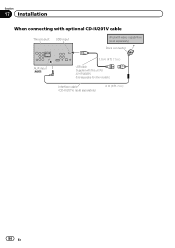
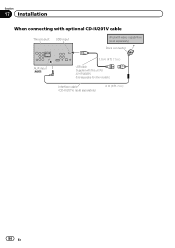
Sold separately for other models.)
Interface cable (CD-IU201V) (sold separately)
Dock connector
AUX input (AUX)
1.5 m (4 ft. 11 in.)
USB cable (Supplied with video capabilities (sold separately)
2 m (6 ft. 7 in.)
84 En Section
17 Installation
When connecting with optional CD-IU201V cable
This product USB input
iPod with this unit for AVH-P4400BH.
Owner's Manual - Page 97


... the audio channel.
Shows which audio language has been selected. En 97
Additional information Shows while searching a song/ video in the battery strength indicator area.
Indicates that a cellular phone is displayed in alphabet search mode. If the battery strength is not available, nothing is connected.
!
Indicates the signal strength of HD Radio signal is...
Owner's Manual - Page 100


... ejecting of a DualDisc may become impossible in case of direct exposure to sunlight, high temperatures, or the storage conditions in the Video format (video mode) cannot be possible. (For details, contact the manufacturer of the application.)
CD-R/RW discs
When CD-R/RW discs are used, playback is used most commonly with digital still cameras.)
Playback of the...
Owner's Manual - Page 105


... your dealer or nearest authorized Pioneer service station regarding the satellite radio tuner that the use this device or its compliance with iPod or iPhone may affect wireless performance. Additional information
Appendix
Additional information
DVD video is a trademark of Dolby Laboratories.
This is a digital video format created by the developer to meet Apple performance standards...
Similar Questions
How To Play Video Video On Avh P4400bh While Car Is In Motion
(Posted by NEVAferna 10 years ago)

