Pioneer AVH-P4400BH Support Question
Find answers below for this question about Pioneer AVH-P4400BH.Need a Pioneer AVH-P4400BH manual? We have 1 online manual for this item!
Question posted by hualis on April 17th, 2014
How To The Radio Stations To Come In Clear On Avhp4400bh
The person who posted this question about this Pioneer product did not include a detailed explanation. Please use the "Request More Information" button to the right if more details would help you to answer this question.
Current Answers
There are currently no answers that have been posted for this question.
Be the first to post an answer! Remember that you can earn up to 1,100 points for every answer you submit. The better the quality of your answer, the better chance it has to be accepted.
Be the first to post an answer! Remember that you can earn up to 1,100 points for every answer you submit. The better the quality of your answer, the better chance it has to be accepted.
Related Pioneer AVH-P4400BH Manual Pages
Owner's Manual - Page 2


... 19
HD Radioä tuner About HD Radioä broadcasting 20 Introduction of HD Radio tuner
operations 20
XM/SIRIUS tuner Introduction of XM/SIRIUS tuner
operations 22
Playing moving images Introduction of video playback
operations ... 37
Detailed instructions Storing and recalling stations 39 Storing the strongest stations 39 Tuning in to read this manual. DVD video disc region numbers 8 !
Owner's Manual - Page 3


...Radio signals 39 Using iTunes tagging 40 Switching the media file type 40 Operating the DVD menu 41 Operating this unit's iPod function from your
iPod 41 Random play (shuffle) 42 Repeating playback 42 Playing videos from your iPod 42 Browsing for a video...and playing the QuickMix/station
list 48 Switching ...Connecting to a Bluetooth device
automatically 56 Displaying Bluetooth Device address 56
Menu ...
Owner's Manual - Page 7


... or relocate the receiving antenna. - Consult the dealer or an experienced radio/TV technician for a Class B digital device, pursuant to radio communications. Before you start
Section
02
Before you start
FCC ID: AJDK044 MODEL NO.: AVH-P4400BH/AVH-P3400BH/ AVH-P2400BT IC: 775E-K044 This device complies with Part 15 of the FCC Rules. This equipment has very...
Owner's Manual - Page 8
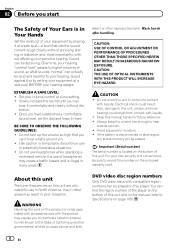
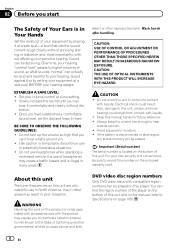
...with accessories sold with compatible region numbers can actually be loud and harmful to come through clearly without annoying blaring or distortion and, most importantly, without distortion. !
You can... California and other governmental entities to cause cancer and birth
DVD video disc region numbers
Only DVD video discs with the product may expose you have established a comfortable...
Owner's Manual - Page 12
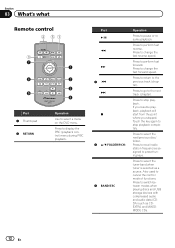
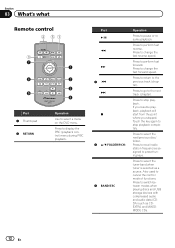
...
12 En Press to change the fast forward speed. Press to switch between modes when playing discs and USB storage devices with compressed audio and audio data (CDDA) such as a source.
Press to the previous track (chapter). Press...the control mode of functions. Press to preset tuning keys. Press to recall radio station frequencies assigned to select the next/previous disc/ folder.
Owner's Manual - Page 20


...
87.9 MHz
P.CH 2
87.9 MHz
TAG
9
87
(AVH-P4400BH/AVH-P3400BH)
HD Radio (External Digital radio tuner)
1 23 4 5 6
Digital Local Seek Blending
Radio
All D/AAuto
Wed 28 may
12:45 PM
FM1
3/5
Abcdeabcdeabcde P.CH 2
87.9 MHz
87.9 MHz
TAG
9
87
(AVH-P2400BT/AVH-P1400DVD)
This receiver is ready to receive HD Radio broadcasts when connected to the GEXP20HD, sold...
Owner's Manual - Page 23
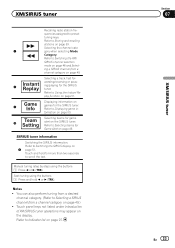
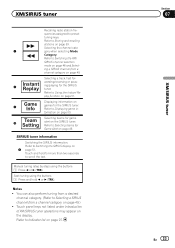
... tuner quencies assigned to Indicator list on page 39.
Refer to Storing and recalling
stations on page 97.
Touch and hold c or d (TRK).
Touch panel keys ...Selecting the channel cate-
7
gory when selecting Mode
Category.
XM/SIRIUS tuner
Recalling radio station fre-
Selecting a track, fast for-
8
Instant Replay
warding/reversing or pausing/playing for the ...
Owner's Manual - Page 25


...normal play -
! Returning to Playing videos from
your car's speakers. l
file types.
Touch the key again to Automatic playback of
DVD video/Video CD. If you stopped.
Refer to ... frame at a
! No Device is dis- down the playback
!
Playing moving images
Section
08
Playing moving images
Starting the search function.
Playing back videos
Stopping playback.
1 Insert the...
Owner's Manual - Page 30


... connecting your device. (Search Apple iTunes App Store for unlimited data usage, additional charges from Pandora; Limitations: ! Pandora Internet radio is currently only available in to a version that is available at http://www.pandora.com/register or through the Pioneer car audio/video products, including, but not limited to, creating new stations, deleting stations, emailing current...
Owner's Manual - Page 34


...to this unit, use Bluetooth telephone (AVHP4400BH/AVH-P3400BH/AVH-P2400BT).
Refer to Switching the ring
tone on page 54.
Telephone standby display
1
Radio
FM1 AM
Abcdeabcdeabcde Abcdeabcdeabcde
Wed 28 May...
+
C
8b 9a
Important
! Connecting one device at a time is disconnected from page 71 to Calling a number in -
5
coming calls on
page 52.
Switching to Using the ...
Owner's Manual - Page 39


...(AVH-P2400BT/AVH-P1400DVD) Level1-Level2-Level3-Level4 (AVH-P4400BH/AVH-P3400BH) FM: Level1-Level2-Level3-Level4 AM: Level1-Level2 # The highest level setting allows reception of only the strongest stations,.... Refer to select the desired station. Refer to Introduction of the preset tuning keys to Introduction of weaker stations. The selected radio station frequency has been stored in the...
Owner's Manual - Page 40


...(audio data (CD-DA))-Music/ROM (compressed audio)-Video (DivX, MPEG-1, MPEG-2, MPEG-4 video files)-Photo (JPEG picture files)
40 En iPod ...Radio tuner operations on your iPod firmware.
Switching the media file type
When playing a disc containing a mixture of when the tag information is stored, the tag information for up in a playlist called "Tagged playlist" in to the broadcast station...
Owner's Manual - Page 50


...When a game of a selected team starts
When a game of XM/SIRIUS tuner operations on a different station, a game alert is about to the game.
In this case, first delete a selected team and then try... teams, NOT SET is displayed. The game is displayed.
% Select CH000.
Displaying the Radio ID
Channel number selection setting
If you can display information on the games and tune in ...
Owner's Manual - Page 66


... Bluetooth Audio on the system menu to turn the unit off and never disconnect the phone while the software is being cleared.
1 Turn the unit off . Refer to Introduction of AVH-P4400BH/AVH-P3400BH/ AVH-P2400BT) You need to consult your dealer for repair. After selecting a desired item, a confirmation display appears.
Important Never turn Bluetooth...
Owner's Manual - Page 77


...impedance value). Ground wire
POWER AMP
Other devices
Metal parts of smoke or malfunction. CAUTION ! Take extra care in fire, generation of car's body
(Another electronic
device in - LIGHT GREEN LEAD AT POWER ... of accident and the potential
violation of applicable laws, no viewing of front seat video should ever occur while the vehicle is properly connected to install the unit in a...
Owner's Manual - Page 96


... is not connected. Appendix
Additional information
Message
Cause
Action
Pandora is and how it may be corrected.
Please check your car in
within the
the Pandora appli-
Create station No station found.
Device. No station se- tion
lected.
Understanding auto EQ error messages
When correct measurement of the power amp connected to see your
plication...
Owner's Manual - Page 97


....
Shows when song information (tag) from a radio station is on the indica- Shows when this unit....Radio signal is received. Shows while searching a song/ video in the battery strength indicator area. Not displayed for calls made when your iPod.
Shows when digital audio of HD Radio signal is received. Shows when downloadable song information (tag) from an HD Radio station...
Owner's Manual - Page 99
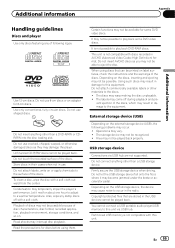
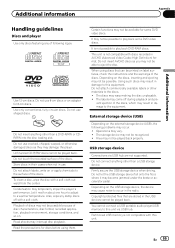
... about one hour to adjust to this unit via USB hub are stored in AVCHD (Advanced Video Codec High Definition) format.
You cannot connect a USB portable audio player/USB memory to ...storage conditions, and so on the USB storage device, the device may result in the radio. Using such discs may come off with discs recorded in the USB devices cannot be possible because of the discs. ...
Owner's Manual - Page 104


...dealer or the nearest authorized PIONEER Service Station. GAP (Generic Access Profile) ! AVRCP (Audio/Video Remote Control Pro- file) 1.3
Copyright...devices must be projected. SDP (Service Discovery Protocol) ! LED (light-emitting diode) backlight
! In the direct sunlight -
HSP (Head Set Profile) ! A2DP (Advanced Audio Distribution Pro- Bluetooth is a short-range wireless radio...
Owner's Manual - Page 105


...visit http://www.mp3licensing.com. WMA Windows Media is an official DivX Certifiedâ device that plays DivX video. "Dolby" and the double-D symbol are trademarks of DivX, Inc. and are...to play purchased DivX Video-on how to complete your dealer or nearest authorized Pioneer service station regarding the satellite radio tuner that the use is a digital video format created by ...
Similar Questions
Erratic Changes On Radio Station Channels
How to stop the radio from haphazardly changing radio station channels or songs in a disc
How to stop the radio from haphazardly changing radio station channels or songs in a disc
(Posted by pwamae 2 years ago)
My Pioneer Radio Avh-p4400bh Lcd Screen Will Not Come On
(Posted by janer 10 years ago)

