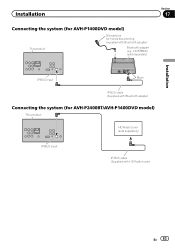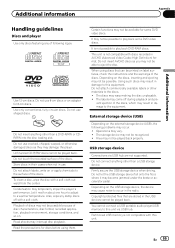Pioneer AVH-P4400BH Support Question
Find answers below for this question about Pioneer AVH-P4400BH.Need a Pioneer AVH-P4400BH manual? We have 1 online manual for this item!
Question posted by gaby2092 on September 6th, 2014
Pioneer Avh-p4400bh On My 2007 Chevrolet Silverado.
Why won't the HD radio or Local stations would NOT PLAY on my Dash Receiver.??
Current Answers
Related Pioneer AVH-P4400BH Manual Pages
Similar Questions
How To Install Pioneer Avhp1400dvd Into Chevrolet Silverado 2500
(Posted by antisi 9 years ago)
How Do I Get My Radio To Still Play My Music But Display Videos On My Other Tvs
my music is comin from my ipod. But on my last deck i could play my ipod music and watch videos
my music is comin from my ipod. But on my last deck i could play my ipod music and watch videos
(Posted by quandalove16 11 years ago)
Firmware Update For Avh-p4400bh
Hi, I have Pioneer AVH-P4400BH and was working very well with iPad2 with IOS 5.1.1. After ios 6.0.1...
Hi, I have Pioneer AVH-P4400BH and was working very well with iPad2 with IOS 5.1.1. After ios 6.0.1...
(Posted by ayyajack 11 years ago)
What Is Pioneer Avh-p4400bh Video Usb Format? .mpeg1
what is Pioneer AVH-P4400BH video usb format? .mpeg1"? what is best program t ouse UGH HELP!
what is Pioneer AVH-P4400BH video usb format? .mpeg1"? what is best program t ouse UGH HELP!
(Posted by hockeybay 11 years ago)