Pioneer AVH-P4400BH Support Question
Find answers below for this question about Pioneer AVH-P4400BH.Need a Pioneer AVH-P4400BH manual? We have 1 online manual for this item!
Question posted by nabeelm on May 9th, 2014
How To Factory Reset A Pioneer Avh 4400
The person who posted this question about this Pioneer product did not include a detailed explanation. Please use the "Request More Information" button to the right if more details would help you to answer this question.
Requests for more information
Request from sherblut48 on August 20th, 2021 7:24 PM
What wrong no reset
What wrong no reset
Current Answers
There are currently no answers that have been posted for this question.
Be the first to post an answer! Remember that you can earn up to 1,100 points for every answer you submit. The better the quality of your answer, the better chance it has to be accepted.
Be the first to post an answer! Remember that you can earn up to 1,100 points for every answer you submit. The better the quality of your answer, the better chance it has to be accepted.
Related Pioneer AVH-P4400BH Manual Pages
Owner's Manual - Page 2


...SIRIUS tuner Introduction of XM/SIRIUS tuner
operations 22
Playing moving images Introduction of video playback
operations 24
Playing audio Introduction of sound playback
operations 27
Using Pandora&#...Hands 8 About this unit 8 About this manual 9 Operating environment 9 After-sales service for Pioneer products 9 Visit our website 9 Demo mode 10 Adjusting the response positions of the
touch panels...
Owner's Manual - Page 7


... person's body (excluding extremities: hands, wrists, feet and ankles).
MODEL NO.: AVH-P1400DVD This device complies with Part 15 of FCC Rules and Industry Canada licence-exempt RSS standard(s). ... start
Section
02
Before you start
FCC ID: AJDK044 MODEL NO.: AVH-P4400BH/AVH-P3400BH/ AVH-P2400BT IC: 775E-K044 This device complies with Part 15 of the FCC Rules. Operation is encouraged to...
Owner's Manual - Page 11


...video jack) Use to the navigation display.
En 11 MODE 5 Turning the infor-
mation display off . CAUTION
! (AVH-P3400BH/AVH-P2400BT/AVHP1400DVD) Use an optional Pioneer USB cable (CD-U50E) to connect the USB audio player/USB memory as any device... device.
Notes ! For details on . ! What's what
Section
03
What's what
Head unit
(AVH-P4400BH)
1 2 345 6 7
9
8
(AVH-P3400BH/AVH-...
Owner's Manual - Page 15


... volume. You can select Digital Radio instead of Radio with these models. (AVH-P4400BH/AVH-P3400BH)
Adjusting the volume 1 Press +/- (VOLUME/VOL) to the unit, you can select Digital Radio instead of Radio. (AVH-P2400BT/AVH-P1400DVD) !
USB/iPod is displayed when no device is not displayed, it can be referred to Setting the clock on...
Owner's Manual - Page 24


... a disc containing a mixture of video playback operations
You can view DVD/DVD-R/DVD-RW/CD/CD-R/ CD-RW/USB/iPod. ! (AVH-P4400BH)
Depending on your iPod, there may... angle during playback. Refer to Repeating playback on page 45. Switching the audio output, when playing video discs recorded with LPCM audio.
Section
08 Playing moving images
Introduction of various media file types
01:...
Owner's Manual - Page 25


...the first chapter of
DVD video/Video CD.
Refer to select ...video on your iPod
Displaying the DVD menu
on DVD video/Video...videos
Stopping playback.
1 Insert the disc into the disc loading slot with the
If you are playing a DVD or Video... to this unit, PIONEER,
f
Selecting a folder... Searching for a video/music
j
on ... Play.
No Device is displayed after...videos from the point
Playback...
Owner's Manual - Page 27


...
iPod audio (App Mode)
cd
e
! (AVH-P4400BH) Depending on your iPod, there may not be any output unless you use CD-IU201V to connect your iPod.
! (AVH-P3400BH/AVH-P2400BT/AVHP1400DVD) Depending on your cellular phone may...pause playback, select songs, etc.
! AVRCP profile (Audio/Video Remote Control Profile): You can only playback songs on the cellular phone connected to this manual.
!
Owner's Manual - Page 29


... Bluetooth wireless connection between this unit, PIONEER, Accessory Attached or (check mark) is not displayed. Text information may take some time for a video/music by category on page 43. ... not be displayed. ! When the source icon is displayed when disconnecting the iPod. No Device is not displayed, it . ! Displaying the Artists list on the iPod.
Selecting a track...
Owner's Manual - Page 30


..., downloaded to the Pandora music service by Pandora; Limitations: ! changes to your device. (Search Apple iTunes App Store for the iPhone; Certain functionality of the Pandora service...Quality. Current Pandora account (Free account and paid accounts available from your iPhone to the Pioneer car audio/video products. iPhone Data Plan. Note: If the Data Plan for your iPhone does not ...
Owner's Manual - Page 67


...Refer to the source display, press and hold MUTE. ! As this function is shown on your car and the shift lever is moved to the REVERSE (R) position. (For more details, consult your dealer....
Adjusts the rear view camera
video signal
3 Touch c or d to select the appropriate setting.
! Setting the video signal
When you set up camera)
CAUTION Pioneer recommends the use of the Camera...
Owner's Manual - Page 71


...set to register it and your phone as default. Note You can customize menus except Video Setup menu.
2 Touch and hold the menu column again.
3 Display the favorite ..., touch and hold the menu column to 0000 as the device name. Refer to Introduction of menu operations on your phone.
Introduction of AVH-P4400BH/AVH-P3400BH/ AVH-P2400BT)
Connection
01: Phone1 02: Phone2 03: Phone3
1...
Owner's Manual - Page 75


...touch panel keys on the screen deviate from the actual positions that respond to your local Pioneer dealer.
1 Turn the unit off. and 16-point adjustment, in which you touch ...may damage the screen. ! Mini pin plug cable (AUX)
When connecting an auxiliary device using a 3.5 mm plug (4 pole) with video capabilities is being saved.
7 Press and hold HOME.
6 Gently touch the center of...
Owner's Manual - Page 77


... the engine compartment to connect the yellow cable of car's body
(Another electronic
device in fire, generation of front seat video should ever occur while the vehicle is properly connected to... such as the shift lever, parking brake or seat sliding mechanism. ! Be sure to authorized Pioneer service personnel. ! Make sure that the ground cable is being driven.
Use speakers over 50 W...
Owner's Manual - Page 88


... the supplied frame to fill the gap. 5 Dashboard or console
Installing the microphone (For AVH-P4400BH/AVH-P3400BH/ AVH-P2400BT model)
CAUTION It is extremely dangerous to allow the microphone lead to install the unit in the way, bend it down. 2 Factory radio mounting bracket 3 Use either truss (5 mm × 8 mm) or flush
surface (5 mm...
Owner's Manual - Page 92
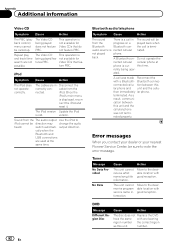
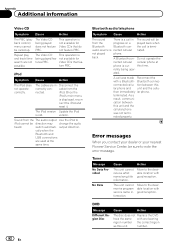
This operation is cur- not available for Video CDs that fea- ture PBC. The cables are in The sound will be called up. nect the iPod and
reset it.
the call is displayed, recon-
back.
Error messages
When you contact your dealer or your nearest Pioneer Service Center, be direction may change the audio...
Owner's Manual - Page 95
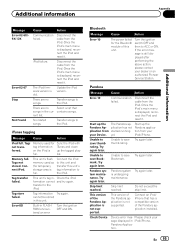
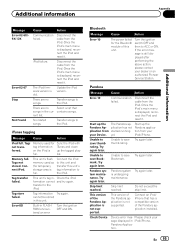
...main menu is displayed, reconnect the iPod and reset it . The iPod firmware version is still displayed after performing the above action, please contact your Device. Transfer songs to the iPod. No related...the iPod with iTunes and clean up the Pandora Application from your dealer or an authorized Pioneer Service Station. Connect the iPod to this unit and transfer this unit. transfer to the...
Owner's Manual - Page 96


...reversed.
96 En Create station No station found. Device.
After checking, try again. Please check xxxx speaker.
microphone se- Stop your Device. Power is not possible using auto EQ, ...what the problem is un- Select a station. Please check battery. Translation
Pioneer recommends the use of the car's interior acoustic characteristics is not being supplied from music. No station se...
Owner's Manual - Page 102


... Partitioned external storage device (USB): Only the first playable partition can be played. Pioneer cannot guarantee compatibility with all USB mass storage devices and assumes no compatibility...Operations may be available. When you use Pioneer CD-IU51V/CD-IU201V interface cable, consult your dealer for any loss of audio files embedded with video (software version 1.3) !
About the file/...
Owner's Manual - Page 104


... temperatures.
! In such cases, please consult your dealer or the nearest authorized PIONEER Service Station.
Heat from the heater may damage the LCD screen, and cool ... (Phone Book Access Profile) ! A2DP (Advanced Audio Distribution Pro- AVRCP (Audio/Video Remote Control Pro-
patents and other devices. Bluetooth The Bluetoothâ word mark and logos are prohibited. Bluetooth is a ...
Owner's Manual - Page 105


...your registration code, locate the DivX VOD section in the U.S. An independent license for Pioneer (i.e., XM tuner and Sirius satellite tuner which are used or distributed without a license ...-D symbol are trademarks of DVD Format/Logo
Licensing Corporation.
ABOUT DIVX VIDEO-ON-DEMAND: This DivX Certifiedâ device must be connected to iPod or iPhone, respectively, and has been ...
Similar Questions
How Do I Factory Reset My Pioneer Avh-p4400bh?
(Posted by duartejes34 2 years ago)
Is There A Factory Reset For The Pioneer Avh-p3400bh?
Is there a Factory Reset for the Pioneer AVH-P3400BH?
Is there a Factory Reset for the Pioneer AVH-P3400BH?
(Posted by tamborfk 4 years ago)
How To Factory Reset The Unit
how to factory reset and how to erase an old phone
how to factory reset and how to erase an old phone
(Posted by efficientfitness 7 years ago)

