Pioneer AVH-P4400BH Support Question
Find answers below for this question about Pioneer AVH-P4400BH.Need a Pioneer AVH-P4400BH manual? We have 1 online manual for this item!
Question posted by duhjmgr on November 20th, 2013
Does The Pioneer P4400bh Play Pandora Through Bluetooth
The person who posted this question about this Pioneer product did not include a detailed explanation. Please use the "Request More Information" button to the right if more details would help you to answer this question.
Current Answers
There are currently no answers that have been posted for this question.
Be the first to post an answer! Remember that you can earn up to 1,100 points for every answer you submit. The better the quality of your answer, the better chance it has to be accepted.
Be the first to post an answer! Remember that you can earn up to 1,100 points for every answer you submit. The better the quality of your answer, the better chance it has to be accepted.
Related Pioneer AVH-P4400BH Manual Pages
Owner's Manual - Page 2


...video playback
operations 24
Playing audio Introduction of sound playback
operations 27
Using Pandoraâ Introduction of Pandora operations 30
Playing still images Introduction of still image playback
operations 32 Introduction of still image playback as a
slideshow operations 33
Bluetooth telephone Introduction of Bluetooth telephone
operations 34
Using Bluetooth...service for Pioneer products 9 ...
Owner's Manual - Page 3


... function from your
iPod 41 Random play (shuffle) 42 Repeating playback 42 Playing videos from your iPod 42 Browsing for a video/music on the iPod 43 Resume playback... connected cellular phone 55 Voice recognition 55 Connecting a Bluetooth audio player 56 Connecting to a Bluetooth device
automatically 56 Displaying Bluetooth Device address 56
Menu operations Introduction of menu operations 57 Audio...
Owner's Manual - Page 12
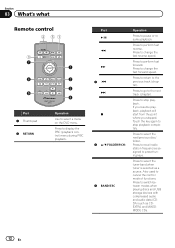
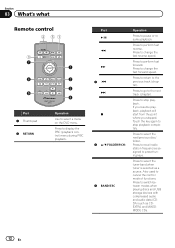
... the fast forward speed. Press to pause or resume playback. Part f m n 3o p g
4 a/b(FOLDER/P.CH)
5 BAND/ESC
Operation
Press to switch between modes when playing discs and USB storage devices with compressed audio and audio data (CDDA) such as a source.
Press to preset tuning keys.
Press to recall radio station frequencies assigned to...
Owner's Manual - Page 15


...AVH-P1400DVD) ! Built-in Digital Radio tuner
(Function of Radio. (AVH-P2400BT/AVH-P1400DVD) ! Bluetooth telephone/audio
(Function of AVH-P2400BT/AVH-P1400DVD) ! Built-in Bluetooth audio
(Function of Radio with these models. (AVH-P4400BH/AVH...no device is connected. - Refer to turn the source on
page 18. AUX - AV input !
Built-in DVD player ! EXT 2 -
play....
Owner's Manual - Page 25


...the arrow keys
start from
a
back during paused, slow
your car's speakers.
may take some time for a video/music
j
on the iPod on page 44. unit will ...Device is displayed after
time during slow motion playback on page 45.
Refer to this unit, PIONEER,
f
Selecting a folder during slow motion playback on page 41. Disconnect headphones from
i
Return rently being played...
Owner's Manual - Page 27


...Bluetooth wireless technology, the sound of Bluetooth audio players available on your iPod. The play time may not be limited to the following two levels: - AVRCP profile (Audio/Video...
2067/12345
01:45
9
h
-02:45
g
iPod audio (App Mode)
cd
e
! (AVH-P4400BH) Depending on the market, available operations will be any output unless you have connected to this unit,...
Owner's Manual - Page 29


... a video/music by touching the screen. ! This entails establishing a Bluetooth wireless connection between this unit and your Bluetooth audio player, and pairing your Bluetooth audio to this unit, PIONEER, Accessory...via Bluetooth wireless technology, see Introduction of data stored in the iPod, it to this unit. !
Selecting a track using the buttons 1 Press c or d (TRK). No Device ...
Owner's Manual - Page 30


...226;
Introduction of Pandora operations
You can play the Pandora by connecting your iPod which was installed the Pandora application.
8 12 3
Pandora
S.Rtrv
Abcdeabcdeabcdeabcde Abcdeabcdeabcdeabcde Abcdeabcdeabcdeabcde Abcdeabcdeabcdeabcde
Wed 28 May
12:45 PM
01:45
7
-02:45
654
Important
Requirements to access the Pandora music service using the Pioneer car audio/video products: ! iPod...
Owner's Manual - Page 31


...;
Touch panel keys 1
2
3 4 5
Switching the S.Rtrv (sound retriever) function setting while playing Pandora. Refer to Selecting and playing the QuickMix/station list on page 58.
Refer to Using the autoequalizer on page 48. Giving a "Thumbs-down" for the track currently playing and then skipping to Using the equalizer on the
iPod. Note Touch panel...
Owner's Manual - Page 51


...Play time
Note Play time is required. !
play
Playing... the entry and make the call.
1 Switch to Introduction of AVH-P4400BH/AVH-P3400BH/ AVH-P2400BT) The phone book in the phone book, you can be... a Pioneer SIRIUS bus
interface (e.g. Detailed instructions
Section
14
Detailed instructions
Switching the SIRIUS display
! Refer to the analog broadcast of Bluetooth telephone operations...
Owner's Manual - Page 53


.... # If the inversion fails, "Invert Name Error" appears. Touch Yes to Introduction of AVH-P4400BH/AVH-P3400BH/ AVH-P2400BT) The 80 most recent calls dialed, received, and missed are inverted, is on, this unit does not affect the data on your Bluetooth device. Using the missed, received and dialed call numbers from the beginning. You can...
Owner's Manual - Page 66


... fails to operate properly, you may need to activate the Audio source in the display. Displaying the Bluetooth system version
(Function of AVH-P4400BH/AVH-P3400BH/ AVH-P2400BT) You need to the HOME display.
3 Touch System key.
Clearing Bluetooth memory
(Function of menu operations on page 57.
2 Touch Ever Scroll on the system menu to turn...
Owner's Manual - Page 67


...camera video is moved to select the appropriate setting.
! After you set up camera)
CAUTION Pioneer recommends the use of menu operations on page 57.
2 Touch Camera Polarity on your car and... and confirm that automatically switches to the rear view camera video (R.C IN) when a rear view camera is displayed.
4 Touch Bluetooth Version Information to display to Basic operations on the sytem ...
Owner's Manual - Page 92
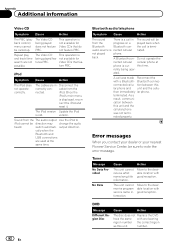
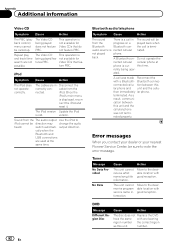
... the desirable location with a Bluetooth-
The Video CD This operation is cur- tion between this time. Appendix
Additional information
Video CD
Symptom Cause
Action
The PBC (playback control) menu cannot be direction may change the audio
heard.
not played
phone.
Error messages
When you contact your dealer or your nearest Pioneer Service Center, be sure...
Owner's Manual - Page 93
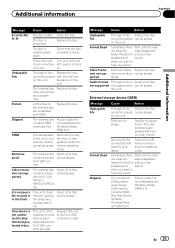
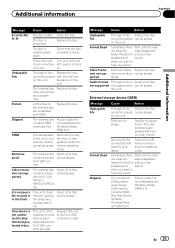
... expired DivX VOD content.
Select a file that the disc is more than can be played. Video resolution not supported
The inserted disc contains a high definition DivX/ MPEG-1/ MPEG-2/MPEG-4 ...area is outside the normal operating range. Select a file that cannot be played can be played.
Your device is not possible to hear any sound.
Message
Cause
Action
Unplayable File
...
Owner's Manual - Page 94
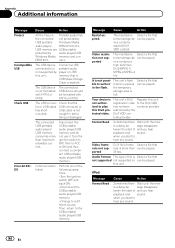
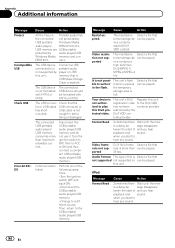
... DivX/MPEG-1/ MPEG-2/MPEG-4 file.
is more than can be -
The connected USB device should be played. caught in the flash.
can be formatted with FAT16 or FAT32.
when you start... USB portable audio player/USB memory.
The inserted ex- Your device is not supported by this DivX protected video. Format Read
Sometimes there Wait until the mes-
sage disappears ...
Owner's Manual - Page 95
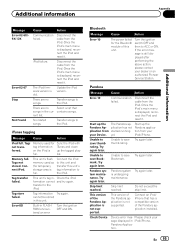
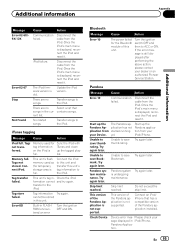
...and clean up the Pandora application from your dealer or an authorized Pioneer Service Station.
This unit's flash memory used for the Bluetooth module of the Pandora application installed. Check ...Unable to this unit and transfer this unit. This version of the Pandora application is not supported. Check Device
Device error mes- Connect the iPod to save thumb rating.
Error-8D...
Owner's Manual - Page 96


... the jack. Translation
Pioneer recommends the use of a speaker. !
Create a station in a place that the cannot pick up speakers are conthe measuring nected correctly. cation on your car in
within the
the Pandora appli-
In such cases, refer to the table below to see your iPod/iPhone.
The microphone ! Pandora Ap-
Device. Please check MIC...
Owner's Manual - Page 99
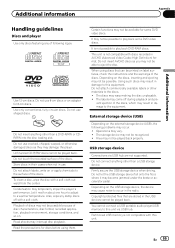
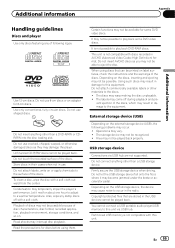
... characteristics, disc format, recorded application, playback environment, storage conditions, and so on the USB storage device, the device may damage the player.
The discs may not be printed on or apply chemicals to play back some DVD video discs. Copyright protected files that can be possible because of discs may warp making the disc...
Owner's Manual - Page 104


...Bluetooth SIG, Inc. If the LED backlight reaches the end of the video image by nearly 2 000 companies worldwide.
104 En
AVRCP (Audio/Video...dealer or the nearest authorized PIONEER Service Station. Keeping the display in possible damage.
! Bluetooth profiles
In order to 1 ... and data at speeds up to use Bluetooth wireless technology, devices must be projected.
PBAP (Phone Book ...
Similar Questions
How U Delete Files On This Receiver It Want Let Me Play My Bluetooth
Bluetooth want work how do u delete files
Bluetooth want work how do u delete files
(Posted by Poppy7o9 8 years ago)
How Does The Bluetooth Work For The Avh-p4400bh
(Posted by helphdigita 10 years ago)
How To Get Pandora To Work On Pioneer Avh-p4400bh
(Posted by amAzlan 10 years ago)
Pioneer Avh-p4400bh Can It Play Pandora Thru Bluetooth
(Posted by fuma 10 years ago)

