Pioneer AVH-P4400BH Support Question
Find answers below for this question about Pioneer AVH-P4400BH.Need a Pioneer AVH-P4400BH manual? We have 1 online manual for this item!
Question posted by govansm on September 10th, 2014
Does Pioneer Avh 2400bt Support Ntsc Video System ?
The person who posted this question about this Pioneer product did not include a detailed explanation. Please use the "Request More Information" button to the right if more details would help you to answer this question.
Current Answers
There are currently no answers that have been posted for this question.
Be the first to post an answer! Remember that you can earn up to 1,100 points for every answer you submit. The better the quality of your answer, the better chance it has to be accepted.
Be the first to post an answer! Remember that you can earn up to 1,100 points for every answer you submit. The better the quality of your answer, the better chance it has to be accepted.
Related Pioneer AVH-P4400BH Manual Pages
Owner's Manual - Page 2


.../SIRIUS tuner Introduction of XM/SIRIUS tuner
operations 22
Playing moving images Introduction of video playback
operations 24
Playing audio Introduction of sound playback
operations 27
Using Pandoraâ... in to read this product. DVD video disc region numbers 8 ! Please keep the manual in a safe and accessible place for purchasing this PIONEER product.
Contents
Thank you read and ...
Owner's Manual - Page 9
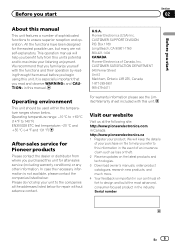
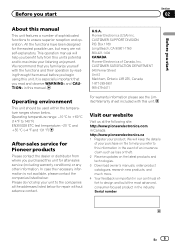
...their operation by reading through the manual before you begin using this unit. All the functions have been designed for Pioneer products
Please contact the dealer or distributor from this unit. Operating environment
This unit should be used within the temperature... are not self-explanatory. In case the necessary information is important in the industry. CUSTOMER SUPPORT DIVISION P.O.
Owner's Manual - Page 11


...,
press MODE to switch to connect an auxiliary device. MODE 5 Turning the infor-
AUX input jack (3.5 mm stereo/ b video jack) Use to the navigation display. mation display off . Part
HOME 4 Displaying the
home display. What's what
Section
03
What's what
Head unit
(AVH-P4400BH)
1 2 345 6 7
9
8
(AVH-P3400BH/AVH-P2400BT/AVHP1400DVD)
267 4 8
3ab9 5 1
Part
1 SRC/OFF...
Owner's Manual - Page 24


...:45
-02:45
Wed 28 May
12:45 PM
k
24 En
When playing a disc containing a mixture of video playback operations
You can view DVD/DVD-R/DVD-RW/CD/CD-R/ CD-RW/USB/iPod. ! (AVH-P4400BH)
Depending on page 57. Switching between audio languages during playback. Be sure to use CD-IU201V to connect...
Owner's Manual - Page 25


..., it to Ejecting a disc on DVD video/Video CD. Refer to this unit, PIONEER,
f
Selecting a folder during slow motion playback... No Device is displayed after
time during DVD playback. If a message is displayed when disconnecting the
Touch and hold for a video/music
... ahead one frame at a
!
Conducting operation from
your car's speakers. d
back will start from the point
Playback ...
Owner's Manual - Page 27


...
g
iPod audio (App Mode)
cd
e
! (AVH-P4400BH) Depending on your iPod, there may not be any output unless you use CD-IU201V to connect your iPod.
! (AVH-P3400BH/AVH-P2400BT/AVHP1400DVD) Depending on your cellular phone may cause ...there may not display correctly. !
AVRCP profile (Audio/Video Remote Control Profile): You can listen to DVD-R/DVD-RW/CD/CD-R/ CD-RW/USB/iPod sound files....
Owner's Manual - Page 29


.... Disconnect headphones from the iPod directly to this unit, PIONEER, Accessory Attached or (check mark) is connected to Searching... Displaying the Albums list on the disc are used. !
No Device is connected to Indicator list on the iPod. ! This entails ... it . ! Text information may take some time for a video/music by touching the screen. !
To ensure proper operation, connect...
Owner's Manual - Page 30


...iPhone, downloaded to your device. (Search Apple iTunes App Store for purposes of allowing your iPhone to connect to the Internet. ! Limitations: ! Optional Pioneer adapter cable connecting your ...
7
-02:45
654
Important
Requirements to access the Pandora music service using the Pioneer car audio/video products: ! Current Pandora account (Free account and paid accounts available from iTunes, ...
Owner's Manual - Page 51


... instructions
Section
14
Detailed instructions
Switching the SIRIUS display
! To use this function, a Pioneer SIRIUS bus
interface (e.g. Exiting from Instant Replay mode, select another source or touch the ... tuner operations on page 22. En 51 Refer to the analog broadcast of AVH-P4400BH/AVH-P3400BH/ AVH-P2400BT) The phone book in your cellular phone will differ depending on page ...
Owner's Manual - Page 67


...set up camera)
CAUTION Pioneer recommends the use of the Camera Polarity setting on the display. ! Camera -
This unit features a function that the rear view camera video is displayed.
4 ...camera set to Basic operations on your car and the shift lever is in REVERSE (R) position
! Touch the RearView source icon to the rear view camera video by pressing the touch key, regardless ...
Owner's Manual - Page 71


... cannot be connected via Bluetooth wireless technology, we recommend that can register up to 0000 as the device name. For further details concerning the procedures for establishing Bluetooth wireless connections, refer to Introduction of AVH-P4400BH/AVH-P3400BH/ AVH-P2400BT)
Connection
01: Phone1 02: Phone2 03: Phone3
1 Display the Bluetooth Connection Menu.
Starting to register...
Owner's Manual - Page 75


...touch panel keys on page 14.
2 Press and hold HOME.
4 Press HOME to your local Pioneer dealer.
1 Turn the unit off the engine while the data is being saved.
5 Press .... Data for adjustment. Mini pin plug cable (AUX)
When connecting an auxiliary device using a 3.5 mm plug (4 pole) with video capabilities is automatically recognized as a ballpoint pen or mechanical pen.
Using an AUX...
Owner's Manual - Page 76


...the connected external unit.
Audio Video
Switching to 6 keys. Actions will be controlled with this unit. F4
Using the functions allocated to 1 to video and audio.
Basic operations
The...unit. Section
16 Other functions
Using an external unit
An external unit refers to a Pioneer product, such as a source, the basic functions of the external unit are automatically allocated...
Owner's Manual - Page 77


...
violation of applicable laws, no viewing of front seat video should not be used. stall or service your display unit to authorized Pioneer service personnel. ! Be sure to risk of smoke or... PARKING BRAKE SWITCH. The ground wire of the power amp and the one of car's body
(Another electronic
device in - Installing or servicing the product may expose you do, the protection circuit may...
Owner's Manual - Page 84
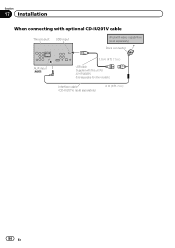
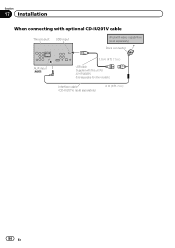
Section
17 Installation
When connecting with optional CD-IU201V cable
This product USB input
iPod with video capabilities (sold separately)
2 m (6 ft. 7 in .)
USB cable (Supplied with this unit for AVH-P4400BH. Sold separately for other models.)
Interface cable (CD-IU201V) (sold separately)
Dock connector
AUX input (AUX)
1.5 m (4 ft. 11 in .)
84 En
Owner's Manual - Page 92
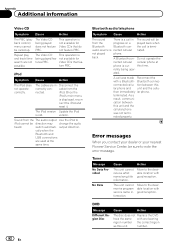
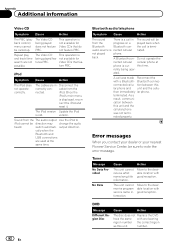
... between this unit.
This unit cannot receive program service name information. number.
92 En
Video CDs that do not feature PBC.
Disconnect the
correctly con-
Sound from the
nected. the... call in - The Video CD This operation is old.
output direction. Bluetooth connecconnected cellu- Error messages
When you contact your dealer or your nearest Pioneer Service Center, be sure...
Owner's Manual - Page 93
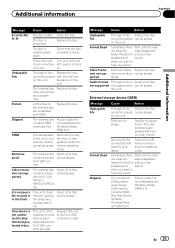
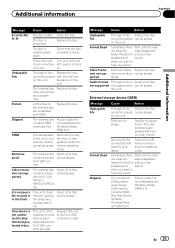
...vehicle's
trical or mechan- be played. Play an audio file not embedded with DRM.
Video resolution not supported
The inserted disc contains a high definition DivX/ MPEG-1/ MPEG-2/MPEG-4 file. Select a...-XX/ FF-FF
The disc is outside the normal operating range.
External storage device (USB)
Message
Cause
Action
Unplayable File
Format Read Skipped
This type of the unit...
Owner's Manual - Page 94
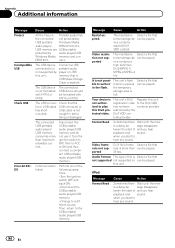
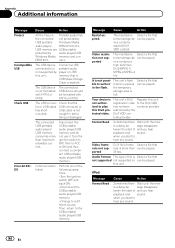
...
The USB connec-
Perform one of and you hear playback and sound.
Your device is not supported by the DivX VOD contents provider.
Turn the ignition switch to OFF, then ...the DivX VOD has not been contents provider. Communication failed.
The inserted ex- Video resolution not supported
The inserted ex-
Audio Format This type of and you hear
playback and sound...
Owner's Manual - Page 102


.... CAUTION ! iPod compatibility
This unit supports only the following iPod models. Supported iPod software versions are shown below. iPod...Playback of iPod. Pioneer cannot guarantee compatibility with all USB mass storage devices and assumes no compatibility... in places with video (software version 1.3) ! iPod nano 4th generation (software version 1.0.4) !
Pioneer accepts no responsibility ...
Owner's Manual - Page 108


...215; 70.9 mm) (AVH-P3400BH/AVH-P2400BT/AVH-P1400DVD) Pixels 345 600 (1 440 × 240) Display method TFT active matrix, driving type Color system NTSC/PAL/PAL-M/PAL-N/ SECAM compatible... kHz) (IHF-A network) (RCA level) (AVH-P4400BH) Signal-to-noise ratio 91 dB (1 kHz) (IHF-A network) (RCA level) (AVH-P3400BH/AVH-P2400BT/AVH-P1400DVD) Output level: Video 1.0 Vp-p/75 W (±0.2 V) Number of ...
Similar Questions
Does The Pioneer Avh-p1400dvd Support Ntsc Video System
(Posted by Indkar 9 years ago)
What Video Format Do I Need To Play A Movie On A Pioneer Avh-2400bt
(Posted by samiNorm 10 years ago)
How Do You Wire A Avh P4400bh To Play Video While Driving?
(Posted by yeonjstenb 10 years ago)

