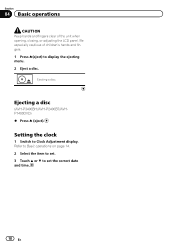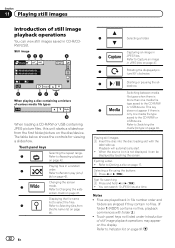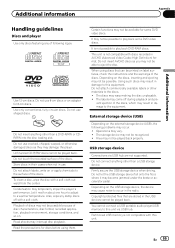Pioneer AVH-P4400BH Support Question
Find answers below for this question about Pioneer AVH-P4400BH.Need a Pioneer AVH-P4400BH manual? We have 1 online manual for this item!
Current Answers
Answer #1: Posted by waelsaidani1 on December 8th, 2015 1:28 AM
Hello read here what to do: http://helpdeskgeek.com/how-to/cd-dvd-drive-wont-open-eject/
Related Pioneer AVH-P4400BH Manual Pages
Similar Questions
How To Play Video Video On Avh P4400bh While Car Is In Motion
(Posted by NEVAferna 10 years ago)
What Is Pioneer Avh-p4400bh Video Usb Format? .mpeg1
what is Pioneer AVH-P4400BH video usb format? .mpeg1"? what is best program t ouse UGH HELP!
what is Pioneer AVH-P4400BH video usb format? .mpeg1"? what is best program t ouse UGH HELP!
(Posted by hockeybay 11 years ago)