Pioneer AVH-P4300DVD Support Question
Find answers below for this question about Pioneer AVH-P4300DVD.Need a Pioneer AVH-P4300DVD manual? We have 1 online manual for this item!
Question posted by duhjmgr on July 2nd, 2014
P4300dvd After The Bypass How Do You Watch The Dvd
The person who posted this question about this Pioneer product did not include a detailed explanation. Please use the "Request More Information" button to the right if more details would help you to answer this question.
Current Answers
There are currently no answers that have been posted for this question.
Be the first to post an answer! Remember that you can earn up to 1,100 points for every answer you submit. The better the quality of your answer, the better chance it has to be accepted.
Be the first to post an answer! Remember that you can earn up to 1,100 points for every answer you submit. The better the quality of your answer, the better chance it has to be accepted.
Related Pioneer AVH-P4300DVD Manual Pages
Owner's Manual - Page 3


...tagging 36 Switching the media file type 36 Operating the DVD menu 37 Operating this unit's iPod function from your...
all) 38 Repeating playback 38 Playing videos from your iPod 38 Browsing for a video/music on the iPod 39 Resume playback...52 Using a Bluetooth device to pair 53 Connecting to a Bluetooth device
automatically 53 Switching visible unit 54 Displaying Bluetooth Device address 54 Entering ...
Owner's Manual - Page 5
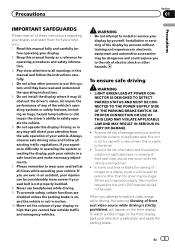
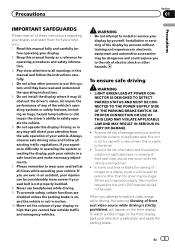
...the safe operation of front seat video should ever occur while the vehicle is visible to safely operate the vehicle. 6 Do not operate this unit's DVD features should not be used. Where...buttons or (iii) impair the driver's ability to the driver. ! WARNING ! Do not attempt to watch a video image on a display inside a vehicle even by yourself. To avoid the risk of accident and the ...
Owner's Manual - Page 6


...
When using the rear view camera
With an optional rear view camera, this unit can watch the DVD or Video CD.
! USE INPUT ONLY FOR REVERSE OR
MIRROR IMAGE REAR VIEW CAMERA. OTHER USE ... ! The rear view camera function is being used while the vehicle is in the rear seats to watch a DVD while driving.
SCREEN IMAGE MAY APPEAR RE- If you attempt to avoid draining the battery power. !...
Owner's Manual - Page 7


...User
Alteration or modifications carried out without maximum permissive exposure evaluation (MPE).
This device complies with FCC/IC radiation exposure limits set the dial and leave it should ... setting. !
Operation is illegal in Supplement C to operate the equipment. Set your hearing. AVH-P4300DVD ! ESTABLISH A SAFE LEVEL: !
Over time, your hearing "comfort level" adapts to your...
Owner's Manual - Page 11


...c video jack) Use to connect an auto EQ microphone. Auto EQ microphone input jack d Use to connect an auxiliary device.
...When inserting an SD card into the card slot,
make sure that the label is connected, press MODE to switch to the unit will protrude out from this unit, refer to the normal display. What's what
Section
03
What's what
Head unit
(AVH-P4300DVD)
da
3
(AVH...
Owner's Manual - Page 13


...1 !
USB is displayed when a USB storage device is connected. - When appropriately set up, the image from the rear view camera can be available in DVD player ! En 13 Turning the unit on using ...tuner is not
displayed, it can be referred to as a source, the basic functions of AVH-P4300DVD) ! Switching to external unit 1 or external unit 2.
! Refer to Setting rear monitor
...
Owner's Manual - Page 18


... as the CD-IU200V (sold separately), you can view DVD/DVD-R/DVD-RW/CD/CD-R/ CD-RW/USB/SD/iPod. audio)...Video CD
Return
iPod video
iPod
ALL Songs
S.Rtrv
Abcdeabcdeabcdeabcdeab Abcdeabcdeabcdeabcdeab Abcdeabcdeabcdeabcdeab
2067/12345
01:45
-02:45
Wed 28 May
12:45 PM
When playing a disc containing a mixture of various media file types
01:45
-02:45
! (AVH-P4300DVD) If an iPod with video...
Owner's Manual - Page 19


....
corded with LPCM audio.
you want to play (shuf-
b
during DVD playback.
your car's speakers.
Refer to Operating this unit's
d
Touch one frame at the
your iPod and listening to it
point set -
time during
DivX file playback. Refer to Searching for a video/music on the iPod on page 37. Speeding down playback...
Owner's Manual - Page 20


...Device is not displayed, it may appear. Selecting a chapter using the buttons 1 Press and hold c or d (TRACK/SEEK). ! In such cases, normal playback will skip the DVD menu and automatically start . ! Do not insert anything other than a DVD...off when you are playing a DVD or Video CD, a menu may take some...operations may not always be available while watching a DVD due to this unit. ! Refer...
Owner's Manual - Page 22


...the disc loading slot with this unit, the iPod cannot be displayed.
! Disconnect headphones from
your car's
e
speakers.
Fast forwarding or reversing using the buttons 1 Press c or d (TRACK/SEEK).... Album Link Search on the iPod. No Device is displayed when disconnecting the iPod. Text information may take some time for a
video/music by touching the screen. !
Depending on or ...
Owner's Manual - Page 23


...
12:45 PM
01:45
4
-02:45
567
Important
Requirements to your device. (Search Apple iTunes App Store for "Pandora"). ! Certain functionality of the Pandora application for the iPhone, downloaded to access the Pandora music service using the Pioneer car audio/video products: ! Touch panel keys
En 23 Using Pandoraâ
Section
08...
Owner's Manual - Page 37


... this function may not work properly. iPhone 4 (software version 4.1 or later) ! iPhone 3G (software version 4.1 or later) ! Operating the DVD menu
(Function for DVD video) Some DVDs allow you to make a selection from your car's speakers, when App Mode is selected with following iPod models.
In such cases, use , the iPod will differ depending on...
Owner's Manual - Page 51


...
If the volume is set to on, the ring tone for each device.
Setting automatic answering
If this function is on, this unit.
2 Turn ring tone on or off . (AVH-P4300DVD) Refer to Introduction of Bluetooth telephone operations on page 32. (AVH-P3300BT) Refer to Introduction of Bluetooth telephone operations on page 27. Using...
Owner's Manual - Page 54


... whether or not to make this unit visible to display device information.
Using a cellular phone to turn visibility on , a connection between your Bluetooth device and this unit. Initially, this function is set to on , touch Visibility again. Displaying Bluetooth Device address
(Function of AVH-P4300DVD) A Bluetooth wireless connection can change it with this function.
1 Display...
Owner's Manual - Page 67


...Bluetooth system version
(AVH-P3300BT only) If this unit fails to operate properly, you connect this unit to an AV equipment to this unit, select the suitable video signal setting. !...the rear view camera video (R.C IN) when a rear view camera is moved to select the appropriate setting.
! To stop watching the rear view camera video and return to select the desired video signal appears. Refer...
Owner's Manual - Page 75


...) and between 4 W to the vehicle battery. Ground wire
POWER AMP
Other devices
Metal parts of front seat video should not be in - Installation
Section
17
Installation
Connecting the units
WARNING ! Also...that it could result in fire, generation of this unit's DVD features should not be connected to install the unit in the car)
En 75 Where such regulations apply, they are visibly ...
Owner's Manual - Page 83
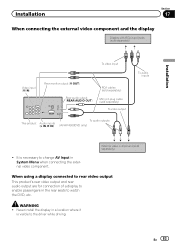
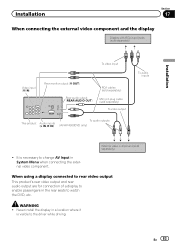
... in a location where it
is necessary to change AV Input in the rear seats to watch the DVD, etc. WARNING !
En 83 External video component (sold separately)
To video output
To audio outputs
This product Audio inputs (L IN, R IN)
(AVH-P4300DVD only)
To audio inputs
! It is visible to the driver while driving. Installation
Section
17...
Owner's Manual - Page 84


...a rear view camera
When this product is used
as an aid to sense whether the car is moving forwards or backwards.
OTHER USE MAY RESULT IN INJURY OR DAMAGE. This connection...VIEW CAMERA. Rear view camera input (R.C IN)
This product
RCA cable (sold separately)
(AVH-P4300DVD only)
To video output
Fuse resistor
Rear view camera (sold separately)
Violet/white Of the two lead wires ...
Owner's Manual - Page 98


...playback of CD-R/CD-RW discs recorded on a personal computer may become impossible in the Video format (video mode) cannot be displayed by the unit. Do not touch the connectors of CD-R/CD...SD memory card directly with any metal device.
Playback of audio data (CD-DA)). In some cases, a DualDisc may become stuck in the case of the DVD side is not physically compatible with ...
Owner's Manual - Page 106


...in.) (AVH-P4300DVD) Nose 171 mm × 97 mm × 7 mm (6-3/4 in. × 3-7/8 in. × 1/4 in.) (AVH-P3300BT)
Weight 2.2 kg (4.84 lbs) (AVH-P4300DVD) Weight 1.8 kg (4.0 lbs) (AVH-P3300BT)
...DVD Player
System DVD video, Video CD, CD, WMA, MP3, AAC, DivX, JPEG system
Usable discs DVD video, Video CD, CD, CD-R/RW, DVD-R/RW/R DL
Region number 1 Frequency response 5 Hz to 44 000 Hz (with DVD...
Similar Questions
How Install Bypass Wswitch On Pioneer Avh-p4300dvd
(Posted by naufMman 9 years ago)
How To Watch Netflx On Pioneer Avh-p4300dvd Eith Iphone4s
(Posted by bjkOobers 10 years ago)
How Do I Watch The Dvd Player,if I Got Tha Parking Brake Grounded...
i already got the parking brake grounded but when it plays i dont get the picture just the movie voi...
i already got the parking brake grounded but when it plays i dont get the picture just the movie voi...
(Posted by Anonymous-88348 11 years ago)

