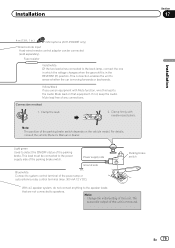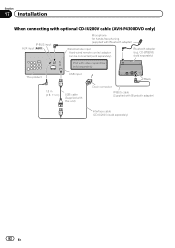Pioneer AVH-P4300DVD Support Question
Find answers below for this question about Pioneer AVH-P4300DVD.Need a Pioneer AVH-P4300DVD manual? We have 1 online manual for this item!
Question posted by robertopuente1981 on November 11th, 2012
How Do I Find A New Wiring Harness
The person who posted this question about this Pioneer product did not include a detailed explanation. Please use the "Request More Information" button to the right if more details would help you to answer this question.
Current Answers
Related Pioneer AVH-P4300DVD Manual Pages
Similar Questions
My Avh-p4300dvd Hands Free Phone Shows No Service. It Used To Work. What Can I
I think the hands free may have stopped working after I had my car serviced. Is there something simp...
I think the hands free may have stopped working after I had my car serviced. Is there something simp...
(Posted by Patriciahughes 8 years ago)
Whats The Wiring Harness Colors For Pioneer Avh-p3100 Dvd
(Posted by koer 9 years ago)
What Wiring Harness Does A Pioneer Avh-p1400dvd Use In A 04 Yukon
(Posted by tolgakev 10 years ago)
Can You Change The The Region Code On Avh-p4300dvd?
can you change the the region code on avh-p4300DVD?
can you change the the region code on avh-p4300DVD?
(Posted by piris15 12 years ago)