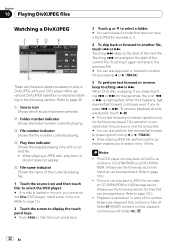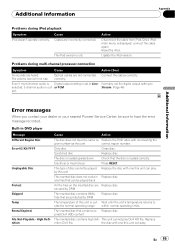Pioneer AVH P4100DVD Support Question
Find answers below for this question about Pioneer AVH P4100DVD - DVD Player With LCD monitor.Need a Pioneer AVH P4100DVD manual? We have 2 online manuals for this item!
Question posted by Hwrightson10 on September 8th, 2012
Does It Have Nav Option
The person who posted this question about this Pioneer product did not include a detailed explanation. Please use the "Request More Information" button to the right if more details would help you to answer this question.
Current Answers
Related Pioneer AVH P4100DVD Manual Pages
Similar Questions
I Cant Seem To Get The Demo Mode Off My Dvd Player And Am Getting Frustrated
(Posted by helofaguy 9 years ago)
Why Is My Dvd Player Not Working On My Pioneer Avh-p4400bh
(Posted by coopein 9 years ago)
Inside Most Car Amplifiers There Is A White Glue Holding Parts To The Casing. Wh
(Posted by jrich1984 10 years ago)
Pioneer Avh-p3450dvd Apps Not Working
I downloaded appradio on my iphone 4, I connected it to the dvd player and clicked app mode and the ...
I downloaded appradio on my iphone 4, I connected it to the dvd player and clicked app mode and the ...
(Posted by azemrifky 11 years ago)
Turning Off Dvd Player
when i turn off my car the dvd player stays on how do i turn the dvd player off
when i turn off my car the dvd player stays on how do i turn the dvd player off
(Posted by Anonymous-81475 11 years ago)