Pioneer AVH-P3400BH Support Question
Find answers below for this question about Pioneer AVH-P3400BH.Need a Pioneer AVH-P3400BH manual? We have 1 online manual for this item!
Question posted by Anonymous-135610 on May 1st, 2014
Pioneer Parking Brake Bipass
What is the correct wiring diagram for the parking brake bipass on my pioneer avh 3400bh?
Current Answers
There are currently no answers that have been posted for this question.
Be the first to post an answer! Remember that you can earn up to 1,100 points for every answer you submit. The better the quality of your answer, the better chance it has to be accepted.
Be the first to post an answer! Remember that you can earn up to 1,100 points for every answer you submit. The better the quality of your answer, the better chance it has to be accepted.
Related Pioneer AVH-P3400BH Manual Pages
Owner's Manual - Page 5
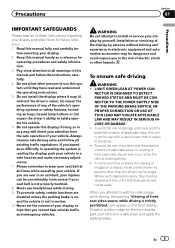
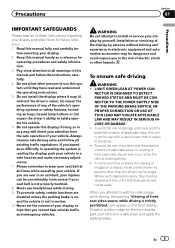
... promote safety, certain functions are disabled unless the parking brake is not in a safe place and apply the parking brake. IMPROPER CONNECTION OR USE OF THIS LEAD MAY VIOLATE APPLICABLE LAW AND MAY RESULT IN SERIOUS INJURY OR DAMAGE. ! WARNING Do not attempt to watch a video image on , and the vehicle is on the front...
Owner's Manual - Page 6
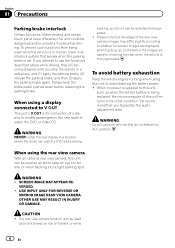
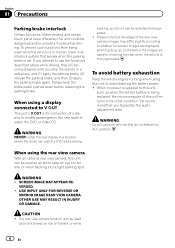
... battery power. ! CAUTION ! The rear view camera function is moving forward. Please keep an eye on trailers, or while
6 En
Section
01 Precautions
Parking brake interlock
Certain functions (Video viewing and certain touch panel keys) offered by this unit could be dangerous and/or unlawful if used as when the vehicle battery is...
Owner's Manual - Page 11


...
2
+/- (VOLUME/ VOL)
3 MUTE
Part
7 h (eject)
8 Disc loading slot
Auto EQ microphone input jack 9 Use to connect an auxiliary device.
mation display off . Press MODE again to its operation manual.
nector lid. CAUTION
! (AVH-P3400BH/AVH-P2400BT/AVHP1400DVD) Use an optional Pioneer USB cable (CD-U50E) to connect the USB audio player/USB memory as any...
Owner's Manual - Page 25


...car's speakers. Playing back videos
Stopping playback.
1 Insert the disc into the disc loading slot with the
If you are playing a DVD or Video... Automatic playback of
DVD video/Video CD.
Refer to play -
No Device is displayed after
time during...unit, PIONEER,
f
Selecting a folder during DVD playback.
Returning to Playing DivXâ VOD content on DVD video/Video CD....
Owner's Manual - Page 29
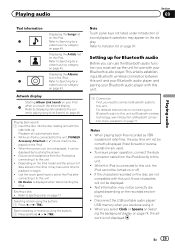
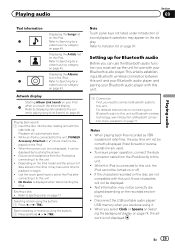
...bit rate) files, the play time will not be correctly displayed depending on the recorded environment. ! Artwork display
Starting...If the characters recorded on the display. Refer to this unit, PIONEER, Accessory Attached or (check mark) is not displayed, it ... Device is not displayed. Refer to this unit, those characters will automatically start. ! Refer to Searching for a video/music...
Owner's Manual - Page 30


... this appears to the Pandora music service by connecting your device. (Search Apple iTunes App Store for "Pandora"). ! Optional Pioneer adapter cable connecting your iPhone does not provide for the ... 28 May
12:45 PM
01:45
7
-02:45
654
Important
Requirements to the Pioneer car audio/video products. Access to the Pandora service will depend on
the availability of a cellular and...
Owner's Manual - Page 34


...page 53.
Refer to park your vehicle in
3
the phone book on page 54.
Not displayed for in a safe place and apply the parking brake when performing this unit...the connection using this unit, use Bluetooth telephone (AVHP4400BH/AVH-P3400BH/AVH-P2400BT). Displaying the Bluetooth
7
connection menu. Connecting one device at a time is disconnected from page 71 to Switching...
Owner's Manual - Page 36
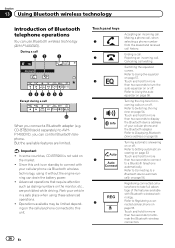
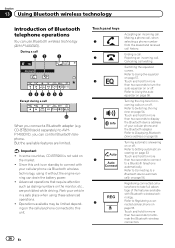
...Park your cellular phone and the Bluetooth adapter. Ending a call history. Switching the equalizer curves. Touch and hold for more than two seconds to connect to display the Bluetooth device...
5
6
Accepting an incoming call
Text Scroll
REG
a
When you can use Bluetooth wireless technology (AVH-P1400DVD). During a call
12
3
TEL
Wed 28 May
12:45 PM
Abcdeabc
Text Scroll
REG
987654...
Owner's Manual - Page 54


... volume is set to on, the ring tone for each device. Refer to Introduction of Bluetooth telephone operations on page 34....vehicle in a safe place and apply the parking brake when performing this unit.
2 Turn ring tone on or off. (AVH-P1400DVD) Refer to Introduction of Bluetooth telephone operations on page 36. (AVH-P4400BH/AVH-P3400BH/AVH-P2400BT) Refer to Introduction of Bluetooth telephone ...
Owner's Manual - Page 67


...(For more details, consult your car and the shift lever is installed on the sytem menu.
Otherwise, the screen image will automatically adjust the video signal setting. ! After you are...(back up the rear view camera set up camera)
CAUTION Pioneer recommends the use of a camera which outputs mirror-reversed images. Video Signal Setting items are driving forward. ! When the polarity ...
Owner's Manual - Page 71


... unit
(Function of AVH-P4400BH/AVH-P3400BH/ AVH-P2400BT)
Connection
01: Phone1 02: Phone2 03: Phone3
1 Display the Bluetooth Connection Menu.
While searching, is set to register it and your phone as default. Note You can customize menus except Video Setup menu.
2 Touch and hold the menu column to 0000 as the device name. The PIN...
Owner's Manual - Page 75


...and portable audio/video players can connect auxiliary devices to complete 4-point adjustment.
Do not use a sharp pointed tool such as the CD-V150M), you can be reproduced correctly.
% Insert ... cable (AUX)
When connecting an auxiliary device using a 3.5 mm plug (4 pole) with video capabilities is being saved.
5 Press HOME to proceed to your local Pioneer dealer.
1 Turn the unit off.
...
Owner's Manual - Page 77


...wire
POWER AMP
Other devices
Metal parts of front seat video should not be obeyed and this unit or power amp (sold commercially. NECTOR IS DESIGNED TO DETECT PARKED STATUS AND MUST BE CONNECTED TO THE POWER SUPPLY SIDE OF THE PARKING BRAKE...the car)
En 77 WARNING
! Do not shorten any bare wiring to fail at this unit or any other hazards. Be sure to authorized Pioneer service...
Owner's Manual - Page 81


... with Mute function, wire this unit.
Parking brake switch
With a 2 speaker system, do not connect anything to the back lamp, connect the one in which the voltage changes when the gear shift is in .)
Microphone (AVH-P4400BH/AVH-P3400BH/AVH-P2400BT only)
Microphone input (AVH-P4400BH/AVH-P3400BH/AVH-P2400BT only)
Wired remote input Hard-wired remote control adaptor can...
Owner's Manual - Page 90
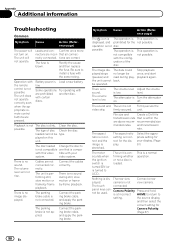
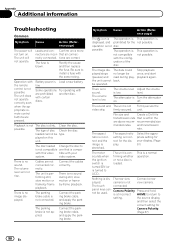
that is dirty.
The type of the
disc. video system. Cables are incor-
The parking brake is
not compatible not possible.
The operation is This operation is not applied.
The attenuator is a normal operation.
Confirm once more nectors are not connected correctly.
Be sure to
is not compatible one that is turned to
setting. Some...
Owner's Manual - Page 96
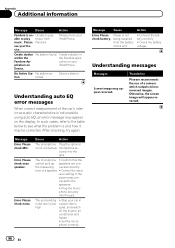
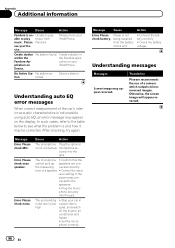
... play music from the battery to see your car in
within the
the Pandora appli-
Message Error.
Correct the input
level setting of a speaker. ! Stop your Device. Create station No station found. Confirm that is not being supplied from music.
Translation
Pioneer recommends the use of the car's interior acoustic characteristics is un- microphone se...
Owner's Manual - Page 99
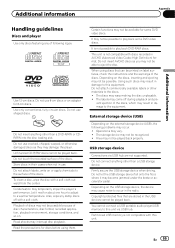
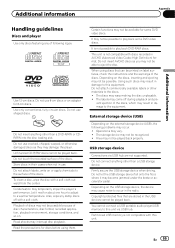
...a DVD-R/RW or CDR/RW into the disc loading slot. Do not let the USB storage device fall onto the floor, where it rest for discs before using discs that are not supported. You...under the brake or accelerator pedal.
Copyright protected files that can be printed on the USB storage device, the device may cause noise to this unit via USB hub are stored in AVCHD (Advanced Video Codec High...
Owner's Manual - Page 100


...general CD standard, it may cause the device to the composition of the DivX files.
100 En
You cannot set Repeat to off in the Video format (video mode) cannot be played back properly. Titles... the manufacturer of the application.) Playback of CD-R/RW discs may become jammed under the brake or accelerator pedal. Frequent loading and ejecting of a DualDisc may not be possible due ...
Owner's Manual - Page 102
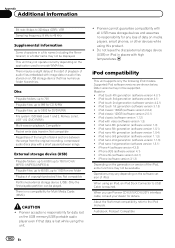
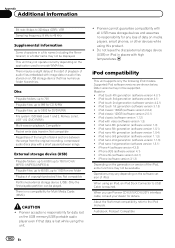
...4.1) ! Operations may not operate correctly depending on a USB storage device that data is required.
There ...device (USB) or iPod in a file name (including the file extension) or a folder name may not be displayed. iPod with a short pause between the songs from the original recording, compressed audio discs play with video...3.1.3) ! When you use Pioneer CD-IU51V/CD-IU201V interface...
Owner's Manual - Page 104


... dust from the display to use Bluetooth wireless technology, devices must be projected. Bluetooth profiles
In order to prevent disruption of the LCD screen. OPP (Object Push Profile) ! file) !
Reverse engineering and disassembly are due to the characteristics of the video image by PIONEER CORPORATION is protected by Bluetooth SIG, Inc. Other trademarks...
Similar Questions
Instructions On How To Delete A Phone From Bluetooth Pioneer Avh 3400bh
(Posted by herh 10 years ago)
How To Play Video Video On Avh P4400bh While Car Is In Motion
(Posted by NEVAferna 10 years ago)

