Pioneer AVH-P3400BH Support Question
Find answers below for this question about Pioneer AVH-P3400BH.Need a Pioneer AVH-P3400BH manual? We have 1 online manual for this item!
Question posted by sngraham on January 6th, 2013
Radio Id
I am trying to install Sirius radio, but it requires me to put in the radio id. Online it says I can find this on channel 0 however I can not find channel zero. Is the radio id somewhere else on this unit? This is a preowned car and we do not have the manual for the unit. Online manuals show us how to get to ch 0 through the sirius app. We can't go to the sirius logo because we are not able to sign up for sirius with out the radio id
Current Answers
There are currently no answers that have been posted for this question.
Be the first to post an answer! Remember that you can earn up to 1,100 points for every answer you submit. The better the quality of your answer, the better chance it has to be accepted.
Be the first to post an answer! Remember that you can earn up to 1,100 points for every answer you submit. The better the quality of your answer, the better chance it has to be accepted.
Related Pioneer AVH-P3400BH Manual Pages
Owner's Manual - Page 3


... the wide screen mode 47 Selecting and playing the QuickMix/station
list 48 Switching the XM/SIRIUS channel selection
mode 48 Selecting an XM/SIRIUS channel directly 49 Using the Game Alert function 49 Displaying the Radio ID 50
Switching the SIRIUS display 51 Using the Instant Replay function 51 Switching the seek mode 51 Switching the...
Owner's Manual - Page 7


...device, pursuant to which the receiver is desirable that may cause undesired operation of this equipment does cause harmful interference to radio or television reception, which can radiate radio frequency energy and, if not installed and used in a residential installation... you start
FCC ID: AJDK044 MODEL NO.: AVH-P4400BH/AVH-P3400BH/ AVH-P2400BT IC: 775E-K044 This device complies with the ...
Owner's Manual - Page 11


... input jack (3.5 mm stereo/ b video jack) Use to connect an auto EQ microphone. What's what
Section
03
What's what
Head unit
(AVH-P4400BH)
1 2 345 6 7
9
8
(AVH-P3400BH/AVH-P2400BT/AVHP1400DVD)
267 4 8
3ab9 5 1
Part
1 SRC/OFF
2
+/- (VOLUME/ VOL)
3 MUTE
Part
7 h (eject)
8 Disc loading slot
Auto EQ microphone input jack 9 Use to connect an auxiliary device. Notes ! MODE 5 Turning...
Owner's Manual - Page 15


... these models. (AVH-P4400BH/AVH-P3400BH)
Adjusting the volume 1 Press +/- (VOLUME/VOL) to turn the source on
page 18. In this manual, iPod and iPhone will change as "iPod".
! Switching to HOME display 1 Press HOME when you want to as follows: - Turning the source off . XM - SIRIUS tuner ! Digital Radio - Pandora - EXT 1 - External unit 1 ! When the...
Owner's Manual - Page 20


... Abcdeabcdeabcde Abcdeabcdeabcde Abcdeabcdeabcde
87.9 MHz
P.CH 2
87.9 MHz
TAG
9
87
(AVH-P4400BH/AVH-P3400BH)
HD Radio (External Digital radio tuner)
1 23 4 5 6
Digital Local Seek Blending
Radio
All D/AAuto
Wed 28 may
12:45 PM
FM1
3/5
Abcdeabcdeabcde P.CH 2
87.9 MHz
87.9 MHz
TAG
9
87
(AVH-P2400BT/AVH-P1400DVD)
This receiver is high quality audio and data services. Data...
Owner's Manual - Page 24


...CD-IU51V/CDIU201V (sold separately). Switching the audio output, when playing video discs recorded with LPCM audio.
DVD video
123 4 9
1
1 L+R
1
Abcdeabcdeabcdeabcdeab
8765
08
12
Wed 28 May...your iPod.
Switching the equalizer curves. Refer to connect your iPod. ! (AVH-P3400BH/AVH-P2400BT/AVHP1400DVD) Depending on page 44.
Switching among viewing angles during playback.
...
Owner's Manual - Page 27


...to connect your iPod.
! (AVH-P3400BH/AVH-P2400BT/AVHP1400DVD) Depending on the cellular phone connected to this unit via Bluetooth wireless technology, the ...sound of the Bluetooth audio player connected to DVD-R/DVD-RW/CD/CD-R/ CD-RW/USB/iPod sound files. Depending on your Bluetooth audio player as well as this manual.
!
AVRCP profile (Audio/Video...
Owner's Manual - Page 30


... free account online at http://www.pandora.com. iPhone Data Plan. Connection to the Pioneer car audio/video products. Limitations: ! Ability of the Pioneer car audio/video products to ...installed the Pandora application.
8 12 3
Pandora
S.Rtrv
Abcdeabcdeabcdeabcde Abcdeabcdeabcdeabcde Abcdeabcdeabcdeabcde Abcdeabcdeabcdeabcde
Wed 28 May
12:45 PM
01:45
7
-02:45
654
Important
Requirements...
Owner's Manual - Page 34


...unit is disconnected from page 71 to park your vehicle in a safe place when using this unit, use Bluetooth telephone (AVHP4400BH/AVH-P3400BH/AVH-P2400BT). Telephone standby display
1
Radio...Refer to Making a call notice Indicates that require attention such as dialing numbers on page 54...
Since this unit.
! If you connect more than one device at a time, connected device may not ...
Owner's Manual - Page 39


... Introduction of HD Radio tuner operations on a
broadcast station basis. Storing broadcast frequencies with sufficiently strong signals for good reception. AM: Off - - Refer to Introduction of weaker stations. Refer to Introduction of tuner operations on Level to select the desired level. (AVH-P2400BT/AVH-P1400DVD) Level1-Level2-Level3-Level4 (AVH-P4400BH/AVH-P3400BH) FM: Level1-Level2...
Owner's Manual - Page 43


... that you want to alphabet search mode. Refer to Searching for a video/music by category on this unit are looking for iPod)
1 Select a category.
Repeat this operation until you find the desired song/video. Resume playback (Bookmark)
(Function for a video/music.
! Composers (composers) ! plication (MusicSphere).
Rentals (rentals) ! Artists (artists) ! Podcasts (podcasts...
Owner's Manual - Page 50


... is on a different station, a game alert is displayed.
% Select CH000.
Displaying the Radio ID
Channel number selection setting
If you have not selected any games of the selected team is about to... game. Refer to Introduction of XM/SIRIUS tuner operations on page 22.
50 En Not tuning in Team. In this case, first delete a selected team and then try again. 5 Repeat these steps to select...
Owner's Manual - Page 53


...unit does not affect the data on page 34.
2 Select Missed Calls, Dialed Calls or Received Calls.
While the names are displayed in the detailed list. # If you want to Introduction of Bluetooth telephone operations on the optional Bluetooth adapter
(Function of AVH-P4400BH/AVH-P3400BH/ AVH... cases, try again from this unit automatically answers...of your Bluetooth device. Note Inverting ...
Owner's Manual - Page 55


... on page 36.
2 Say the name of AVH-P1400DVD) You can register ...unit. Refer to complete the connection. If registration is successful, the device name of the connected phone is temporarily connected to this unit. # Operation varies depending on the type of AVH-P4400BH/AVH-P3400BH/ AVH...unit in the selected assignment.
Refer to step 1 and try again. Refer to Introduction of AVH...
Owner's Manual - Page 70


... auto EQ measurement begins. A measurement tone (noise) is displayed. Refer to Understanding auto EQ error messages on this unit.
(AVH-P3400BH/AVH-P2400BT/AVHP1400DVD)
9 Store the microphone carefully in the glove compartment or another safe place. Section
15 Menu operations
4 ... auto EQ measurement to be displayed. (Refer to Introduction of the car and close the door within 10 seconds.
Owner's Manual - Page 71


... PIN code for this unit and establish a connection between it . # To cancel registration, touch and hold the menu column to search.
Starting to register.
For further details concerning the procedures for establishing Bluetooth wireless connections, refer to 12 columns. While searching, is set to Introduction of AVH-P4400BH/AVH-P3400BH/ AVH-P2400BT)
Connection
01: Phone1...
Owner's Manual - Page 72


...the device names and Bluetooth device addresses, touch the icon. In such cases, check the status of AVH-P4400BH/AVH-P3400BH/ AVH-... try again from the beginning. # The PIN code is listed as a special device, select the appropriate one.
3 Touch the special device list...use this unit from the beginning. # You may also need to delete the device. Switching between your telephone requires a PIN...
Owner's Manual - Page 73


... to select PIN Code Input.
3 Touch 0 to 9 to input pin code.
4 After inputting PIN code (up to display device information. Initially, this function is displayed. Refer to Introduction of AVH-P4400BH/AVH-P3400BH/ AVH-P2400BT) This unit displays its Bluetooth device address.
1 Display the Bluetooth Connection Menu. appears.
Initially, this function.
1 Display the Bluetooth Connection Menu.
Owner's Manual - Page 81


... ON/OFF status of the parking brake.
Clamp firmly with Mute function, wire this unit. Installation
Section
17
Installation
4 m (13 ft. 1 in the REVERSE (R) position.
Note: · ... unit to the back lamp, connect the one in which the voltage changes when the gear shift is in .)
Microphone (AVH-P4400BH/AVH-P3400BH/AVH-P2400BT only)
Microphone input (AVH-P4400BH/AVH-P3400BH/AVH-P2400BT...
Owner's Manual - Page 84
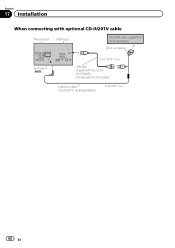
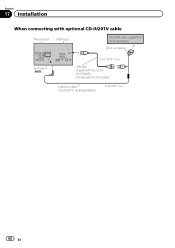
Section
17 Installation
When connecting with optional CD-IU201V cable
This product USB input
iPod with video capabilities (sold separately)
Dock connector
AUX input (AUX)
1.5 m (4 ft. 11 in.)
USB cable (Supplied with this unit for other models.)
Interface cable (CD-IU201V) (sold separately)
2 m (6 ft. 7 in.)
84 En Sold separately for AVH-P4400BH.
Similar Questions
Making Calls I Hear Them But They Can't Hear Me
(Posted by barnesrickey 4 years ago)
How To Play Video Video On Avh P4400bh While Car Is In Motion
(Posted by NEVAferna 10 years ago)

