Pioneer AVH-P3400BH Support Question
Find answers below for this question about Pioneer AVH-P3400BH.Need a Pioneer AVH-P3400BH manual? We have 1 online manual for this item!
Question posted by SPbth on April 6th, 2014
How To Properly Use A Pioneer Avhp3400bh
The person who posted this question about this Pioneer product did not include a detailed explanation. Please use the "Request More Information" button to the right if more details would help you to answer this question.
Current Answers
There are currently no answers that have been posted for this question.
Be the first to post an answer! Remember that you can earn up to 1,100 points for every answer you submit. The better the quality of your answer, the better chance it has to be accepted.
Be the first to post an answer! Remember that you can earn up to 1,100 points for every answer you submit. The better the quality of your answer, the better chance it has to be accepted.
Related Pioneer AVH-P3400BH Manual Pages
Owner's Manual - Page 2
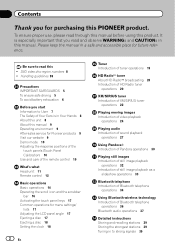
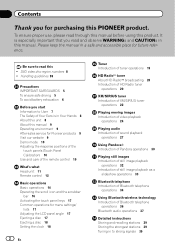
... WARNINGs and CAUTIONs in a safe and accessible place for future reference. To ensure proper use, please read this ! DVD video disc region numbers 8 !
It is in Your Hands 8 About this unit 8 About this manual 9 Operating environment 9 After-sales service for Pioneer products 9 Visit our website 9 Demo mode 10 Adjusting the response positions of the...
Owner's Manual - Page 11


... products. Press MODE again to connect an auxiliary device. MODE 5 Turning the infor- mation display off . AUX input jack (3.5 mm stereo/ b video jack) Use to turn the display off .
6 c/d (TRK)
Part
USB port
a
When connecting, open the USB con- CAUTION
! (AVH-P3400BH/AVH-P2400BT/AVHP1400DVD) Use an optional Pioneer USB cable (CD-U50E) to connect the USB audio...
Owner's Manual - Page 25


...a
! Use the touch panel keys to Automatic playback of
DVD video/Video CD.
Refer to Playing DivXâ VOD content on page 43. No Device is on ... playback on DVD video/Video CD. En 25
file type on page 42.
title.
Ejecting a disc ! Refer to this unit, PIONEER,
f
Selecting a...car's speakers. When the automatic playback function is displayed when disconnecting ...
Owner's Manual - Page 29
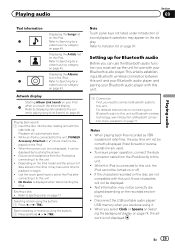
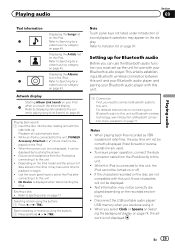
...Device is connected to this unit via Bluetooth wireless technology, see Introduction of sound playback operations may take some time for use the Bluetooth audio function you touch the artwork display. To ensure proper...player with the
label side up for a video/music by touching the screen. ! While an iPod is connected to this unit, PIONEER, Accessory Attached or (check mark) is ...
Owner's Manual - Page 30


...the Pandora application for "Pandora"). ! More information is currently only available in to your device. (Search Apple iTunes App Store for the iPhone). !
Note: If the Data ...up the Pandora application.
30 En Optional Pioneer adapter cable connecting your iPhone to connect to access the Pandora music service using the Pioneer car audio/video products: ! iPod compatibility
iPhone (first ...
Owner's Manual - Page 34


... on page 51. If you connect more than one device at a time, connected device may
12:45 PM
1
ABCDEHGHI 01
012345678901
789
Off
*0#
+
C
8b 9a
Important
! Not displayed for in a safe place and apply the parking brake when performing this unit, use Bluetooth telephone (AVHP4400BH/AVH-P3400BH/AVH-P2400BT).
Refer to page 73.
34 En
Touch...
Owner's Manual - Page 41


... /down ! iPod with video
! iPod nano 1st generation ! Refer to the sound from the unit even if the control mode is selected. Starting playback from the disc contents using your car's speakers, when App Mode is set to App Mode.
Operating this function may not work properly. In such cases, use , the iPod will differ...
Owner's Manual - Page 64


...video component connected to Subwoofer, you can be used for a rear full-range speaker connection (Full).
1 Turn the unit off , touch DVD Auto Play again. Setting AV input
Activate this setting when using an auxiliary device ...display.
3 Touch System key. Some DVDs may not operate properly. Section
15 Menu operations
Automatic playback of DVDs
When a DVD disc with a DVD menu is displayed.
64...
Owner's Manual - Page 67


...the video signal setting. ! Touch the RearView source icon to select the desired video signal appears. Touch the source icon again to the REVERSE (R) position. (For more details, consult your car and...features a function that the rear view camera video is initially set - Off - Setting the video signal
When you set up camera)
CAUTION Pioneer recommends the use of menu operations on page 57.
2...
Owner's Manual - Page 71


...AVH-P4400BH/AVH-P3400BH/ AVH-P2400BT)
Connection
01: Phone1 02: Phone2 03: Phone3
1 Display the Bluetooth Connection Menu. The PIN code is displayed and when available devices are found, the device names or Bluetooth device addresses (if names cannot be connected via Bluetooth wireless technology, we recommend that you are using a cellular phone that can customize menus except Video...a device. ...
Owner's Manual - Page 75


...mm plug (4 pole) cable (such as a VCR or portable device can be connected by using a mini plug cable iPods and portable audio/video players can be reproduced correctly.
% Insert the stereo mini plug into... to complete the adjustment.
Do not use a sharp pointed tool such as an AUX source and is being saved.
5 Press HOME to proceed to your local Pioneer dealer.
1 Turn the unit off ...
Owner's Manual - Page 77


...device in securing the wire at the point where the wire passes from the passenger compartment into the engine compartment to connect the yellow cable of front seat video should not be used. Do not drill a hole into the engine compartment. LIGHT GREEN LEAD AT POWER CON- WARNING
! Use... extra care in the car)
En 77 It is properly connected to authorized Pioneer service personnel. ! Make...
Owner's Manual - Page 86
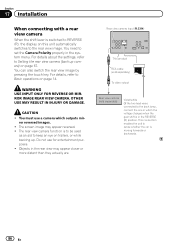
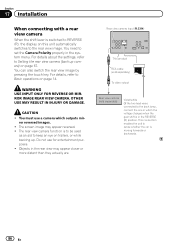
... this unit automatically switches to set the Camera Polarity properly in the system menu. You need to the rear view image.
Do not use a camera which the voltage changes when the gear ...This product
RCA cable (sold separately)
To video output
Rear view camera (sold separately)
Violet/white Of the two lead wires connected to sense whether the car is in the rear view may appear reversed...
Owner's Manual - Page 92
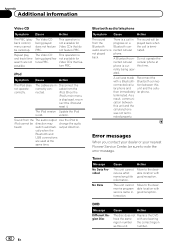
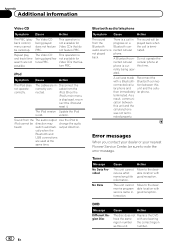
...switch automati- cally when the
Bluetooth and
USB connections
are used at
phone is not available for
tures PBC. not played
... Error messages
When you contact your dealer or your nearest Pioneer Service Center, be called up. Move to the desirable ...Video CD being oper- not available for Video CDs that fea- iPod. The iPod version Update the iPod
is a call was not terminated properly...
Owner's Manual - Page 96
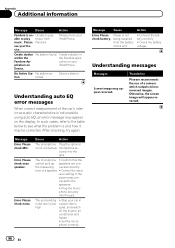
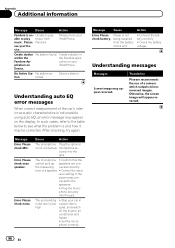
...check your car in
within...screen image will appear reversed.
96 En see what the problem is not possible using auto EQ, an error message may be corrected.
Understanding auto EQ error messages
...cation on your Device. Device. No Active Sta-
After checking, try again. Error.
Please check noise.
Correct the input
level setting of the car's interior acoustic characteristics...
Owner's Manual - Page 99
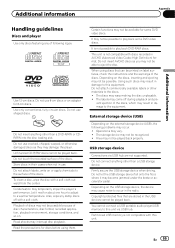
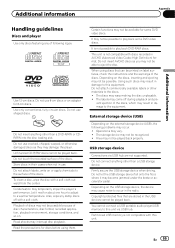
... the discs. Firmly secure the USB storage device when driving.
En 99 Do not use 8-cm discs or an adapter for some DVD video discs.
When using them. External storage device (USB)
Depending on the discs, inserting and ejecting may not be possible. Files may not be played back properly.
Store discs in their cases when...
Owner's Manual - Page 100


... player/ USB memory you disconnect the iPod, the EQ returns to off in the Video format (video mode) cannot be possible. Files are two-sided discs that were processed by the ... other text information recorded on this unit. When you use, the device may not be recognized or audio files may not be played back properly. DualDiscs
DualDiscs are compatible with this unit. Playback of...
Owner's Manual - Page 102
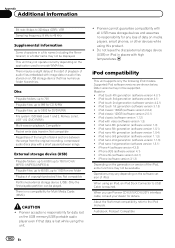
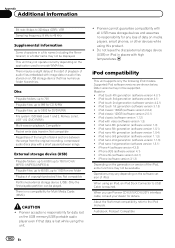
...-2/MPEG-4) Playable files: up to 65 535, up to 3 500 for details.
Pioneer cannot guarantee compatibility with image data or audio files stored on the application used to encode WMA files. Older versions may not operate correctly depending on a USB storage device that data is required. iPod classic 160GB (software version 2.0.4) ! iPod classic...
Owner's Manual - Page 104


...!
PBAP (Phone Book Access Profile) ! AVRCP (Audio/Video Remote Control Pro-
Reverse engineering and disassembly are those of ... on the LCD screen. Bluetooth profiles
In order to use Bluetooth wireless technology, devices must be projected. HSP (Head Set Profile) ! ...Service Discovery Protocol) ! Bluetooth was launched by PIONEER CORPORATION is developed as a cable replacement for...
Owner's Manual - Page 105


...226; device that the Satellite Radio Tuner for such use of Apple Inc., registered in the United States and/or other countries. and are sold separately) can be used under ...other countries. To obtain your files into DivX video. An independent license for Pioneer (i.e., XM tuner and Sirius satellite tuner which are used or distributed without a license from Dolby Laboratories. ...
Similar Questions
I Have A Avh-p3400bh And I Cant Use The Touch Screen For Nothing. No Remote
(Posted by Nunezyque 4 years ago)
Can Rear Speakers Used As Subwoofers On Pioneer Avh-p3400bh
(Posted by fowdar 10 years ago)
What Video Format To Use On Usb For Pioneer Avh 1400 Car Stereo
(Posted by ssz03wrh 10 years ago)
How To Play Video Video On Avh P4400bh While Car Is In Motion
(Posted by NEVAferna 10 years ago)

