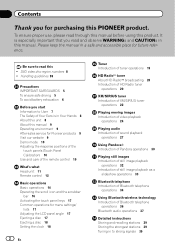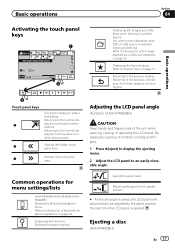Pioneer AVH-P3400BH Support Question
Find answers below for this question about Pioneer AVH-P3400BH.Need a Pioneer AVH-P3400BH manual? We have 1 online manual for this item!
Question posted by jewboser on February 8th, 2014
Pioneer Avh-p3400bh How Turn Off Demo Mode
The person who posted this question about this Pioneer product did not include a detailed explanation. Please use the "Request More Information" button to the right if more details would help you to answer this question.
Current Answers
Related Pioneer AVH-P3400BH Manual Pages
Similar Questions
Is There A Factory Reset For The Pioneer Avh-p3400bh?
Is there a Factory Reset for the Pioneer AVH-P3400BH?
Is there a Factory Reset for the Pioneer AVH-P3400BH?
(Posted by tamborfk 4 years ago)
Avh-p3400bh
How do i turn off my AVH-P3400BH when m ot driving. ?
How do i turn off my AVH-P3400BH when m ot driving. ?
(Posted by ThaiChang233551 8 years ago)
How Do You Permanently Turn Off Demo Mode?
i go to the demostration mode and i turn it off, but when i turn off my car and turn it back on demo...
i go to the demostration mode and i turn it off, but when i turn off my car and turn it back on demo...
(Posted by mmafanatic 13 years ago)