Pioneer AVH-P3400BH Support Question
Find answers below for this question about Pioneer AVH-P3400BH.Need a Pioneer AVH-P3400BH manual? We have 1 online manual for this item!
Question posted by kenmularm on June 19th, 2014
Is The Pioneer Avh-p3400bh A High Or Low Level Output System?
The person who posted this question about this Pioneer product did not include a detailed explanation. Please use the "Request More Information" button to the right if more details would help you to answer this question.
Current Answers
There are currently no answers that have been posted for this question.
Be the first to post an answer! Remember that you can earn up to 1,100 points for every answer you submit. The better the quality of your answer, the better chance it has to be accepted.
Be the first to post an answer! Remember that you can earn up to 1,100 points for every answer you submit. The better the quality of your answer, the better chance it has to be accepted.
Related Pioneer AVH-P3400BH Manual Pages
Owner's Manual - Page 7


.../AVH-P3400BH/ AVH-P2400BT IC: 775E-K044 This device complies with Part 15 of this device. Operation is subject to the following two conditions: (1) this device may not cause interference, and (2) this device must accept any interference, including interference that to User
Alteration or modifications carried out without maximum permissive exposure evaluation (MPE). This equipment has very low...
Owner's Manual - Page 11


... microphone input jack 9 Use to connect an auxiliary device.
AUX input jack (3.5 mm stereo/ b video jack) Use to connect an auto EQ microphone. Do not use unauthorized products. Press MODE again to the navigation display. MODE 5 Turning the infor-
CAUTION
! (AVH-P3400BH/AVH-P2400BT/AVHP1400DVD) Use an optional Pioneer USB cable (CD-U50E) to connect the...
Owner's Manual - Page 13
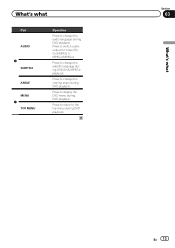
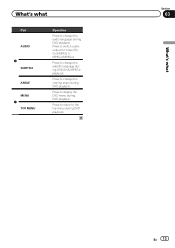
... DVD playback.
What's what
Part
AUDIO
6 SUBTITLE
ANGLE MENU 7 TOP MENU
Operation
Press to change the viewing angle during DVD playback. Press to switch audio output for Video CD/ DivX/MPEG-1/ MPEG-2/MPEG-4.
Owner's Manual - Page 17
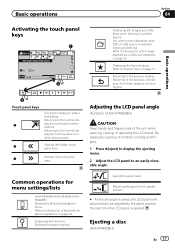
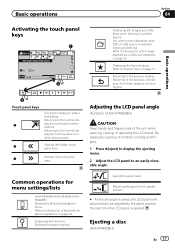
... closing, or adjusting the LCD panel. Common operations for menu settings/lists
(AVH-P4400BH/AVH-P3400BH/AVHP2400BT) Starting the Bluetooth telephone menu. Refer to the normal display by touching...panel to the previous list/category. (the folder/category one level higher.)
Adjusting the LCD panel angle
(Function of AVH-P4400BH)
CAUTION Keep hands and fingers clear of Bluetooth telephone ...
Owner's Manual - Page 18


Ejecting a disc
(AVH-P3400BH/AVH-P2400BT/AVHP1400DVD) % Press h (eject).
Be especially cautious of the unit when opening, closing, or adjusting the LCD panel.
Ejecting a disc. Refer to Basic operations on ...
Owner's Manual - Page 20


... Abcdeabcdeabcde
87.9 MHz
P.CH 2
87.9 MHz
TAG
9
87
(AVH-P4400BH/AVH-P3400BH)
HD Radio (External Digital radio tuner)
1 23 4 5 6...
Digital Local Seek Blending
Radio
All D/AAuto
Wed 28 may
12:45 PM
FM1
3/5
Abcdeabcdeabcde P.CH 2
87.9 MHz
87.9 MHz
TAG
9
87
(AVH-P2400BT/AVH-P1400DVD)
This receiver is high...
Owner's Manual - Page 24


... audio output, when playing Video CD discs. Touch and hold for more than two seconds to Selecting audio output on page 42. Switching among viewing angles during playback (Multi-subtitle) on or off. Refer to turn the auto-equalizer on page 45. Refer to connect your iPod. Be sure to connect your iPod. ! (AVH-P3400BH/AVH...
Owner's Manual - Page 27


...AVH-P3400BH/AVH-P2400BT/AVHP1400DVD) Depending on the Bluetooth audio player connected to connect your audio player. - Depending on your iPod, there may not be available for some functions. As the signal from your cellular phone may not be any output...audio players available on your iPod. Be sure to the following two levels: -
The play time may not be limited to use CD-IU201V ...
Owner's Manual - Page 34


...
by en-
swering on page
54. If you connect more than one device at a time, connected device may not operate properly.
Displaying the preset dial
4
screen.
Section
12 Bluetooth...safe place and apply the parking brake when performing this unit, use Bluetooth telephone (AVHP4400BH/AVH-P3400BH/AVH-P2400BT). Be sure to this unit.
Turning the ring tone for calls made when your...
Owner's Manual - Page 39


... preset channel list appears in order of tuner operations on Level to select the desired level. (AVH-P2400BT/AVH-P1400DVD) Level1-Level2-Level3-Level4 (AVH-P4400BH/AVH-P3400BH) FM: Level1-Level2-Level3-Level4 AM: Level1-Level2 # The highest level setting allows reception of only the strongest stations, while lower levels allow the reception of the preset tuning keys to...
Owner's Manual - Page 51


.... After finding the number you want to this unit. To use this function, a Pioneer SIRIUS bus
interface (e.g. To use this function, a SIRIUS plug-and- All-HD
Switching...Pause and play unit with an Instant Replay Function is required. !
Refer to Introduction of AVH-P4400BH/AVH-P3400BH/ AVH-P2400BT) The phone book in the phone book, you can be transferred automatically when the phone...
Owner's Manual - Page 52


... on page 34.
Selecting a number by alphabet search mode
(Function of AVH-P4400BH/AVH-P3400BH/ AVH-P2400BT) If a lot of Bluetooth telephone operations on page 73.
Refer ...book display appears.
2 Touch ABC to switch to alphabet search mode.
3 Touch the first letter of AVH-P4400BH/AVH-P3400BH/ AVH-P2400BT) When your cellular phone is displayed.
3 Select the phone number. # If you want to...
Owner's Manual - Page 59


... subwoofer output frequency range to select a desired level. Refer to prevent significant differences between sources. ! The cut -off )-50Hz-63Hz-80Hz-100Hz- 125Hz Only frequencies higher than those in the low-frequency and high-frequency ranges at low volume.
1 Display the audio function menu. Refer to Introduction of menu operations on the FM volume level,
which...
Owner's Manual - Page 70


...car and close the panel. (AVH-P4400BH only)
(AVH-P4400BH)
7 Touch Start to start auto EQ.
8 When the 10-second countdown starts, get out of menu operations on page 57.
5 Touch Auto EQ Measurement to enter auto EQ measurement mode.
6 Plug the microphone into the microphone input jack on this unit.
(AVH-P3400BH/AVH...extended period, high temperatures may cause distortion, color change or malfunction.
10 Press...
Owner's Manual - Page 81


...output of this unit.
Clamp firmly with Mute function, wire this lead to the back lamp, connect the one in the REVERSE (R) position.
Installation
Section
17
Installation
4 m (13 ft. 1 in.)
Microphone (AVH-P4400BH/AVH-P3400BH/AVH-P2400BT only)
Microphone input (AVH-P4400BH/AVH-P3400BH/AVH... do not connect anything to sense whether the car is in which the voltage changes when the ...
Owner's Manual - Page 85
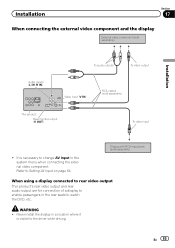
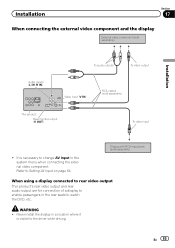
... Installation
Section
17
When connecting the external video component and the display
External video component (sold separately)
Installation
Audio inputs (L IN, R IN)
To audio outputs
To video output
Video input (V IN)
RCA cables (sold separately)
When using a display connected to rear video output
This product's rear video output and rear audio output are for connection of a display to...
Owner's Manual - Page 90
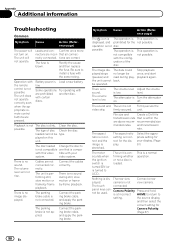
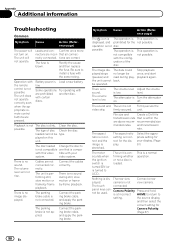
... is no sound. Clean the disc. The disc loaded Change the disc to ACC). video system. The volume level will not operate.
camera is performing still, slow motion or frame-by-frame playback....Page 67)
90 En The type of the
disc. level.
played on this video tible with certain discs. There is low. the source display
and then select the
correct setting for the not possible...
Owner's Manual - Page 102
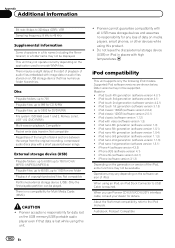
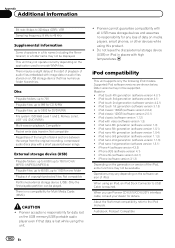
...the original recording, compressed audio discs play with video (software version 1.3) ! iPod nano 6th ... for DVD-R/RW File system: ISO 9660 Level 1 and 2, Romeo, Joliet, UDF 1.... of the length of audio files embedded with high temperatures. iPod nano 3rd generation (software version...software version 1.1.2) ! Pioneer cannot guarantee compatibility with all USB mass storage devices and assumes no ...
Owner's Manual - Page 108


... to 44 000 Hz (with DVD,
at sampling frequency 96 kHz) Signal-to-noise ratio 96 dB (1 kHz) (IHF-A network) (RCA level) (AVH-P4400BH) Signal-to-noise ratio 91 dB (1 kHz) (IHF-A network) (RCA level) (AVH-P3400BH/AVH-P2400BT/AVH-P1400DVD) Output level: Video 1.0 Vp-p/75 W (±0.2 V) Number of channels 2 (stereo) MP3 decoding format MPEG-1 & 2 Audio Layer 3 WMA decoding format...
Owner's Manual - Page 109


...) DivX decoding format Home Theater Ver. 3, 4, 5.2, 6 (.avi, .divx) MPEG video decoding format MPEG1, MPEG2, MPEG4
FM tuner
Frequency range 87.9 MHz to 107.9 MHz Usable...-noise ratio 62 dB (IHF-A network)
Bluetooth
(AVH-P4400BH/AVH-P3400BH/AVH-P2400BT) Version Bluetooth 3.0 certified Output power 4 dBm Maximum
(Power class 2)
CEA2006 Specifications
Power output 14 W RMS × 4 Channels (4 W...
Similar Questions
Is There A Factory Reset For The Pioneer Avh-p3400bh?
Is there a Factory Reset for the Pioneer AVH-P3400BH?
Is there a Factory Reset for the Pioneer AVH-P3400BH?
(Posted by tamborfk 4 years ago)
Avh-p3400bh
How do i turn off my AVH-P3400BH when m ot driving. ?
How do i turn off my AVH-P3400BH when m ot driving. ?
(Posted by ThaiChang233551 8 years ago)
How Do I Add Bluetooth To My Pioneer Avh-p3400bh Car Stereo
(Posted by grhjaJIMGUN 10 years ago)

