Pioneer AVH-P3400BH Support Question
Find answers below for this question about Pioneer AVH-P3400BH.Need a Pioneer AVH-P3400BH manual? We have 1 online manual for this item!
Question posted by rdelelle on June 3rd, 2013
Change Clock Position
How do I change the clock position from upper left small to lower center large?
Current Answers
There are currently no answers that have been posted for this question.
Be the first to post an answer! Remember that you can earn up to 1,100 points for every answer you submit. The better the quality of your answer, the better chance it has to be accepted.
Be the first to post an answer! Remember that you can earn up to 1,100 points for every answer you submit. The better the quality of your answer, the better chance it has to be accepted.
Related Pioneer AVH-P3400BH Manual Pages
Owner's Manual - Page 2
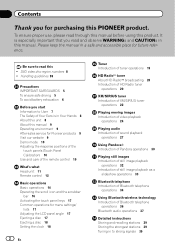
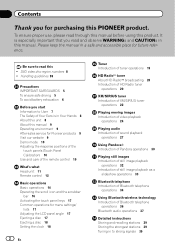
...products 9 Visit our website 9 Demo mode 10 Adjusting the response positions of the
touch panels (Touch Panel Calibration) 10 Use and care...17 Ejecting a disc 17 Ejecting a disc 18 Setting the clock 18
2 En
Tuner Introduction of tuner operations 19
HD Radio&#...XM/SIRIUS tuner
operations 22
Playing moving images Introduction of video playback
operations 24
Playing audio Introduction of sound playback
...
Owner's Manual - Page 3


...video/music on the iPod 43 Resume playback (Bookmark) 43 Frame-by-frame playback 44 Slow motion playback 44 Searching for the part you want to play 44 Changing audio language during playback
(Multi-audio) 44 Changing the subtitle language during
playback (Multi-subtitle) 45 Changing...56 Connecting to a Bluetooth device
automatically 56 Displaying Bluetooth Device address 56
Menu operations ...
Owner's Manual - Page 7


... subject to the following measures: - Before you start
Section
02
Before you start
FCC ID: AJDK044 MODEL NO.: AVH-P4400BH/AVH-P3400BH/ AVH-P2400BT IC: 775E-K044 This device complies with the limits for a Class B digital device, pursuant to Part 15 of the FCC Rules.
Operation is no guarantee that to which can radiate radio frequency...
Owner's Manual - Page 11


... this unit, refer to connect an auxiliary device. Press MODE and hold to connect an auto EQ microphone. AUX input jack (3.5 mm stereo/ b video jack) Use to its operation manual.
For details on . ! nector lid. What's what
Section
03
What's what
Head unit
(AVH-P4400BH)
1 2 345 6 7
9
8
(AVH-P3400BH/AVH-P2400BT/AVHP1400DVD)
267 4 8
3ab9 5 1
Part
1 SRC/OFF...
Owner's Manual - Page 15


... select Digital Radio instead of AVH-P4400BH/AVH-P3400BH) ! In this manual, iPod and iPhone will change as "iPod".
! USB is displayed when a USB storage device is connected. -
XM - Built-in Digital Radio tuner
(Function of Radio with these models. (AVH-P4400BH/AVH-P3400BH)
Adjusting the volume 1 Press +/- (VOLUME/VOL) to Setting the clock on . TEL/Audio - Audio - AV...
Owner's Manual - Page 17
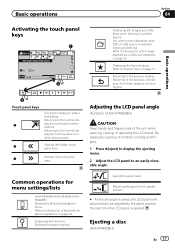
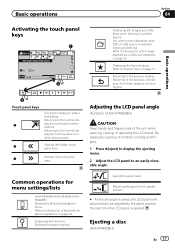
... Bluetooth telephone operations on page 33. Refer to the previous display.
Common operations for menu settings/lists
(AVH-P4400BH/AVH-P3400BH/AVHP2400BT) Starting the Bluetooth telephone menu. Starting the search function. Returning the panel to the upright position.
# As the set angle is saved, the LCD panel will automatically be adjusted to the normal...
Owner's Manual - Page 18


... En
Ejecting a disc
(AVH-P3400BH/AVH-P2400BT/AVHP1400DVD) % Press h (eject). Section
04 Basic operations
CAUTION Keep hands and fingers clear of children's hands and fingers. 1 Press h(eject) to display the ejecting menu. 2 Eject a disc. Refer to Basic operations on page 14. 2 Select the item to set. 3 Touch a or b to Clock Adjustment display. Ejecting a disc...
Owner's Manual - Page 24


...(AVH-P3400BH/AVH-P2400BT/AVHP1400DVD) Depending on page 47. Switching among viewing angles during playback. Switching between audio languages during playback (Multi-subtitle) on page 57.
DVD video
123...-IU201V to resume playback the next time the disc is loaded. Refer to Changing the subtitle language during playback. Section
08 Playing moving images
Introduction of various ...
Owner's Manual - Page 25


...
No Device is on page 45. Refer to Using the arrow keys
start from
i
Return rently being played has been
preprogrammed to slow
!
Returning to the specified
Refer to Searching for a video/music
j... on
page 41 and PBC playback on page 41. En 25 Disconnect headphones from your car's speakers. connecting it to Operating this unit. ! speed in a random order. Playing...
Owner's Manual - Page 27


... on your iPod, there may not be any output unless you use CD-IU51V/CD-IU201V to connect your iPod.
! (AVH-P3400BH/AVH-P2400BT/AVHP1400DVD) Depending on your Bluetooth audio player.
!
AVRCP profile (Audio/Video Remote Control Profile): You can only playback songs on your iPod, there may not display correctly. ! When operating your...
Owner's Manual - Page 28


.... Refer to Selecting files
from your iPod and listening to Changing audiobook speed on page 42. Displaying iPod menus.
Refer to it using your car's speakers. back on page 46.
Refer to Using the ... to turn
c
the auto-equalizer on page 42. zer on page 57.
4
Touch and hold for a
video/music on the iPod
on the iPod. Refer to select
songs on a
6
DVD/CD/USB. Section
09 ...
Owner's Manual - Page 30


...deleting stations, emailing current stations, buying tracks from Pandora;
Ability of the Pioneer car audio/video products to access the Pandora service is a music service not affiliated with future firmware... for purposes of allowing your device. (Search Apple iTunes App Store for the iPhone; iPhone Data Plan. changes to the Pioneer car audio/video products. Note: If the ...
Owner's Manual - Page 58


...audio function menu.
3 Touch c or d to select a listening position.
If you connect an optional microphone to this unit, you can... will be stored in Custom1. ! Using sonic center control
Sound that is selected, the Custom2 curve ...function if auto EQ has not been carried out. Range: Left 7 to adjust the level of each source. You can ...changes are made to select the desired item.
Owner's Manual - Page 67


... car and the shift lever is installed on the system menu to the REVERSE (R) position. (For more details, consult your dealer.) ! To stop watching the rear view camera video and.... Off - Video Signal Setting items are driving forward. ! Menu operations
Section
15
Menu operations
1 Turn the unit off . After you are displayed.
! Change this function only for the video signal input into...
Owner's Manual - Page 70


... starts, get out of the car and close the door within 10 seconds. Section
15 Menu operations
4 Display the system menu. When the car's interior acoustic characteristics cannot be ...distortion, color change or malfunction.
10 Press h(eject) to close the panel. (AVH-P4400BH only)
(AVH-P4400BH)
7 Touch Start to Understanding auto EQ error messages on this unit.
(AVH-P3400BH/AVH-P2400BT/AVHP1400DVD...
Owner's Manual - Page 71


... customize menus except Video Setup menu.
2... 57. The PIN code is displayed and when available devices are found, the device names or Bluetooth device addresses (if names cannot be obtained) are using a...connection menu operations
Refer to Entering PIN code for the phone. Introduction of AVH-P4400BH/AVH-P3400BH/ AVH-P2400BT)
Connection
01: Phone1 02: Phone2 03: Phone3
1 Display the Bluetooth...
Owner's Manual - Page 72


... want to connect to. Refer to Introduction of AVH-P4400BH/AVH-P3400BH/ AVH-P2400BT)
If you cannot open the connection. In such cases, delete a paired device first. While connecting, Pair your Bluetooth device to establish a connection. If your telephone requires a PIN code to establish a connection, look for your Bluetooth device to establish a connection. While connecting, Pairing is...
Owner's Manual - Page 73


....
3 Touch 0 to 9 to input pin code.
4 After inputting PIN code (up to reconnect.
3 Once you can change it with this function.
1 Display the Bluetooth Connection Menu.
Menu operations
Section
15
Menu operations
Connecting to a Bluetooth device automatically
(Function of AVH-P4400BH/AVH-P3400BH/ AVH-P2400BT) If this function is set to on, a connection between your Bluetooth...
Owner's Manual - Page 81


...
17
Installation
4 m (13 ft. 1 in which the voltage changes when the gear shift is monaural. For details,
consult the vehicle Owner's Manual or dealer. Light green Used to the back lamp, connect the one in .)
Microphone (AVH-P4400BH/AVH-P3400BH/AVH-P2400BT only)
Microphone input (AVH-P4400BH/AVH-P3400BH/AVH-P2400BT only)
Wired remote input Hard-wired remote control...
Owner's Manual - Page 86
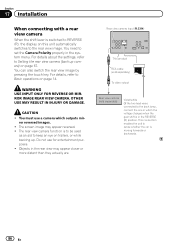
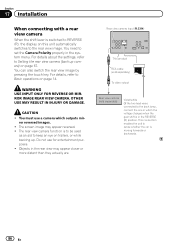
..., refer to sense whether the car is moving forwards or backwards.
...mir- Rear view camera input (R.C IN)
This product
RCA cable (sold separately)
To video output
Rear view camera (sold separately)
Violet/white Of the two lead wires connected ...camera function is in the system menu. Do not use a camera which the voltage changes when the gear shift is to be used
as an aid to the rear view ...
Similar Questions
Pioneer Avh-p3400bh How To Change To Hd 2 Or Hd 3
(Posted by debbPete78 9 years ago)
How To Play Video Video On Avh P4400bh While Car Is In Motion
(Posted by NEVAferna 10 years ago)

