Pioneer AVH-P3400BH Support Question
Find answers below for this question about Pioneer AVH-P3400BH.Need a Pioneer AVH-P3400BH manual? We have 1 online manual for this item!
Question posted by timfmsh on September 21st, 2014
Avhp3400bh Will Not Play Dvd
The person who posted this question about this Pioneer product did not include a detailed explanation. Please use the "Request More Information" button to the right if more details would help you to answer this question.
Current Answers
There are currently no answers that have been posted for this question.
Be the first to post an answer! Remember that you can earn up to 1,100 points for every answer you submit. The better the quality of your answer, the better chance it has to be accepted.
Be the first to post an answer! Remember that you can earn up to 1,100 points for every answer you submit. The better the quality of your answer, the better chance it has to be accepted.
Related Pioneer AVH-P3400BH Manual Pages
Owner's Manual - Page 1
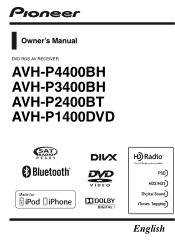
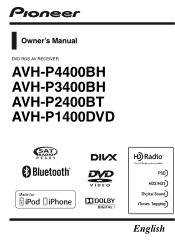
Owner's Manual
DVD RDS AV RECEIVER
AVH-P4400BH AVH-P3400BH AVH-P2400BT AVH-P1400DVD
English
Owner's Manual - Page 3


...Operating the DVD menu 41 Operating this unit's iPod function from your
iPod 41 Random play (shuffle) 42 Repeating playback 42 Playing videos from your iPod 42 Browsing for a video/music on...56 Connecting to a Bluetooth device
automatically 56 Displaying Bluetooth Device address 56
Menu operations Introduction of menu operations 57 Audio adjustments 57 Setting up the DVD player 60 System settings 64...
Owner's Manual - Page 6
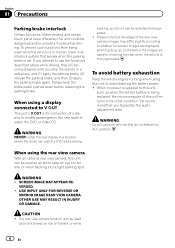
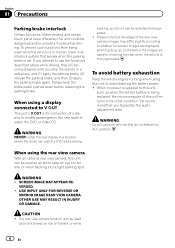
...apply the parking brake again. VERSED. ! Section
01 Precautions
Parking brake interlock
Certain functions (Video viewing and certain touch panel keys) offered by this unit could be dangerous and/or unlawful ... where the driver can be used for entertainment purposes. ! If you attempt to watch a DVD while driving. Please keep an eye on trailers, or when backing into a tight parking spot...
Owner's Manual - Page 11


...
2
+/- (VOLUME/ VOL)
3 MUTE
Part
7 h (eject)
8 Disc loading slot
Auto EQ microphone input jack 9 Use to connect an auxiliary device.
AUX input jack (3.5 mm stereo/ b video jack) Use to connect an auto EQ microphone. CAUTION
! (AVH-P3400BH/AVH-P2400BT/AVHP1400DVD) Use an optional Pioneer USB cable (CD-U50E) to connect the USB audio player/USB memory...
Owner's Manual - Page 15


... buttons 1 Press SRC/OFF and hold until the source turns
off. XM tuner ! Radio/Digital Radio tuner
(Function of AVH-P4400BH/AVH-P3400BH) ! Built-in DVD player ! Disc - Built-in Digital Radio tuner
(Function of AVH-P2400BT/AVH-P1400DVD) ! TEL/Audio - Audio - AUX - AV input ! When the source icon is connected. - While operating the menu, you...
Owner's Manual - Page 17
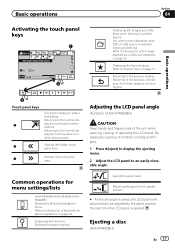
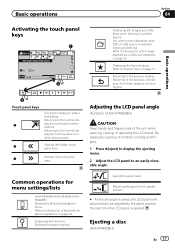
... the normal display by touching same icon when playing audio.
2
Viewing the hidden touch
panel keys.
3
Shorten the touch panel
area.
Common operations for menu settings/lists
(AVH-P4400BH/AVH-P3400BH/AVHP2400BT) Starting the Bluetooth telephone menu. Displaying the list menu. You cannot view slideshows when DVD or USB source is opened. Refer to another...
Owner's Manual - Page 24


...subtitle language during playback (Multiaudio) on page 45. Switching the audio output, when playing video discs recorded with LPCM audio.
Refer to Using the equalizer on page 42. Refer ...to connect your iPod. ! (AVH-P3400BH/AVH-P2400BT/AVHP1400DVD) Depending on your iPod, there may not be any output unless you want to turn the auto-equalizer on page 45. DVD video
123 4 9
1
1 ...
Owner's Manual - Page 25


... 46. Disconnect headphones from the point
Playback will skip the DVD menu and automatically
Refer to it
motion, or frame-by-frame
k
using your car's speakers. data stored in four steps, during paused, slow
your iPod in four steps during playback.
Playing the video on page 47.
d
back will start from the iPod before...
Owner's Manual - Page 27


... this unit, refer to DVD-R/DVD-RW/CD/CD-R/ CD...play time may not be available for some functions. Depending on the Bluetooth audio player connected to connect your iPod.
! (AVH-P3400BH/AVH...Playing audio
Introduction of sound playback operations
You can perform playback, pause playback, select songs, etc.
! Be sure to use CD-IU51V/CDIU201V (sold separately). AVRCP profile (Audio/Video...
Owner's Manual - Page 28


...video/music on the iPod
on the iPod in random
9
2
order.
Playing songs on page 43. Changing the speed of track
titles/file names to Using sound re-
Conducting operation from your car's speakers. Refer to Random play...curves. Switching between
media file types on page 58. Playing songs in random order.
equalizer on a
6
DVD/CD/USB. Refer to Switching the
media file type...
Owner's Manual - Page 30


...Pandora application for the iPhone, downloaded to your device. (Search Apple iTunes App Store for the iPhone). ! Ability of the Pioneer car audio/video products to access the Pandora service is compatible with...by Pandora. ! Section
10 Using Pandoraâ
Introduction of Pandora operations
You can play the Pandora by connecting your iPod which was installed the Pandora application.
8 12 3...
Owner's Manual - Page 41


... images on your car's speakers, when App Mode is in use the touch panel keys to operate. Refer to select a video/song and play. iPod touch 4th generation - iPod touch 2nd generation - iPod touch 1st generation - iPod nano 5th generation -
Displaying arrow keys.
# Ways to operate the DVD menu. iPod classic 120GB - iPod nano...
Owner's Manual - Page 42


... folder ! Repeat the current track ! Repeat the current file ! iPhone 4 - Repeating playback
!
When playing discs with video capabilities is not possible to iPod video mode, touch the icon. iPhone
Random play (shuffle)
iPod-videos/songs can play back a subfolder of data currently playing even if Disc is repeated within the repeat range, Folder and Disc.
! On - This...
Owner's Manual - Page 45


... angles, the angle icon is displayed. Changing the viewing angle during playback (Multi-angle)
With DVDs featuring multi-angle (scenes shot from multiple angles) recordings, you can switch the audio output.
Selecting audio output
When playing DVD video discs recorded with LPCM audio, you can switch between subtitle
languages may not be possible using...
Owner's Manual - Page 57


...playing.
Touch panel keys
Video Setup menu
1
Refer to Setting up the DVD
player on page
71.
5
Returning to match the car's interior acoustic characteristics as desired.
Favorite menu
You can display the Video.... Recalling equalizer curves
There are seven stored equalizer curves which you start the Video Setup menu, playback is Subwoofer.
Refer to this page.
2 Touch Fader/...
Owner's Manual - Page 60
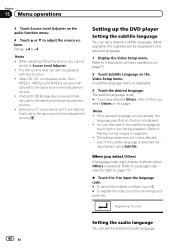
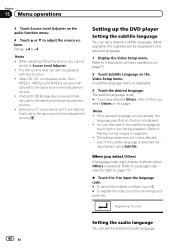
...select Others on this function. ! Video CD, CD, compressed audio, DivX,
MPEG-1, MPEG-2 and MPEG-4 are automatically set to Playing moving images on page 24.) !...
You can set a desired subtitle language. Refer to Language code chart for DVD on page 107.
% Touch 0 to 9 to the same source level adjustment volume. ! iPod and USB storage device...
Owner's Manual - Page 63


...touch Cancel.
4 Touch OK. The deregistration is displayed. Registering the code. Refer to play DivX VOD (video on demand) contents on the next line.
! Display the DivX external subti- If... unit to your code number, touch C 10 times.
Displaying the deregistration code If your device is displayed. Custom - If more than 126 characters are displayed on this unit, the unit...
Owner's Manual - Page 64


... device connected to this unit.
1 Display the system menu.
Initially, the unit is displayed.
64 En Some DVDs...video component connected to this unit.
1 Display the system menu. Setting the rear output and subwoofer controller
This unit's rear output (rear speaker leads output and RCA rear output) can connect a rear speaker lead directly to turn AV Input on or off , touch DVD Auto Play...
Owner's Manual - Page 100


... to sunlight, high temperatures, or the storage conditions in the Video format (video mode) cannot be played back. Playback of the DVD side is no progressive JPEG compatibility. In some cases, a ... onto the floor, where it may not be played back properly. Doing so may cause the device to malfunction from the disc manufacturer for video on the other text information recorded on a CD...
Owner's Manual - Page 105


...to iPod or iPhone, respectively, and has been certified by the developer to play purchased DivX Video-on-Demand (VOD) movies. About the SAT RADIO READY mark
The SAT ... owner's manual. ABOUT DIVX VIDEO-ON-DEMAND: This DivX Certifiedâ device must be connected to this unit. Additional information
Appendix
Additional information
DVD video is a digital video format created by DivX, Inc...
Similar Questions
Trying To Get My Avh To Play Dvds. And Music Videos From My Iphone
i dont have the owners manial for the AVH-P-5900dvd. Im trying to get it to play movies and music vi...
i dont have the owners manial for the AVH-P-5900dvd. Im trying to get it to play movies and music vi...
(Posted by Anonymous-142015 9 years ago)
How To Play Dvds On The Pioneer Avh-x5500bhs While Driving
(Posted by ukongAt 9 years ago)
How To Bypass Dvd Player Parking Brake On Avh-p3400bh
(Posted by reigcasal 10 years ago)

