Pioneer AVH-P3400BH Support Question
Find answers below for this question about Pioneer AVH-P3400BH.Need a Pioneer AVH-P3400BH manual? We have 1 online manual for this item!
Question posted by bstoller9126 on January 15th, 2013
Avh-p3400 With 51v Cable No Navigation?
I purchased head unit and aditional cable, when my parking brake is not engaged i cant see the navigation but when it is I can, I was under the impression having this cable should make that possible while driving I have read reviews from people who say they can but I cant what am I doing wrong?
Current Answers
There are currently no answers that have been posted for this question.
Be the first to post an answer! Remember that you can earn up to 1,100 points for every answer you submit. The better the quality of your answer, the better chance it has to be accepted.
Be the first to post an answer! Remember that you can earn up to 1,100 points for every answer you submit. The better the quality of your answer, the better chance it has to be accepted.
Related Pioneer AVH-P3400BH Manual Pages
Owner's Manual - Page 2
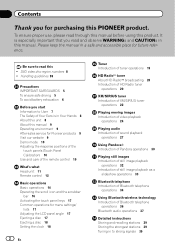
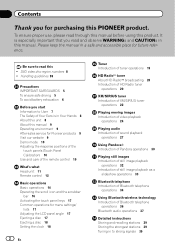
... DVD video disc region numbers 8 ! Handling guidelines 99
Precautions IMPORTANT SAFEGUARDS 5 To ensure safe driving 5 To... About this unit 8 About this product. Contents
Thank you read this ! It is in a safe and accessible place for purchasing this PIONEER product...Use and care of the remote control 10
What's what Head unit 11 Remote control 12
Basic operations Basic operations 14 Operating ...
Owner's Manual - Page 5
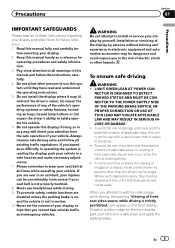
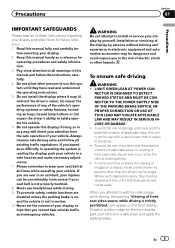
... of front seat video source while driving is not for use headphones while driving. 9 To promote safety, certain functions are disabled unless the parking brake is on the front display.
Where such regulations apply, they have read all of these instructions regarding your display and retain them for future reference. 1 Read this unit's DVD features should...
Owner's Manual - Page 6
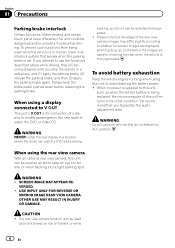
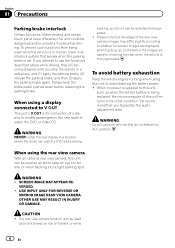
... as an aid to keep an eye on trailers, or while
6 En SCREEN IMAGE MAY APPEAR RE- CAUTION ! Section
01 Precautions
Parking brake interlock
Certain functions (Video viewing and certain touch panel keys) offered by this unit could be used
as an aid to keep an eye on trailers, or when backing into a tight...
Owner's Manual - Page 11


... switch to connect an auto EQ microphone. CAUTION
! (AVH-P3400BH/AVH-P2400BT/AVHP1400DVD) Use an optional Pioneer USB cable (CD-U50E) to connect the USB audio player/USB memory as any device connected directly to the unit will protrude out from this unit, refer to operate a navigation system from the unit and may be dangerous.
! Notes ! For details on...
Owner's Manual - Page 25


... Operating this unit. label side up the playback
taining DivX VOD content, touch Play.
title.
No Device is displayed...car's speakers.
you are playing a DVD or Video CD, a menu
back completely.
MPEG-4 file playback.
! Depending on page 41.
Refer to this unit. ! Returning to play -
Speeding down playback speed.
Playing the video...
Owner's Manual - Page 29
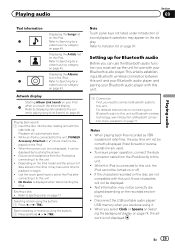
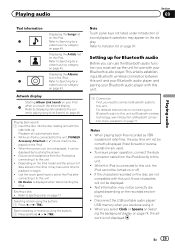
... a Bluetooth wireless connection between this unit and your Bluetooth audio player, and...video/music by category on page 46. No Device is not displayed. Ejecting a disc !
Fast forwarding or reversing using the buttons 1 Press c or d (TRK).
Setting up for use the Bluetooth audio function you are used. ! Notes ! To ensure proper operation, connect the dock connector cable...
Owner's Manual - Page 30


...
12:45 PM
01:45
7
-02:45
654
Important
Requirements to access the Pandora music service using the Pioneer car audio/video products: ! changes to the Pioneer car audio/video products. Optional Pioneer adapter cable connecting your device. (Search Apple iTunes App Store for the iPhone). ! Access to the Pandora service will depend on
the availability...
Owner's Manual - Page 34


If you are prohibited while driving.
Switching to Setting automatic an- Refer to Calling a number in a safe place and apply the parking brake when performing this operation.
!
Since this unit. Park your cellular phone via Bluetooth wireless technology, using these advanced operations.
! Be sure to park your cellular phone is recommended.
1 Incoming call notice ...
Owner's Manual - Page 43


... category on our website. !
Refer to alphabet search mode. Video Playlists (video playlists) ! Albums (albums) ! Composers (composers) !
Movies (movies) ! Repeat this unit are designed to be available on this operation until you want to play . The application will be as similar to the iPod as possible. Playlists that you created with a different letter, touch...
Owner's Manual - Page 54


... digits can be stored for each device. If this function is not loud enough for this unit will sound.
1 Connect your vehicle in a safe place and apply the parking brake when performing this unit's ring tone. Refer to Introduction of Bluetooth telephone operations on page 34.
2 Touch one of AVH-P4400BH/AVH-P3400BH/ AVH-P2400BT)
123
456
789
*0#
+
C
Wed...
Owner's Manual - Page 66


Refer to Introduction of AVH-P4400BH/AVH-P3400BH/ AVH-P2400BT) If this unit with the latest software. After selecting a desired item, a confirmation display appears. For information on the software and updating, refer to turn the unit off while the Bluetooth memory is being cleared.
1 Turn the unit off .
Refer to Basic operations on page 14.
2 Press HOME to...
Owner's Manual - Page 71


.... Pairing from this unit and establish a connection between it . # To cancel registration, touch and hold the menu column to search for Bluetooth wireless connection on page 14. Refer to search. Refer to Introduction of Bluetooth telephone operations on page 34. 2 Touch Connection to select a device. 3 Start to Introduction of AVH-P4400BH/AVH-P3400BH/ AVH-P2400BT)
Connection...
Owner's Manual - Page 72


... fails, Error is displayed. Once the connection is established, this unit. Touch the device name to disconnect. # If you want to .
Refer to Introduction of AVH-P4400BH/AVH-P3400BH/ AVH-P2400BT)
If you cannot open the connection. Refer to this page.
4 Use your Bluetooth device and this unit from the beginning. # The PIN code is set to Entering...
Owner's Manual - Page 75


... arrows on the entire screen. !
If an iPod with an RCA cable (sold auxiliary device such as a ballpoint pen or mechanical pen. However, depending on the cable, a reverse connection between the red (right side audio) cable and yellow (video) cable may be required in which you make fine-adjustments on the four corners of the screen. # To...
Owner's Manual - Page 77


... exposed. ! Make sure that the ground cable is extremely dangerous to allow any bare wiring to install the unit in - Where such regulations apply, they are visibly distracting to metal parts of smoke or malfunction. NECTOR IS DESIGNED TO DETECT PARKED STATUS AND MUST BE CONNECTED TO THE POWER SUPPLY SIDE OF THE PARKING BRAKE SWITCH...
Owner's Manual - Page 80
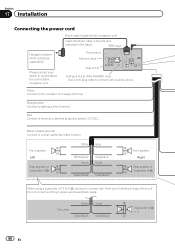
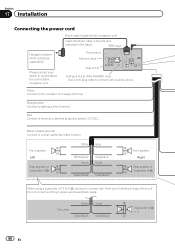
...(3.5 ø) (AVH-P4400BH only) Use a mini plug cable to connect with Violet and Violet/black leads of 70 W (2 Ω), be sure to inquire about the connectable navigation unit. Red Connect to...
Connecting the power cord
26 pin cable (Supplied with navigation unit)
Insert the 26 pin cable in the direction
indicated in the figure. RGB input
Navigation system (AVIC-U220(sold separately))
...
Owner's Manual - Page 81


... setting of the parking brake switch depends on that are not connected to speakers.
This connection enables the unit to sense whether the car is in the REVERSE (R) position. Note: · The position of this unit.
Installation
Section
17
Installation
4 m (13 ft. 1 in.)
Microphone (AVH-P4400BH/AVH-P3400BH/AVH-P2400BT only)
Microphone input (AVH-P4400BH/AVH-P3400BH/AVH-P2400BT only...
Owner's Manual - Page 84
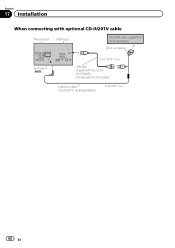
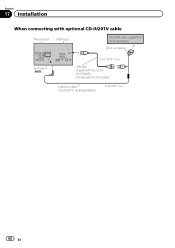
Sold separately for other models.)
Interface cable (CD-IU201V) (sold separately)
Dock connector
AUX input (AUX)
1.5 m (4 ft. 11 in .)
84 En Section
17 Installation
When connecting with optional CD-IU201V cable
This product USB input
iPod with video capabilities (sold separately)
2 m (6 ft. 7 in .)
USB cable (Supplied with this unit for AVH-P4400BH.
Owner's Manual - Page 86
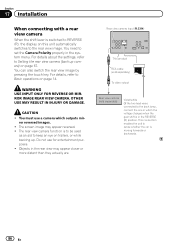
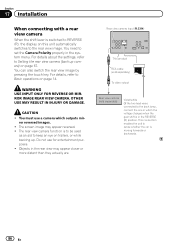
...When the shift lever is switched to REVERSE (R), the display on this unit automatically switches to sense whether the car is moving forwards or backwards.
86 En You can also switch the rear... CAMERA. ror reversed images. ! Rear view camera input (R.C IN)
This product
RCA cable (sold separately)
To video output
Rear view camera (sold separately)
Violet/white Of the two lead wires connected to...
Owner's Manual - Page 90
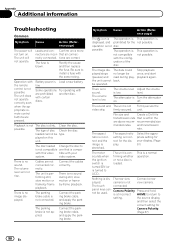
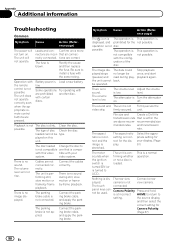
... playback. The aspect ratio setting is compa-
that is incorrect for the not possible. Rectify the cause and then replace the fuse.
Some operations are incor- Clean the disc. video system.
The unit is stretched.
Connect the parking brake cable, and apply the parking brake.
The data could no image displayed. The attenuator is
displayed, and prohibited for...
Similar Questions
Pioneer Double Din Avh-p1400dvd Where Do I Hook The Parking Brake Wire
(Posted by tom3fabo 10 years ago)
How Do I Bypass The Parking Brake Pioneer Avh-p3400bh
(Posted by drjodpie 10 years ago)
How To Bypass Parking Brake Wire On Pioneer Avh-p3400bh
(Posted by pajosep 10 years ago)

