Pioneer AVH-P3400BH Support Question
Find answers below for this question about Pioneer AVH-P3400BH.Need a Pioneer AVH-P3400BH manual? We have 1 online manual for this item!
Question posted by dcanbob on January 31st, 2014
Avh P3400bh How To Get Droid To Display Song Information
The person who posted this question about this Pioneer product did not include a detailed explanation. Please use the "Request More Information" button to the right if more details would help you to answer this question.
Current Answers
There are currently no answers that have been posted for this question.
Be the first to post an answer! Remember that you can earn up to 1,100 points for every answer you submit. The better the quality of your answer, the better chance it has to be accepted.
Be the first to post an answer! Remember that you can earn up to 1,100 points for every answer you submit. The better the quality of your answer, the better chance it has to be accepted.
Related Pioneer AVH-P3400BH Manual Pages
Owner's Manual - Page 5
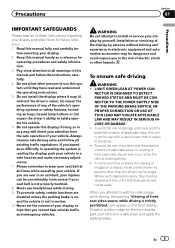
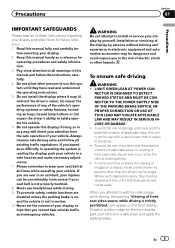
fore operating your display. 2 Keep this manual handy as a reference for
operating procedures and safety information. 3 Pay close attention to all warnings in this manual...THE POWER SUPPLY SIDE OF THE PARKING BRAKE SWITCH. WARNING Do not attempt to watch a video image on the front display.
IMPROPER CONNECTION OR USE OF THIS LEAD MAY VIOLATE APPLICABLE LAW AND MAY RESULT IN SERIOUS ...
Owner's Manual - Page 11


... loading slot
Auto EQ microphone input jack 9 Use to its operation manual.
CAUTION
! (AVH-P3400BH/AVH-P2400BT/AVHP1400DVD) Use an optional Pioneer USB cable (CD-U50E) to connect the USB audio player/USB memory as any device connected directly to turn the display off .
6 c/d (TRK)
Part
USB port
a
When connecting, open the USB con- Press...
Owner's Manual - Page 15


... icon. ! USB is displayed when a USB storage device is connected. Switching to cycle through the sources
listed below: Selecting a source using the buttons 1 Press SRC/OFF to clock adjust-
8
Wed 28 May
12:45 PM
ment display. USB/iPod ! AV input ! EXT 2 - You can select Digital Radio instead of AVH-P4400BH/AVH-P3400BH) ! Digital Radio - USB...
Owner's Manual - Page 19
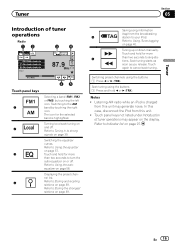
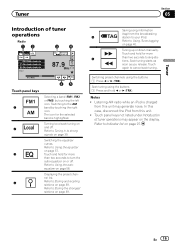
...FM2 or FM3) by touching the right icon. Refer to Tuning in to cancel seek tuning.
Saving song information
5
TAG (tag) from the broadcasting station to Storing and recalling stations on page 39. tions....the buttons 1 Press c or d (TRK). En 19 Switching the equalizer curves. Displaying the preset channel list.
Listening AM radio while an iPod is highlighted. Tuner
Section
...
Owner's Manual - Page 21
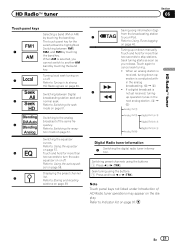
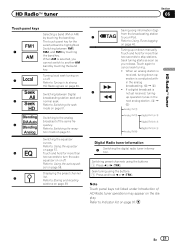
...on page 51. Touch again to Switching the seek
HD
mode on or off . Refer to Using the auto-equali-
Displaying the preset channel
6
list. Touch and hold c or d (TRK). tion. Refer to Indicator list on page ... to turn the auto- Switching the equalizer
curves.
Saving song information (tag)
7
TAG from the broadcasting station to Storing and recalling
stations on page 97.
Owner's Manual - Page 24


...video
j
ghdi
iPod
All Songs
Abcdeabcdeabcdeabcdeab Abcdeabcdeabcdeabcdeab Abcdeabcdeabcdeabcdeab
2067/12345
01:45
-02:45
Wed 28 May
12:45 PM
k
24 En
When playing a disc containing a mixture of video playback operations
You can view DVD/DVD-R/DVD-RW/CD/CD-R/ CD-RW/USB/iPod. ! (AVH...
Refer to connect your iPod. ! (AVH-P3400BH/AVH-P2400BT/AVHP1400DVD) Depending on or off. Section...
Owner's Manual - Page 27


... player connected to this unit, operation and information display may not be any output unless you have connected to connect your iPod.
! (AVH-P3400BH/AVH-P2400BT/AVHP1400DVD) Depending on your iPod, there may not be available for some functions.
AVRCP profile (Audio/Video Remote Control Profile): You can only playback songs on your audio player. - Depending on...
Owner's Manual - Page 29
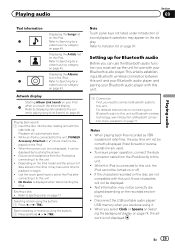
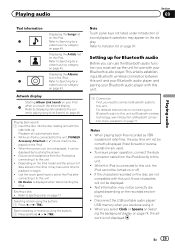
... with this unit.
1 Connection First, you are used. !
While the iPod is not displayed, it can use with the
label side up the unit for a video/music by category on page 43. Playing audio
Section
09
Playing audio
Text information f g h
Displaying the Songs list on or off. ! Selecting a track using the buttons 1 Press and hold...
Owner's Manual - Page 40


...song before or after the currently playing song may be stored in to the broadcast station.
2 Store the tag information to your iPod. You can store the information if the TAG indicator is displayed while the desired song is stored, the tag information... be operated with video - iPod touch 1st generation - iPod classic 120GB - iPod nano 5th generation - The song information (tag) can ...
Owner's Manual - Page 42


... the repeat range, Folder and Disc.
! This unit can be operated during File, the repeat play is connected. ! Refer to Folder.
! Play back videos/songs from the iTunes store.
1 Display the iPod menus. Folder - Play through the current disc ! lected list on the iPod
! This function cannot be played back in random order...
Owner's Manual - Page 50


...the selected team.
Switching to the other station to listen to the broadcast channel.
1 Display the game information for that team. # When you have not selected any games of XM/SIRIUS tuner ...station to listen to the game.
# If you can be selected. Displaying game information
If any teams, NOT SET is displayed. # When games involving your favorite teams are currently playing, you have...
Owner's Manual - Page 51


... is set to the analog broadcast of AVH-P4400BH/AVH-P3400BH/ AVH-P2400BT) The phone book in your cellular...Channel number-Channel name-Category name-Artist name-Song title/Title name- All-HD
Switching the...information to D/A Auto, the tuner switches between digital broadcast and analog broadcast automatically. Detailed instructions
Section
14
Detailed instructions
Switching the SIRIUS display...
Owner's Manual - Page 56


... Refer to Introduction of Bluetooth telephone operations on page 36.
Displaying Bluetooth Device address
(Function of AVH-P1400DVD) This unit displays its Bluetooth Device address.
% Touch Device Information to Introduction of Bluetooth telephone operations on page 36. Connecting to a Bluetooth device automatically
(Function of AVH-P1400DVD) If this function is set to on, a connection between...
Owner's Manual - Page 66


... the software. Setting the Bluetooth audio
(Function of AVH-P4400BH/AVH-P3400BH/ AVH-P2400BT) If this unit.
66 En
After selecting a desired item, a confirmation display appears.
Displaying the Bluetooth system version
(Function of AVH-P4400BH/AVH-P3400BH/ AVH-P2400BT) You need to use a Bluetooth audio player.
1 Display the system menu. Section
15 Menu operations
Setting the...
Owner's Manual - Page 70


....
8 When the 10-second countdown starts, get out of menu operations on this unit.
(AVH-P3400BH/AVH-P2400BT/AVHP1400DVD)
9 Store the microphone carefully in the glove compartment or another safe place. A measurement tone (noise) is displayed. Section
15 Menu operations
4 Display the system menu. Refer to enter auto EQ measurement mode.
6 Plug the microphone into...
Owner's Manual - Page 73


....
Menu operations
Section
15
Menu operations
Connecting to a Bluetooth device automatically
(Function of AVH-P4400BH/AVH-P3400BH/ AVH-P2400BT) If this function is ready for Bluetooth wireless connection
(Function of Bluetooth telephone operations on page 34.
2 Touch Device Information to turn your Bluetooth device to select visibility off , touch Auto Connect again. Switching...
Owner's Manual - Page 85
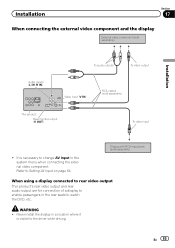
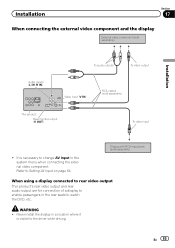
... ! En 85
Installation
Section
17
When connecting the external video component and the display
External video component (sold separately)
Installation
Audio inputs (L IN, R IN)
To audio outputs
To video output
Video input (V IN)
RCA cables (sold separately)
When using a display connected to rear video output
This product's rear video output and rear audio output are for connection of...
Owner's Manual - Page 97


... audio of the cellular phone. Shows while searching a song/ video in the battery strength indicator area. Shows when song information (tag) is received. Indicates that the digital format is...the song information (tag). Shows when this unit.
Shows which audio language has been selected. Appendix
! Not displayed for calls made when your iPod.
Shows when downloadable song information ...
Owner's Manual - Page 105


... pay-audio or audio-on -Demand (VOD) movies. ABOUT DIVX VIDEO-ON-DEMAND: This DivX Certifiedâ device must be controlled by DivX, Inc. revenuegenerating) real time broadcasting ...) can be used under license from Microsoft Licensing, Inc. Additional information
Appendix
Additional information
DVD video is a trademark of Microsoft Corporation in the United States and/or...
Owner's Manual - Page 108


....) (AVH-P3400BH/AVH-P2400BT/AVH-P1400DVD)
Weight 2.0 kg (4.4 lbs) (AVH-P4400BH) Weight 1.7 kg (3.7 lbs) (AVH-P3400BH/AVH-P2400BT/AVH-P1400DVD)
Display
Screen size/aspect ratio ....... 6.95 inch wide/16:9 (effective display area: 156.4 mm × 81.7 mm)
(AVH-P4400BH) Screen size/aspect ratio ....... 5.8 inch wide/16:9
(effective display area: 128.4 mm × 70.9 mm) (AVH-P3400BH/AVH-P2400BT/AVH...
Similar Questions
Is There A Factory Reset For The Pioneer Avh-p3400bh?
Is there a Factory Reset for the Pioneer AVH-P3400BH?
Is there a Factory Reset for the Pioneer AVH-P3400BH?
(Posted by tamborfk 4 years ago)
Avh-p3400bh
How do i turn off my AVH-P3400BH when m ot driving. ?
How do i turn off my AVH-P3400BH when m ot driving. ?
(Posted by ThaiChang233551 8 years ago)
How Do I Remove Song Information From View On Avh-p3200bt
(Posted by clArt 10 years ago)
How Do I Add Bluetooth To My Pioneer Avh-p3400bh Car Stereo
(Posted by grhjaJIMGUN 10 years ago)
How Not To Display Song Titles On Pioneer Avh-p3200bt
(Posted by Thisguit 10 years ago)

