Pioneer AVH-P3300BT Support Question
Find answers below for this question about Pioneer AVH-P3300BT.Need a Pioneer AVH-P3300BT manual? We have 1 online manual for this item!
Question posted by Davseft on March 6th, 2014
Can I Play Music From My Android Phone On The Avh 3300bt Through Usb
The person who posted this question about this Pioneer product did not include a detailed explanation. Please use the "Request More Information" button to the right if more details would help you to answer this question.
Current Answers
There are currently no answers that have been posted for this question.
Be the first to post an answer! Remember that you can earn up to 1,100 points for every answer you submit. The better the quality of your answer, the better chance it has to be accepted.
Be the first to post an answer! Remember that you can earn up to 1,100 points for every answer you submit. The better the quality of your answer, the better chance it has to be accepted.
Related Pioneer AVH-P3300BT Manual Pages
Owner's Manual - Page 3


... your
iPod 37 Random play (shuffle) 38 Playing all songs in random order (shuffle
all) 38 Repeating playback 38 Playing videos from your iPod 38 Browsing for a video/music on the iPod 39 ...phone number 52 Setting the private mode 52 Pairing from this unit 52 Using a Bluetooth device to pair 53 Connecting to a Bluetooth device
automatically 53 Switching visible unit 54 Displaying Bluetooth Device...
Owner's Manual - Page 7


...Do not use of RF energy that it deemed to the following two conditions: (1) This device may cause undesired operation. But it should be deceiving.
Information to User
Alteration or modifications...harmful interference, and (2) this by playing it at a low setting. ! Before you start
Section
02
Before you start
FCC ID: AJDK028 MODEL NO.: AVH-P3300BT IC: 775E-K028 This equipment ...
Owner's Manual - Page 11


... label is connected, press MODE to switch to its operation manual.
Do not use unauthorized products. !
CAUTION
! (AVH-P3300BT) Use an optional Pioneer USB cable (CD-U50E) to connect the USB audio player/USB memory as any device connected directly to the unit will protrude out from this unit, refer to the navigation display. Press MODE...
Owner's Manual - Page 13


... card ! EXT1 -
USB is displayed when a USB storage device is connected. - When appropriately set up camera) on
page 16. Although incompatible as those which will be displayed automatically. En 13
AV - AV input ! USB/iPod ! AUX -
Notes
! An external unit refers to a Pioneer product, such as a source, the basic functions of AVH-P4300DVD) ! When two...
Owner's Manual - Page 18


...you can view DVD/DVD-R/DVD-RW/CD/CD-R/ CD-RW/USB/SD/iPod.
Changing the screen mode.
3
Refer to Changing the... playing a disc containing a mixture of various media file types
01:45
-02:45
! (AVH-P4300DVD) If an iPod with video ...video contents of video playback operations
You can enjoy the video contents of the iPod as an iPod source.
! (AVH-P3300BT) If an iPod with video...
Owner's Manual - Page 19


... types to play - on DVD/CD/ USB/SD.
Refer to return. back on page 40.
8
put on page 39. when playing Video CD
Speeding up the playback
discs.
Refer to Playing videos from
h
speed in Resume play on page 37.
Refer to Random play - Refer to Operating the DVD
Switching the Advanced
menu on page 42. your car's speakers...
Owner's Manual - Page 21
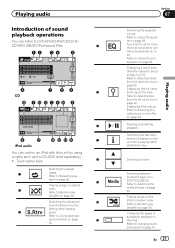
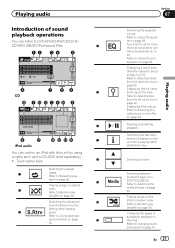
... on the iPod in random
2
order. Touch and hold for a video/music on the iPod on page 42. Playing songs on page 59. Refer to Using advanced
sound retriever on page 42...audio
You can control an iPod with this unit when playing MP3/ WMA/AAC files.
back on the iPod. Refer to Repeating play
(shuffle) on a DVD/CD/USB/SD.
Refer to Selecting tracks from the file name list...
Owner's Manual - Page 22


... is displayed on the iPod. No Device is connected to the currently playing song (Link Search) on the iPod...is connected to Searching for a
video/music by touching the screen. ! Depending on page 42. When playing back files recorded as the ...Artists list
on the iPod.
Section
07 Playing audio
Switching to Link Search
mode to it using your car's
e
speakers. lated to this unit....
Owner's Manual - Page 23


...
You can play the Pandora by Pandora. ! Pandora Internet radio is available at http://www.pandora.com/register or through the Pioneer car audio/video products, including...music service using the Pioneer car audio/video products: ! discontinuation of the Pandora music service by connecting your device. (Search Apple iTunes App Store for the iPhone, downloaded to the Pioneer car audio/video...
Owner's Manual - Page 24
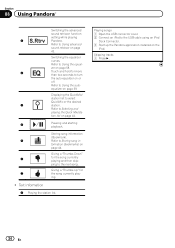
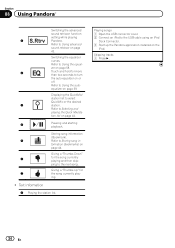
...
Dock Connector. 3 Start up the Pandora application installed on or
off.
ing.
! Playing songs 1 Open the USB connector cover. 2 Connect an iPod to Storing song in- Section
08 Using Pandoraâ
Switching the advanced
sound retriever function
setting while playing
1
Pandora. Refer to select
QuickMix or the desired
3
station. Displaying the QuickMix/
station...
Owner's Manual - Page 25
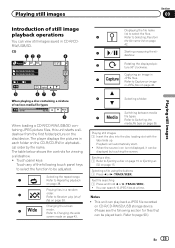
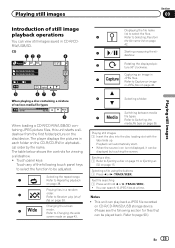
... touching the screen. Selecting the repeat range.
1
Refer to Changing the wide
screen mode on page 43. Refer to Random play back a JPEG file recorded
on CD-R/CD-RW/SD/USB storage device. (Please see the following touch panel keys to select the function to Ejecting a disc on page 15 or Ejecting an...
Owner's Manual - Page 26
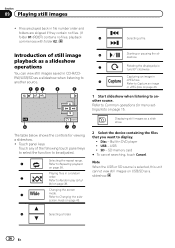
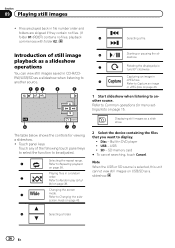
... still images on page 38. Section
09 Playing still images
!
Refer to be adjusted.
Disc -
Touch panel keys
Touch any of still image playback as a slideshow.
4
Selecting a folder.
26 En
Refer to Capture an image
in CD-R/CDRW/USB/SD as a slide show.
2 Select the device containing the files that you want to...
Owner's Manual - Page 37


...operations on the contents of the DVD disc, this unit's iPod function from your car's speakers, when App Mode is turned off even if the ignition key is ...! Refer to the normal DVD video display. While this unit. CD (audio data (CD-DA))-Music/ROM (compressed audio)-Video (DivX video files)- iPhone 4 (software version 4.1 or later) ! Returning to Playing moving images on page 18. ...
Owner's Manual - Page 38


... another folder during File, the repeat play will depend on the iPod randomly. Fast forwarding/reversing ! Play back videos/songs in the selected list in random order.
! Play back videos/songs from a randomly selected album in random order.
! Cancel random play (shuffle)
iPod-videos/songs can output the video to an external device.
38 En Disc - Pausing ! Disc - Chapter...
Owner's Manual - Page 49
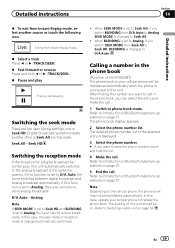
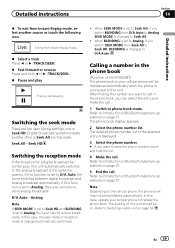
... reception mode is displayed.
3 Select the phone number. # If you want to store the phone number, touch and hold c or d (TRACK/SEEK). % Pause and play
Playing and pausing. If this unit automatically switches to transfer the phone book. Calling a number in the phone book
(Function of AVH-P3300BT) The phone book in the phone book, you switch SEEK MODE from...
Owner's Manual - Page 81


...Supplied with this unit) Connect to separately sold USB device.
Black
IP-BUS cable (Supplied with Bluetooth adapter)
Bluetooth adapter (e.g. Installation
Section
17
Connecting the system (for AVH-P4300DVD model)
IP-BUS input
Microphone for hands-free phoning (supplied with Bluetooth adapter)
Installation
Connecting the system (for AVH-P3300BT model)
IP-BUS input
Wired remote input...
Owner's Manual - Page 82
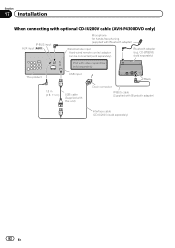
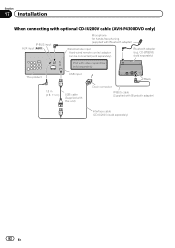
...BTB200) (sold separately)
iPod with video capabilities (sold separately)
This product
USB input
Black
1.5 m (4 ft. 11 in.)
USB cable (Supplied with this unit)
Dock...Section
17 Installation
When connecting with optional CD-IU200V cable (AVH-P4300DVD only)
IP-BUS input AUX input (AUX)
Microphone for hands-free phoning (supplied with Bluetooth adapter)
Interface cable (CD-IU200V) (sold ...
Owner's Manual - Page 94


...Unable to play able to play music from the battery to this unit.
! Correct the input
level setting of the car's interior acoustic characteristics is not being supplied from music.
Error. ... may be corrected. cation on your Device. Error. In such cases, refer to the table below to the speakers. ! Select a station. Check Device
Device error mes-
Translation
Pioneer recommends the ...
Owner's Manual - Page 97
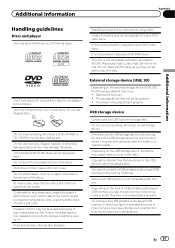
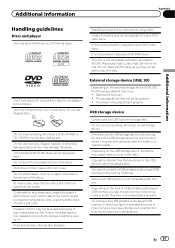
... may not be possible to play back some DVD video discs.
Depending on or apply chemicals to occur in AVCHD (Advanced Video Codec High Definition) format.
Do not leave the USB portable audio player/USB memory in temperature. Do not attach labels, write on the USB storage device, the device may occur. !
Partitioned USB memory is not compatible with...
Owner's Manual - Page 100


... version 4.0) ! iPod classic 120GB (software version 2.0.1) !
Compatibility with SD-Audio/SD-Video. iPhone 3GS (software version 4.1) ! iPod nano 5th generation (software version 1.0.2) ! ... copyright-protected files: Not compatible Partitioned external storage device (USB, SD): Only the first playable partition can be played. iPod compatibility
This unit supports only the following ...
Similar Questions
How Do I Connect My Android Phone To My Avh-x4600bt Car Stereo
(Posted by Anonymous-173824 1 year ago)
How To Use Android Pandora On Pioneer Android Phone Avh-p1400dvd
(Posted by almogROB 9 years ago)
Can Android Galaxy 3 Play Pandora On Pioneer Avh-p3300bt In Dash Radio
(Posted by mollysjc 10 years ago)
Why Does My Ipod Not Play Music In My Avh P3300bt
(Posted by deedarja 10 years ago)
Can Pioneer Avh P3300bt Play Music Through Bluetooth
(Posted by osidekenn1 10 years ago)

