Pioneer AVH-P3300BT Support Question
Find answers below for this question about Pioneer AVH-P3300BT.Need a Pioneer AVH-P3300BT manual? We have 1 online manual for this item!
Question posted by macadpl on March 27th, 2014
How To Installation Pioneer Avh P3300bt Manual
The person who posted this question about this Pioneer product did not include a detailed explanation. Please use the "Request More Information" button to the right if more details would help you to answer this question.
Current Answers
There are currently no answers that have been posted for this question.
Be the first to post an answer! Remember that you can earn up to 1,100 points for every answer you submit. The better the quality of your answer, the better chance it has to be accepted.
Be the first to post an answer! Remember that you can earn up to 1,100 points for every answer you submit. The better the quality of your answer, the better chance it has to be accepted.
Related Pioneer AVH-P3300BT Manual Pages
Owner's Manual - Page 7


AVH-P4300DVD ! This device complies with Canadian ICES-003. Set your volume control at a safe level-a level that lets... unit
The tuner frequencies on this device must not be installed and operated keeping the radiator at a safe level BEFORE your sensitive hearing. Before you start
Section
02
Before you start
FCC ID: AJDK028 MODEL NO.: AVH-P3300BT IC: 775E-K028 This equipment complies...
Owner's Manual - Page 9


...1760 800-421-1404 CANADA Pioneer Electronics of an insurance claim such as loss or theft. 2 Receive updates on the latest products and technologies. 3 Download owner's manuals, order product catalogues, ...
RESET button (AVH-P3300BT)
RESET button Note Switch your purchase on the display
1 Turn the ignition switch OFF.
2 Press RESET with this unit for the first time after
installation !
Owner's Manual - Page 11


.../OFF 7 MUTE
Part
USB port b When connecting,
open the USB connector lid.
CAUTION
! (AVH-P3300BT) Use an optional Pioneer USB cable (CD-U50E) to connect the USB audio player/USB memory as any device connected directly to connect an auxiliary device. Press MODE again to the normal display. mation display off . Returning to turn the...
Owner's Manual - Page 15


... the ejecting menu. 2 Eject an SD.
Displaying the list menu.
Returning the panel to the upright position.
# As the set angle is opened. Ejecting a disc
(AVH-P3300BT) % Press h (eject). Refer to an easily viewable angle. Refer to another source. Returning to the same position the next time the LCD panel is saved...
Owner's Manual - Page 16


Refer to Basic operations on page 13. 2 Select the item to set the correct date and time.
16 En Setting the clock
1 Switch to set . 3 Touch a or b to Clock Adjustment display. Section
04 Basic operations Ejecting an SD
(AVH-P3300BT) % Press an SD to eject.
Owner's Manual - Page 18


...-angle) on page 41. During playback, touch the
point at which you can enjoy the video contents of video playback operations
You can enjoy the video contents of the iPod as an iPod source.
! (AVH-P3300BT) If an iPod with video capabilities is loaded.
Switching between subtitle
languages during playback (Multi-
Section
06 Playing moving images...
Owner's Manual - Page 27


... call by alphabet search mode on or off . Not displayed for in a safe place when using it without the engine running can use Bluetooth telephone (AVH-P3300BT only). tering phone number on page 51.
En 27
swering on page
52.
Important
! Be sure to park your cellular phone is on or
8
off...
Owner's Manual - Page 49
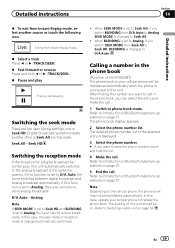
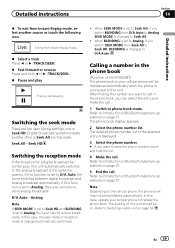
... to Analog, the tuner will be transferred automatically when the phone is set to Introduction of Bluetooth telephone operations on page 27. The visibility of AVH-P3300BT) The phone book in the phone book, you want to call in your cellular phone to store the phone number, touch and hold c or d (TRACK...
Owner's Manual - Page 50


... Introduction of Bluetooth telephone operations on page 27. 6 End the call lists
(Function of AVH-P3300BT) The 80 most recent calls dialed, received, and missed are stored in the memory. ... that letter (e.g. Section
14 Detailed instructions
Selecting a number by alphabet search mode
(Function of AVH-P3300BT) If a lot of numbers are registered in the phone book, you want to change the...
Owner's Manual - Page 51


...32. (AVH-P3300BT) Refer to Introduction of Bluetooth telephone operations on page 32.
2 Touch a phone number or name (if entered) you want to on, the ring tone for each device. Refer to...Introduction of Bluetooth telephone operations on page 27.
Using the preset dial lists
(Function of AVH-P3300BT) To maintain the good sound quality, this unit can be stored for this unit will...
Owner's Manual - Page 52


... mode (talk directly on page 27.
4 End the call .
Refer to Introduction of AVH-P3300BT)
Connection 01: Phone1 02: Phone2 03: Phone3 04: Phone4 05: Phone5
1 Display ... select a device.
3 Start to Introduction of Bluetooth telephone operations on page 27. Setting the private mode
(Function of Bluetooth telephone operations on page 27. Refer to Introduction of AVH-P3300BT) During a...
Owner's Manual - Page 53


...
14
Detailed instructions
Switching between your Bluetooth device and this unit from your
Connecting to a Bluetooth device automatically
(Function of AVH-P3300BT)
En 53 If the connection is established...cases, delete a paired device first. Deleting a paired device.
# Never turn the unit off while the paired Bluetooth telephone is displayed. Refer to the manual for a connection with are...
Owner's Manual - Page 54


... connection can change it with this function.
1 Display the Bluetooth Connection Menu. Initially, this function is displayed. Switching visible unit
(Function of AVH-P3300BT) This unit displays its Bluetooth device address.
1 Display the Bluetooth Connection Menu. Using a cellular phone to initiate a connection
(Function of Bluetooth telephone operations on .
1 Display the Bluetooth...
Owner's Manual - Page 66


... the phone connection is attenu- Section
15 Menu operations
Notes ! Video Setup - On-screen display - After selecting a desired item, a confirmation display appears. Operation returns to our website.
Language for DivX - Español (Spanish)-Português (Portuguese)
Clearing Bluetooth memory
(AVH-P3300BT only)
Important Never turn the unit off and never disconnect the...
Owner's Manual - Page 67


...video (R.C IN) when a rear view camera is installed on the function menu. After you connect this unit to an AV equipment to this unit, select the suitable video...up camera)
CAUTION Pioneer recommends the use of menu operations on page 57.
2 Touch Video Signal Setting on your car and the gear shift...the Bluetooth system version
(AVH-P3300BT only) If this unit fails to operate properly, you may ...
Owner's Manual - Page 69


... sunlight for auto EQ measurement to be completed when all the speakers are using the microphone.
(AVH-P3300BT)
7 Touch Start to start auto EQ.
8 When the 10-second countdown starts, get out... 57.
5 Touch Auto EQ Measurement to Introduction of the car and close the panel when you are connected. When the car's interior acoustic characteristics cannot be measured correctly, an error message...
Owner's Manual - Page 78


...
Microphone input (AVH-P3300BT only)
(AVH-P4300DVD only)
Yellow Connect to terminal controlled by ignition switch (12 V DC).
Not used. RGB input
Antenna input
AUX jack (3.5 ø) (AVH-P4300DVD only)
...unit.
Please contact your dealer to Green and Green/black leads. Section
17 Installation
Connecting the power cord
26 pin cable (Supplied with Navigation unit)
Insert ...
Owner's Manual - Page 79
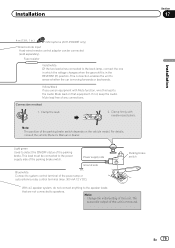
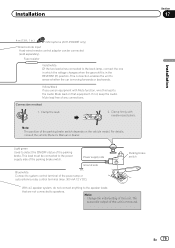
...connection enables the unit to sense whether the car is in the REVERSE (R) position. Power ... unit is monaural. For details,
consult the vehicle Owner's Manual or dealer.
Clamp firmly with Mute function, wire this lead... the parking brake. Connection method
1. Installation
Section
17
Installation
4 m (13 ft. 1 in.)
Microphone (AVH-P3300BT only)
Wired remote input Hard-wired ...
Owner's Manual - Page 81


Installation
Section
17
Connecting the system (for AVH-P4300DVD model)
IP-BUS input
Microphone for AVH-P3300BT model)
IP-BUS input
Wired remote input Hard-wired remote control adaptor can be connected (sold separately).
HD Radio tuner (sold USB device. USB cable (Supplied with this unit) Connect to separately sold separately)
This product
IP-BUS cable...
Owner's Manual - Page 86
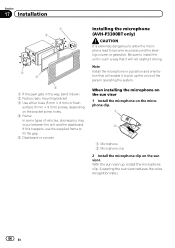
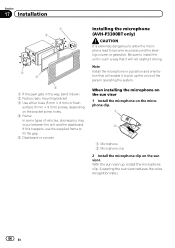
... the unit and the dashboard.
If this happens, use the supplied frame to fill the gap. 5 Dashboard or console
Installing the microphone (AVH-P3300BT only)
CAUTION It is extremely dangerous to allow the microphone lead to pick up , install the microphone clip. (Lowering the sun visor reduces the voice recognition rate.)
86 En Note...
Similar Questions
How To Install Avh 3300bt With Bypass And Amplifier
(Posted by dksherry 10 years ago)
What Parts Do I Need To Install Avh-p1400dvd In You Tube
(Posted by unlocli 10 years ago)
Pioneer Avh-p3300bt Channel Don't Store.
I am having an issue with storing stations on the pioneer AVH-P3300BT. I press the search tool then ...
I am having an issue with storing stations on the pioneer AVH-P3300BT. I press the search tool then ...
(Posted by joegaeta 12 years ago)

