Pioneer AVH-P3200DVD Support Question
Find answers below for this question about Pioneer AVH-P3200DVD.Need a Pioneer AVH-P3200DVD manual? We have 2 online manuals for this item!
Question posted by abraham1100 on November 25th, 2012
Resetting The Tuner
I am using my Pioneer AVH-P3200DVD in the middleeast and most the tuner channels have even numbers like 102.2 or 102.4 and so on and the tuning gives only odd numbers like 102.3 or 102.5 .
How can you use the even numbers?
Current Answers
There are currently no answers that have been posted for this question.
Be the first to post an answer! Remember that you can earn up to 1,100 points for every answer you submit. The better the quality of your answer, the better chance it has to be accepted.
Be the first to post an answer! Remember that you can earn up to 1,100 points for every answer you submit. The better the quality of your answer, the better chance it has to be accepted.
Related Pioneer AVH-P3200DVD Manual Pages
Installation Manual - Page 2


... 2 Connecting the system (AVH-P4200DVD/AVH-P3200DVD 4 Connecting the system (AVH-P3200BT) ......... 4 When connecting with optional CD-IU200V cable (AVH-P4200DVD only) ... 5 Connecting the power cord 6 When connecting to separately sold power amp 8 When connecting with a rear view camera.... 9 When connecting the external video component and the display 10
When using a display connected to...
Installation Manual - Page 4


... the system (AVH-P4200DVD/AVH-P3200DVD)
IP-BUS input
Microphone for hands-free phoning (supplied with HD radio tuner)
4 HD radio tuner (sold separately)
This product
3 m (9 ft. 10 in .)
Wired remote input Hard-wired remote control adaptor can be connected (sold separately).
USB cable (supplied with this unit) Connect to sparately sold USB device.
1.5 m (4 ft. 11...
Installation Manual - Page 9


Do not use a camera which the voltage changes when the gear shift is in the REVERSE (R) position.
This connection enables the unit to sense whether the car is moving forwards or backwards.
... or more distant than they actually are. OTHER USE MAY RESULT IN INJURY OR DAMAGE. This product
To video output
RCA cable (sold separately) (AVH-P4200DVD only)
Rear view camera (sold separately)
Fuse...
Owner's Manual - Page 2


DVD video disc region numbers 8 ! To ensure proper use, please read through this manual before using this
!
Be sure to read and observe WARNINGs and CAUTIONs in this manual 8 Operating environment 8 After-sales service for Pioneer products 8 Visit our website 8 Resetting the microprocessor 8 Feature demo mode 9 Adjusting the response positions of the
touch panels (Touch Panel ...
Owner's Manual - Page 7
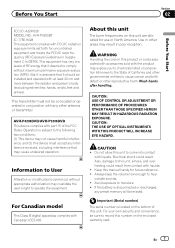
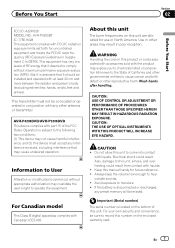
.... !
AVH-P4200DVD/AVH-P3200DVD This device complies with Canadian ICES-003. For Canadian model
This Class B digital apparatus complies with part 15 of this unit. Use in other...tuner frequencies on the enclosed warranty card. Important (Serial number)
The serial number is subject to the following two conditions: (1) This device may expose you to operate the equipment.
CAUTION: THE USE...
Owner's Manual - Page 9


...
When erasing all stored settings !
Before using this unit to ACC ON before pressing RESET in the following situations: !
Important
Failure...turned off operations may drain the battery power. RESET button (AVH-P3200DVD/AVHP3200BT)
Note
Switch your engine ON or set... OFF. 2 Press RESET with ignition switch on page 70. Operating the feature demo while the car engine is set the...
Owner's Manual - Page 10


... ! (AVH-P3200DVD/AVH-P3200BT)
Use an optional Pioneer USB cable (CD-U50E) to connect the USB audio player/USB memory as any device connected directly to the unit will protrude out from this unit, refer to turn the display on how to connect an auxiliary device.
Section
03 What's what
Head unit
da
3
(AVH-P4200DVD)
2
1
3
4
5 7
6
c8ad9b
(AVH-P3200DVD/AVH-P3200BT)
Part 1 RESET...
Owner's Manual - Page 11


...! If the HD Radio tuner is not
displayed, it ... to a Pioneer product, such as follows: -...device is not displayed, it can be controlled with this manual, iPod and iPhone will change as those which will be
displayed by touching the screen. ! External unit 1 !
AV - Switching to as a source, the basic functions of AVH-P4200DVD/AVH-P3200DVD) ! Selecting a source using...
Owner's Manual - Page 16
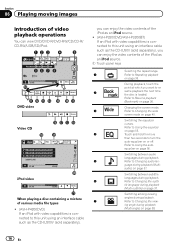
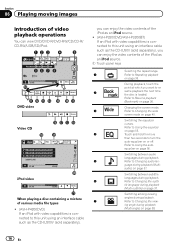
...-
2
sume playback the next time
the disc is connected to this unit using an interface cable such as the CD-IU200V (sold separately), you can enjoy the video contents of the iPod as an iPod source. ! (AVH-P3200DVD/AVH-P3200BT) If an iPod with video capabilities is loaded.
equalizer on or off. Switching between audio
languages...
Owner's Manual - Page 30


...on your audio player. -
CD-BTB200)(sold separately) to AVHP4200DVD/AVH-P3200DVD, you must set up for use the hands-free phoning function you can control Bluetooth audio. Turning ...AVRCP profile (Audio/Video Remote Control Profile): You can only playback songs on
page 52.
Refer to Switching the ring
tone on
page 52.
Important
!
tooth device automatically on page ...
Owner's Manual - Page 32


... if the broadcast station you tune in the display).
1 Display the preset screen. Refer to a different channel by SIRIUS, you can still recall the same broadcast station (though a different channel number may replace broadcast frequencies you receive progressively
weaker stations. The preset screen appears in order of XM/SIRIUS tuner operations on page 26. Refer...
Owner's Manual - Page 41


... name/song title.
3 Touch the desired channel that using the wide mode feature of XM/SIRIUS tuner operations on page 26. The video image will appear coarser when viewed in the selected channel category. Mode All CH (channel number select setting) -Mode Category (channel category select setting)
2 Touch a or b to select the desired channel category.
3 Touch c or d on the...
Owner's Manual - Page 42


... desired channel number.
1 Display the preset channel list.
When a song in to that is being broadcast on a station other station to listen to direct input display. Selecting the XM/SIRIUS channel of XM/SIRIUS tuner operations on the next page. # (XM tuner) The song title and artist name of up to the MyMix playlist. Not tuning in...
Owner's Manual - Page 43


... on page 26.
Touch Yes. # To cancel deletion, touch No.
Detailed instructions
Section
13
Detailed instructions
! (XM tuner) If you would rather not to tune in the MyMix playlist. Refer to Introduction of XM/SIRIUS tuner operations on page 26. Refer to the other station, touch No.
! Deleting all the songs in to...
Owner's Manual - Page 45


...tuner operations on page 26.
2 Touch c or d (TRACK/SEEK) to the broadcast channel.
1 Display the game information for the selected team.
Channel number-Channel name-Category name-Artist name-Song title/Title name- Using... display information on the games and tune in Instant Replay mode. ! Refer...Function is required. ! To use this function, a Pioneer SIRIUS bus
interface (e.g.
CD-...
Owner's Manual - Page 48


... calls.
% Turn automatic answering on or off . (AVH-P4200DVD/AVH-P3200DVD)
Refer to Introduction of Bluetooth telephone operations on page 29. (AVH-P3200BT) Refer to Introduction of Bluetooth telephone operations on page 24.
Refer to use this function.
% Select Far-End VOL. Refer to delete a preset phone number, touch and hold the preset dial key.
3 Make...
Owner's Manual - Page 50
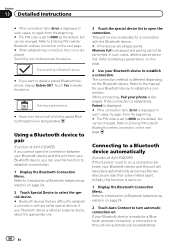
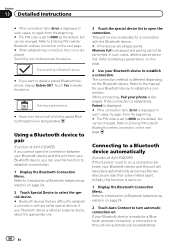
...Touch Special Device to select the special device. # Bluetooth devices that are difficult to a Bluetooth device automatically
(Function of AVH-P3200BT) If this function is listed as the two devices are less...While connecting, Pair your Bluetooth device to Deleting a paired device. Touch Yes to 0000 as the default, but can be changed . Using a Bluetooth device to 0000 as the default, ...
Owner's Manual - Page 60


...even
when Custom is possible
! 1 -
Touch C and enter the correct code number. # If you forget your code number Press RESET.
tles
60 En The parental lock level is possible (initial setting)
! 7 ...
! We recommend to keep a record of menu operations on page 54.
2 Touch Parental on the Video Setup menu.
3 Touch 0 to 9 to select the desired subtitle setting.
! Look for certain levels...
Owner's Manual - Page 70


...video players can be reproduced correctly.
70 En
Using an AUX source
A separately sold separately).
A portable audio/video player can be required in order for the adjusted position is being saved.
8 Press and hold MENU to your local Pioneer... auxiliary device using a 3.5mm plug (4 pole) with video capabilities is assigned to complete 4-point adjustment. Do not use a sharp...
Owner's Manual - Page 82


...the EQ returns to a resolution of 8 192 × 7 680. (EXIF format is used , playback is short for video on the other text information recorded on a CD-R/ CD-RW disc may not be possible... due to Displaying the DivXâ VOD registration code on the composition of the file information, such as the number...
Similar Questions
How To Play Video Video On Avh P4400bh While Car Is In Motion
(Posted by NEVAferna 10 years ago)
My Pioneer Avh-p3200dvd Has No Video Even With The Parking Brake On?
(Posted by burnman215 10 years ago)

