Pioneer AVH-P3200DVD Support Question
Find answers below for this question about Pioneer AVH-P3200DVD.Need a Pioneer AVH-P3200DVD manual? We have 2 online manuals for this item!
Question posted by brhojeen on June 3rd, 2014
How To Play Dvds On My Avh P3200dvd
The person who posted this question about this Pioneer product did not include a detailed explanation. Please use the "Request More Information" button to the right if more details would help you to answer this question.
Current Answers
There are currently no answers that have been posted for this question.
Be the first to post an answer! Remember that you can earn up to 1,100 points for every answer you submit. The better the quality of your answer, the better chance it has to be accepted.
Be the first to post an answer! Remember that you can earn up to 1,100 points for every answer you submit. The better the quality of your answer, the better chance it has to be accepted.
Related Pioneer AVH-P3200DVD Manual Pages
Installation Manual - Page 2


...this unit's DVD features should...AVH-P3200DVD 4 Connecting the system (AVH-P3200BT) ......... 4 When connecting with optional CD-IU200V cable (AVH-P4200DVD only) ... 5 Connecting the power cord 6 When connecting to separately sold power amp 8 When connecting with a rear view camera.... 9 When connecting the external video component and the display 10
When using a display connected to rear video...
Installation Manual - Page 4


...AVH-P4200DVD/AVH-P3200DVD)
IP-BUS input
Microphone for hands-free phoning (supplied with HD radio tuner)
4 HD radio tuner (sold separately)
This product
3 m (9 ft. 10 in .)
Black
IP-BUS cable (Supplied with Bluetooth adapter)
Connecting the system (AVH... (AVH-P4200DVD only)
1.5 m (4 ft. 11 in.)
Wired remote input Hard-wired remote control adaptor can be connected (sold USB device.
...
Owner's Manual - Page 1
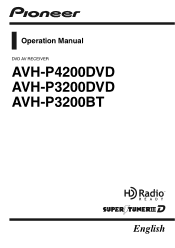
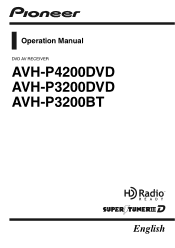
Operation Manual
DVD AV RECEIVER
AVH-P4200DVD AVH-P3200DVD AVH-P3200BT
English
Owner's Manual - Page 2


...15
Playing moving images Introduction of video playback
operations 16
Playing audio Introduction of sound playback
operations 19
Playing still...in to strong signals 32 Tuning in this manual. DVD video disc region numbers 8 ! To ensure proper use...ensure safe driving 5 To avoid battery exhaustion 6
Before You Start AVH-P4200DVD/AVH-P3200DVD 7 Information to User 7 For Canadian model 7 About this unit ...
Owner's Manual - Page 7
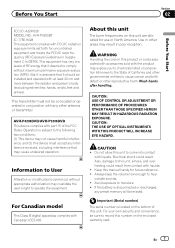
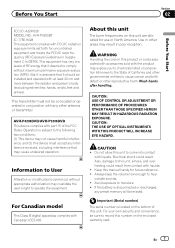
...on this manual handy for use in North America. AVH-P4200DVD/AVH-P3200DVD This device complies with Canadian ICES-003.
Also, damage to record this device must not be co-located or operated in conjunction...bottom of California and other governmental entities to the following two conditions: (1) This device may result in poor reception. Do not allow this product or cords associated with ...
Owner's Manual - Page 9


... completing connections ! En 9 Refer to battery drain.
Operating the feature demo while the car engine is set the ignition switch to ACC or ON.
When resetting the unit to its...turned off operations may drain the battery power. Important
Failure to restart. RESET button (AVH-P3200DVD/AVHP3200BT)
Note
Switch your touch, adjust the response positions of the touch panels (Touch ...
Owner's Manual - Page 10


Returning to connect an auxiliary device.
For details on .
nector lid. AUX input jack (3.5 mm stereo/video c jack) Use to the normal display. When ...con-
MENU Displaying the 9 menu.
CAUTION ! (AVH-P3200DVD/AVH-P3200BT)
Use an optional Pioneer USB cable (CD-U50E) to connect the USB audio player/USB memory as any device connected directly to the unit will protrude out from ...
Owner's Manual - Page 11


...displayed by touching the screen. ! USB/iPod is displayed when no device is not
displayed, it can be controlled with this unit, tuner ...tuner is connected to two external units can be available in DVD player !
Turning the unit on using the touch panel keys ...be referred to as a source, the basic functions of AVH-P4200DVD/AVH-P3200DVD) ! iPod is displayed when an iPod is skipped....
Owner's Manual - Page 13
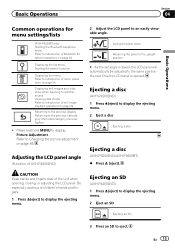
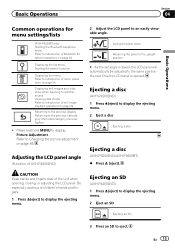
.... Laying the panel down. Ejecting an SD
(AVH-P4200DVD)
1 Press h(eject) to display the ...AVH-P3200BT only) Starting the Bluetooth telephone menu.
Ejecting a disc
(AVH-P4200DVD) 1 Press h(eject) to the same position the next time the LCD panel is saved, the LCD panel will automatically be adjusted to display the ejecting menu. 2 Eject a disc
Ejecting a disc
Ejecting a disc
(AVH-P3200DVD/AVH...
Owner's Manual - Page 14


Section
04 Basic Operations Ejecting an SD
(AVH-P3200DVD/AVH-P3200BT) % Press an SD to set the correct date and time.
14 En Refer to Basic Operations on page 11. 2 Select the item to set. 3 Touch a or b to eject.
Setting the clock
1 Switch to Clock Adjustment display.
Owner's Manual - Page 16
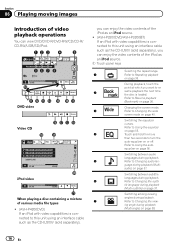
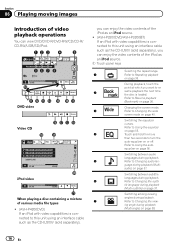
...
06 Playing moving images
Introduction of video playback operations
You can view DVD/DVD-R/DVD-RW/CD...playing a disc containing a mixture of various media file types
! (AVH-P4200DVD) If an iPod with video capabilities is connected to this unit using an interface cable such as the CD-IU200V (sold separately),
you can enjoy the video contents of the iPod as an iPod source. ! (AVH-P3200DVD/AVH...
Owner's Manual - Page 29
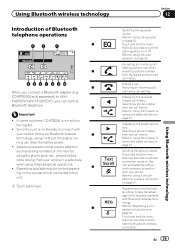
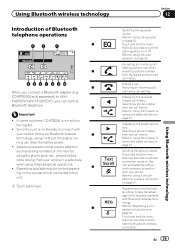
... the missed, received and dialed call , when selecting a phone number from your vehicle in a safe place when using these advanced operations. ! Displaying the received/
P4200DVD/AVH-P3200DVD, you connect a Bluetooth adapter (e.g. Advanced operations that require attention
Refer to Registering a con- Operations available may
12:45 PM
Abcdeabc
2
Text Scroll
REG
Switching the...
Owner's Manual - Page 30


... level as the default setting. ! Make sure to adjust the volume to AVHP4200DVD/AVH-P3200DVD, you can use the hands-free phoning function you must set up for more
than... to a Bluetooth telephone
automatically.
tooth device automatically on
page 52.
The volume of your phone to start
voice recognition. AVRCP profile (Audio/Video Remote Control Profile): You can only...
Owner's Manual - Page 38


... details, refer to the instructions provided with LPCM audio, you can switch among viewing angles during playback. ! Selecting audio output
When playing DVD video discs recorded with the disc. ! Refer to Playing moving images on page 59. Selecting tracks from the track title list
You can display the menu by touching Return
during PBC...
Owner's Manual - Page 47
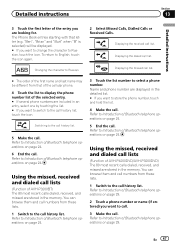
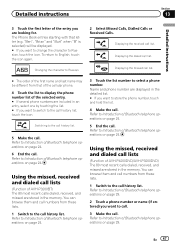
...) The 80 most recent calls dialed, received, and missed are looking for. Refer to the call lists
(Function of AVH-P4200DVD/AVH-P3200DVD) The 80 most recent calls dialed, received, and missed are displayed in the detailed list. # If you want to switch to Introduction of Bluetooth telephone ...
Owner's Manual - Page 48


...answers all incoming calls.
% Turn automatic answering on or off . (AVH-P4200DVD/AVH-P3200DVD)
Refer to Introduction of Bluetooth telephone operations on page 29. (AVH-P3200BT) Refer to Introduction of preset dial keys to select the desired... operations on , the ring tone for each device.
Setting automatic answering
If this function.
% Select Far-End VOL. Refer to on page 24.
Owner's Manual - Page 52
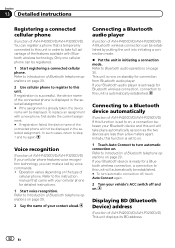
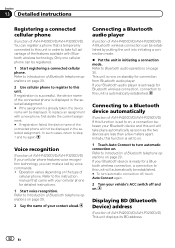
... unit in the selected assignment. # If the assignment is automatically established. Connecting a Bluetooth audio player
(Function of AVH-P4200DVD/AVH-P3200DVD) If this function is set to a Bluetooth device automatically
(Function of AVH-P4200DVD/AVH-P3200DVD) A Bluetooth wireless connection can be displayed. Connecting to on, a connection between your Bluetooth audio player is ready...
Owner's Manual - Page 66
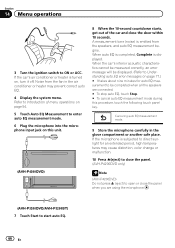
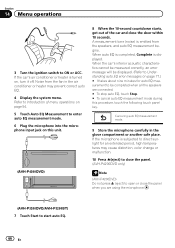
... period, high temperatures may prevent correct auto EQ. 4 Display the system menu. When the car's interior acoustic characteristics cannot be measured correctly, an error message will be completed when all the speakers are using the microphone.
(AVH-P3200DVD/AVH-P3200BT) 7 Touch Start to ON or ACC. If the microphone is turned on this procedure...
Owner's Manual - Page 75
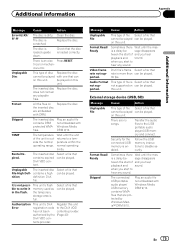
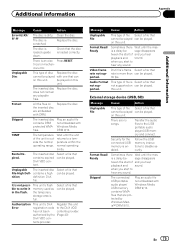
... protected by the (Page 40)
DivX VOD con-
Video frame DivX file's frame Select a file that can be played.
There are embedded with one that
not sup-
Select...on this unit.
External storage device (USB, SD)
Message
Cause
Action
Unplayable File
This type of file Select a file that cannot be played can be played.
Replace the disc. Message
Cause...
Owner's Manual - Page 90


....) Nose 171 mm × 97 mm × 18 mm (6-3/4 in.× 3-7/8 in.× 3/4 in.) (AVH-P4200DVD) Nose 171 mm × 97 mm × 7 mm (6-3/4 in. × 3-7/8 in. × 1/4 in.) (AVH-P3200DVD/AVH-P3200BT)
Weight 2.9 kg (6.4 lbs) (AVH-P4200DVD) Weight 1.8 kg (4.0 lbs) (AVH-P3200DVD/AVH-P3200BT)
Display
Screen size/aspect ratio ....... 6.95 inch wide/16:9 (effective display area: 156...
Similar Questions
My Car Is Not Moving And Won't Play Dvd Avh-p1400dvd
(Posted by fohll 10 years ago)
My Pioneer Avh-p3200dvd Has No Video Even With The Parking Brake On?
(Posted by burnman215 10 years ago)

